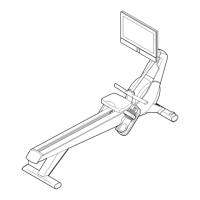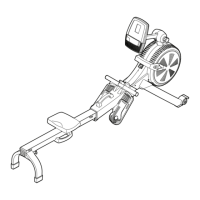8
FEATURES OF THE ADJUSTABLE DUMBBELLS
Basic Adjustment
You can use the dial and the display on the base to
adjust the weight of the adjustable dumbbells.
Works With Alexa
For voice-controlled weight adjustment, you can set up
the adjustable dumbbells to work with Alexa.
iFit Video Workouts
You can access unlimited iFit video workouts, including
workouts for the adjustable dumbbells, when you
download the iFit app to your smart device.
The iFit app offers a large and varied library of iFit
video workouts. Each iFit video workout features an
iFit coach who guides you through an immersive and
effective video workout.
To use the power adapter, see this page. To use the
tablet holder, see this page.
To adjust the weight of the adjustable dumbbells,
see page 9.
To set up the adjustable dumbbells to work with
Alexa, see page 9.
To adjust the weight with voice commands to
Alexa, see page 10. To use an iFit video workout,
see page 10.
HOW TO USE THE POWER ADAPTER
IMPORTANT: If the base has been exposed to cold
temperatures, allow it to warm to room tempera-
ture before you plug in the power adapter. If you
do not do this, you may damage the electronic
components.
Plug the power
adapter (A) into
the receptacle
on the base (see
assembly step 1
on page 6).
Then, plug the
power adapter
into an appropri-
ate outlet that is
properly installed in accordance with all local codes
and ordinances.
When you are finished exercising, unplug the power
adapter. IMPORTANT: If you do not do this, the
electrical components on the adjustable dumbbells
may wear prematurely.
HOW TO USE THE TABLET HOLDER
IMPORTANT: The tablet holder is designed for use
with most full-size tablets. Do not place any other
electronic device or object in the tablet holder.
To insert a tablet
into the tablet
holder (B), set the
bottom edge of
the tablet in the
tray. Make sure
that the tablet is
firmly secured in
the tablet holder.
Reverse these
actions to remove
the tablet from the
tablet holder.
A
B
HOW TO USE THE ADJUSTABLE DUMBBELLS

