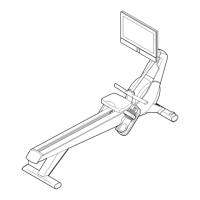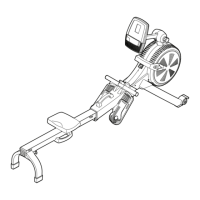9
BASIC ADJUSTMENT
The weight of each handle can be adjusted from 5 to
50 pounds in 5-pound increments.
To adjust the weight of the adjustable dumbbells, fi rst
place the dumbbells in the base. Then, simply turn the
dial on the base until the desired amount of weight
appears in the display.
The display will fl ash red and the base will adjust the
number of weight plates engaged with the handles.
IMPORTANT: Do not remove the handles from
the base while the display is flashing red and
the weight is being adjusted. If the handles are
removed while the weight is being adjusted, the
weight plates will become misaligned and will have
to be realigned manually (see HOW TO REALIGN
THE WEIGHT PLATES on page 13).
To use a handle (C), lift it straight upward off the base
(D) so that any unattached weight plates (E) remain in
the base. When you fi nish using the handle, orient it
so that the battery holder (F) is on top, and lower it into
the base.
ADVANCED SETUP
For voice-controlled weight adjustment, you can set up
the adjustable dumbbells to work with Alexa.
In addition to the adjustable dumbbells, you will need
the following:
• A wireless network
• An Amazon Echo device
• A smart phone or tablet with Bluetooth enabled
1. Download and install the iSelect Dumbbell
Setup app on your smart device.
On your iOS
®
or Android™ smart device, open the
App Store℠ or the Google Play™ store, search
for the free iSelect Dumbbell Setup app, and then
install the app on your smart device. Make sure
that the Bluetooth option is enabled on your
smart device.
2. Connect the adjustable dumbbells to your
wireless network.
Open the iSelect Dumbbell Setup app and follow
the instructions to connect the adjustable dumb-
bells to your wireless network.
Note: You must have your own 2.4 GHz wireless
network (5 GHz networks are not supported) and
an 802.11b/g/n router with SSID broadcast enabled
(hidden networks are not supported). The adjust-
able dumbbells support unsecured and secured
(WPA™, WPA2™, and WEP) encryption. A broad-
band connection is recommended; performance
depends on connection speed.
3. Set up the adjustable dumbbells to work with
Alexa.
Follow the instructions in the iSelect Dumbbell
Setup app to set up the adjustable dumbbells to
work with Alexa.
Note: After you set up the adjustable dumbbells
to work with Alexa, you can use the Alexa app to
manage the adjustable dumbbells.
C
F
E
D
E

