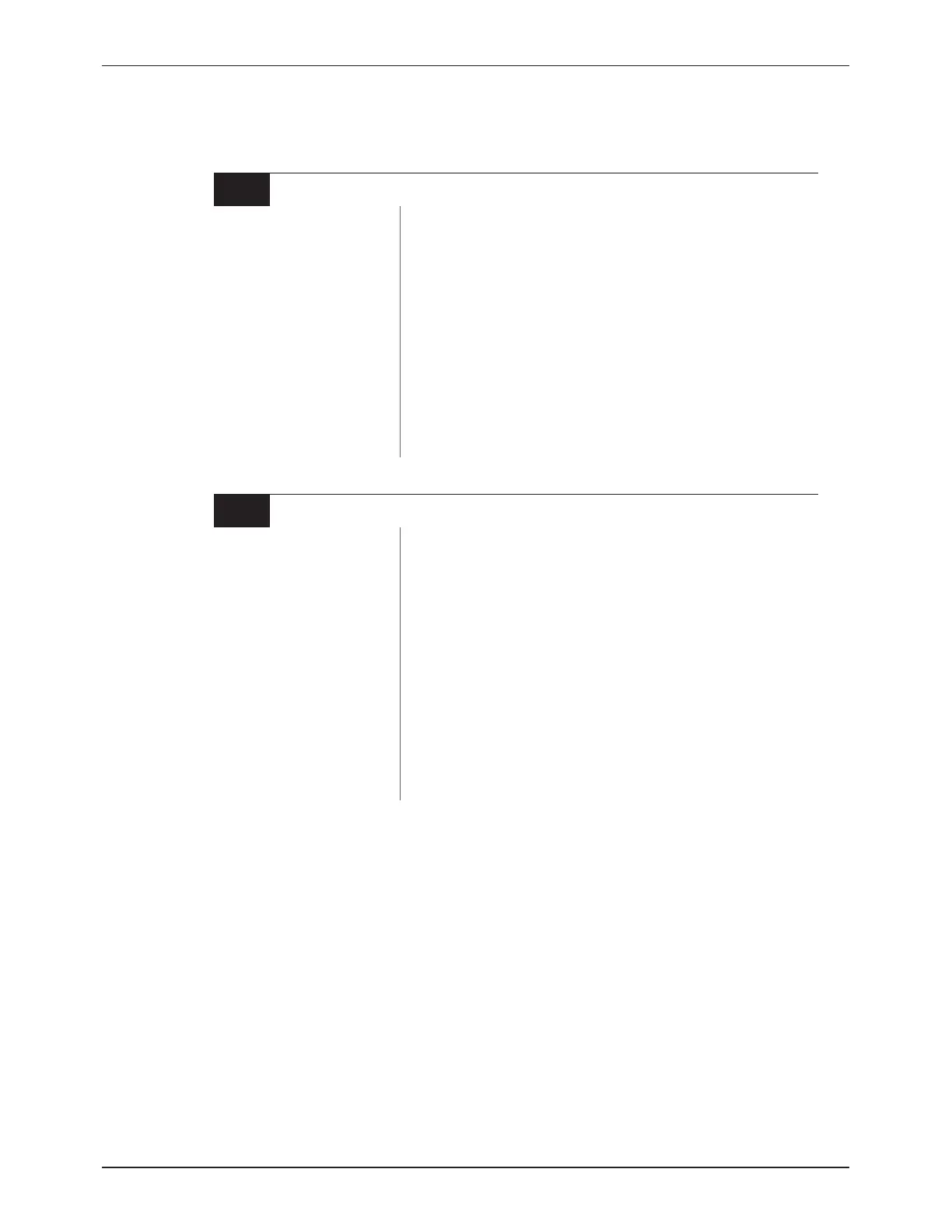Operating Parameters
B-14
Part 1032059B
E 2003 Nordson Corporation
Manual 41-DURABLUE-MA-02
Seven-day Clock (contd)
68 Schedule 3 Exit Standby
Description:
Used to set the time that the melter will exit the standby mode during
schedule 3.
Value:
0000 to 2359, - - - -
Resolution:
1 minute
Default Value:
- - - -
Format:
Hour, Hour: Minute, Minute
Use:
Set the time that the applicator will exit the standby mode during
schedule 3.
To disable this parameter, set the parameter’s value to “- - - -” by
simultaneously pressing both of the right-display scroll keys.
Note: Do not set an exit standby time that is outside of the time period
defined by the schedule’s heater on and off time. The melter cannot enter
the standby mode when the heaters are off.
71 Schedules for Monday
Description:
Used to select which schedule(s) should be used on Monday.
Value:
0 – Remain at last clock transition
1 – Use just schedule 1
2 – Use just schedule 2
3 – Use just schedule 3
4 – Use schedule 1 and 2
5 – Use schedule 2 and 3
6 – Use schedule 1 and 3
7 – Use schedule 1, 2, and 3
Resolution:
1
Default Value:
0
Format:
—
Use:
Selects the active schedule(s) for the day.
NOTES: If the 0 schedule option is used, the heaters will not turn on
again until the next scheduled heaters on time arrives.
