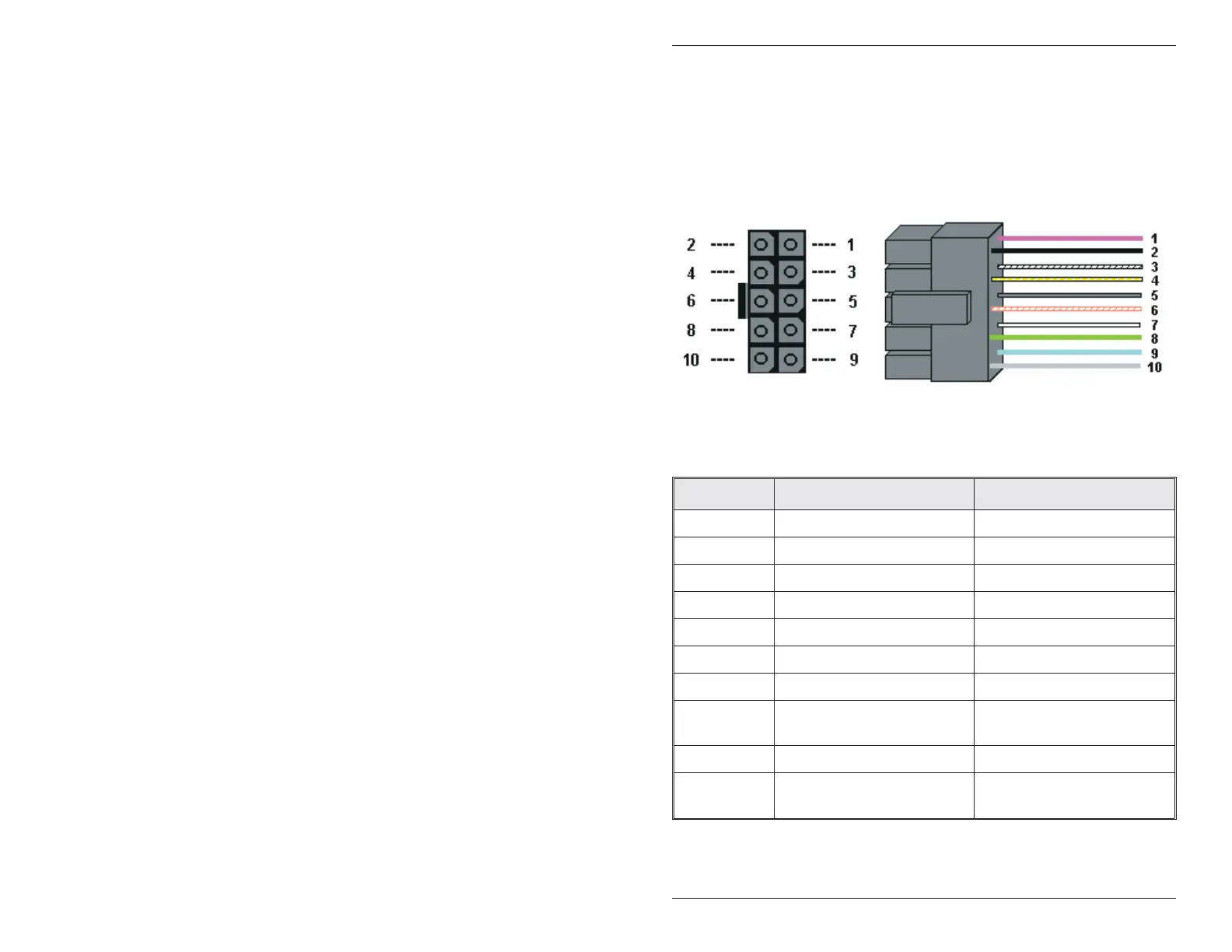4. Wiring
4.1 Wire Harness Configuration
Pin Wire Color Signal Name
1Red V+
2Black V-
3 White/Black Not Used
4 White/Yellow Not Used
5 Brown Remote Trigger (REX)
6 White/Orange Loop Common
7 White Door Loop Monitor
8 Green
Main Relay - Normally
Open
9 Blue Main Relay - Common
10 Gray
Main Relay - Normally
Closed
Figure 4 232e Connector and Wire Harness
NOTE: For Alarm Shunt, Propped Door, and Forced Door wiring,
see sections 4.6 and 4.7.
IEI 232e Standalone Installation/Programming Manual
Document # 6054004, Rev. 2.1 7
