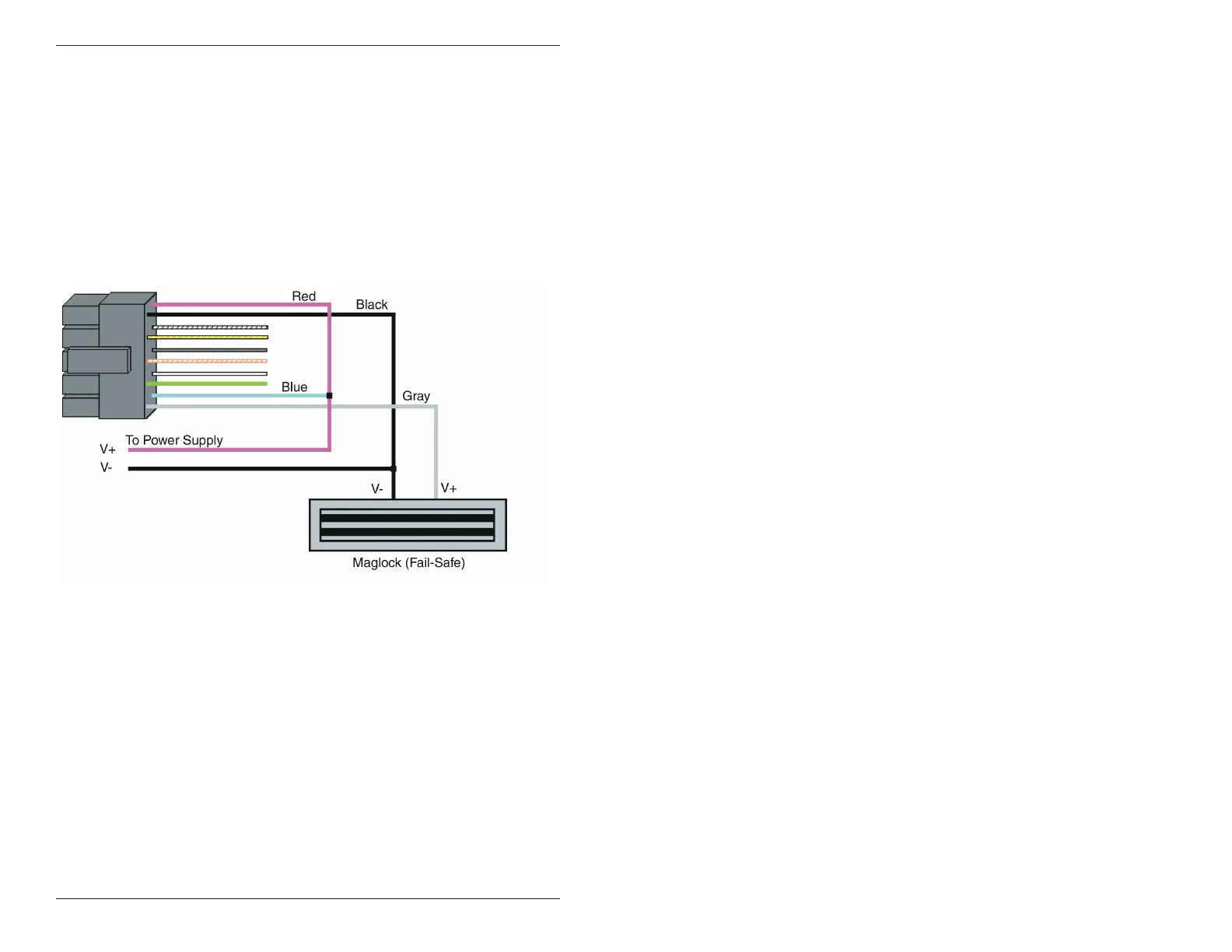4.2 Wiring the 232e Keypad to a Maglock (Fail-
Safe)
Use the following steps to connect the 232e keypad to a Maglock
(Fail-Safe):
1. Connect the red wire (V+) to the blue wire (common), and
then connect them to the positive on the power supply.
2. Connect the gray wire (normally closed) to the positive on
the maglock.
3. Connect the black wire (V-) to the negative on the Maglock,
and then connect them to the negative on the power supply.
4.3 Wiring the 232e Keypad to an Electric
Strike (Fail-Secure)
Use the following steps to connect the 232e keypad to an electric
strike (fail-secure) (seeFigure6forreference):
1. Connect the red wire (V+) to the blue wire (common), and
then connect them to the positive on the power supply.
2. Connect the green wire (normally open) to the positive on
the strike.
3. Connect the black wire (V-) to the negative on the strike, and
then connect them to the negative on the power supply.
Figure 5 Wiring 232e Keypad to a Maglock (Fail-Safe)
IEI 232e Standalone Installation/Programming Manual
8 Document # 6054004, Rev. 2.1
