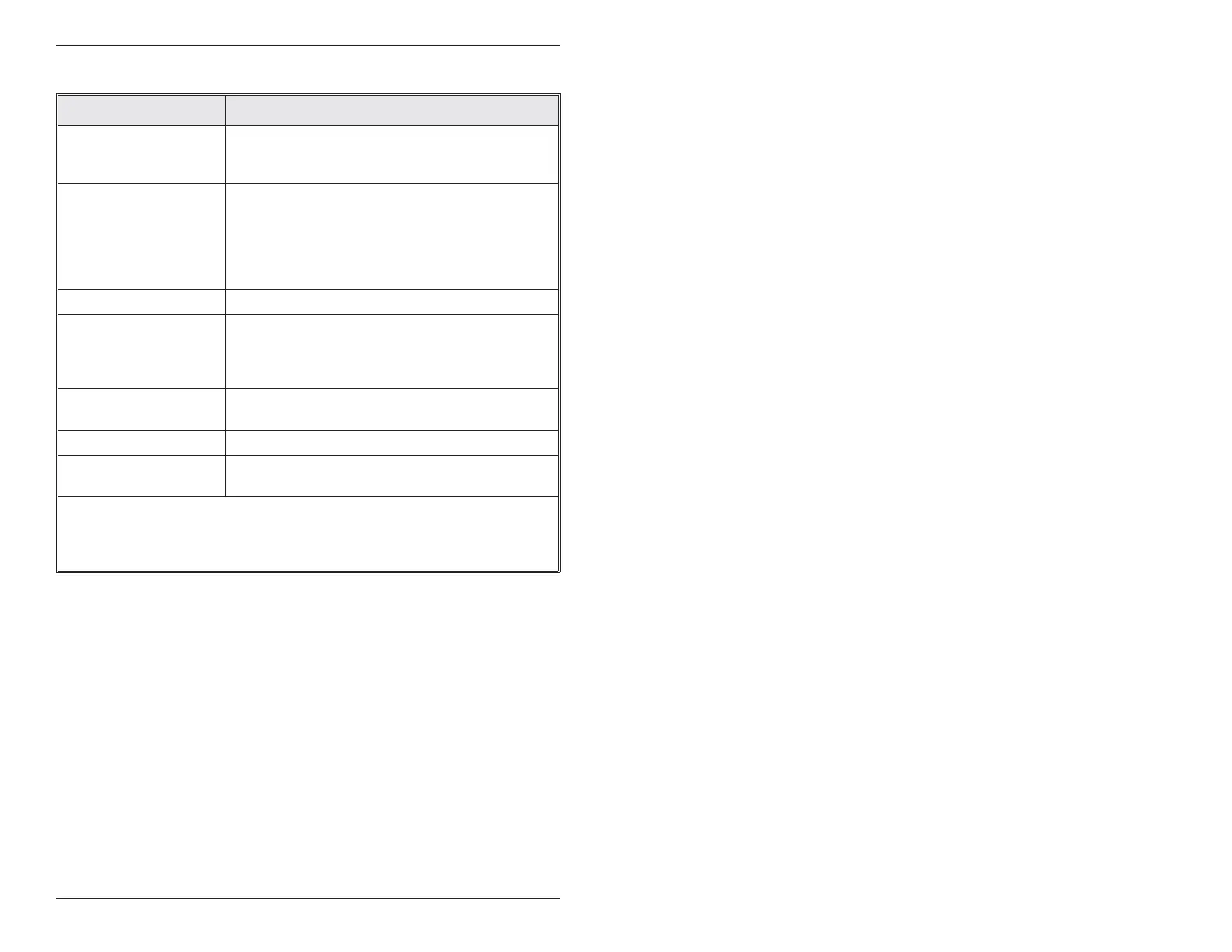6.2 Programming Users
Command/Action Keys to Enter/Details
Master Code
User #1 is the master code; it can access all
commands in program mode. The default code
is 1234.
Supervisor Code
User #2, when programmed, is the supervisor
code. The supervisor can access program mode,
but is limited to adding and deleting users, as
well as enabling or disabling users. The
supervisor code can not change, delete, or
disable the master code or supervisor code itself.
Add User user location # code * code *
Add User with Specific
Unlock Time
unlock time # user location # code * code *
(This command is used to program a user with a
specific unlock. This user activates the main
relay.)
Add Toggle User
0 # user location # code * code *
(This user latches the main relay.)
Delete User user location # * *
Command 56.
Enable/Disable User
56 # enable/disable # user location # * *
Options: 1 = Disable
0 = Enable
The master code and supervisor code
cannot be disabled.
IEI 232e Standalone Installation/Programming Manual
16 Document # 6054004, Rev. 2.1
