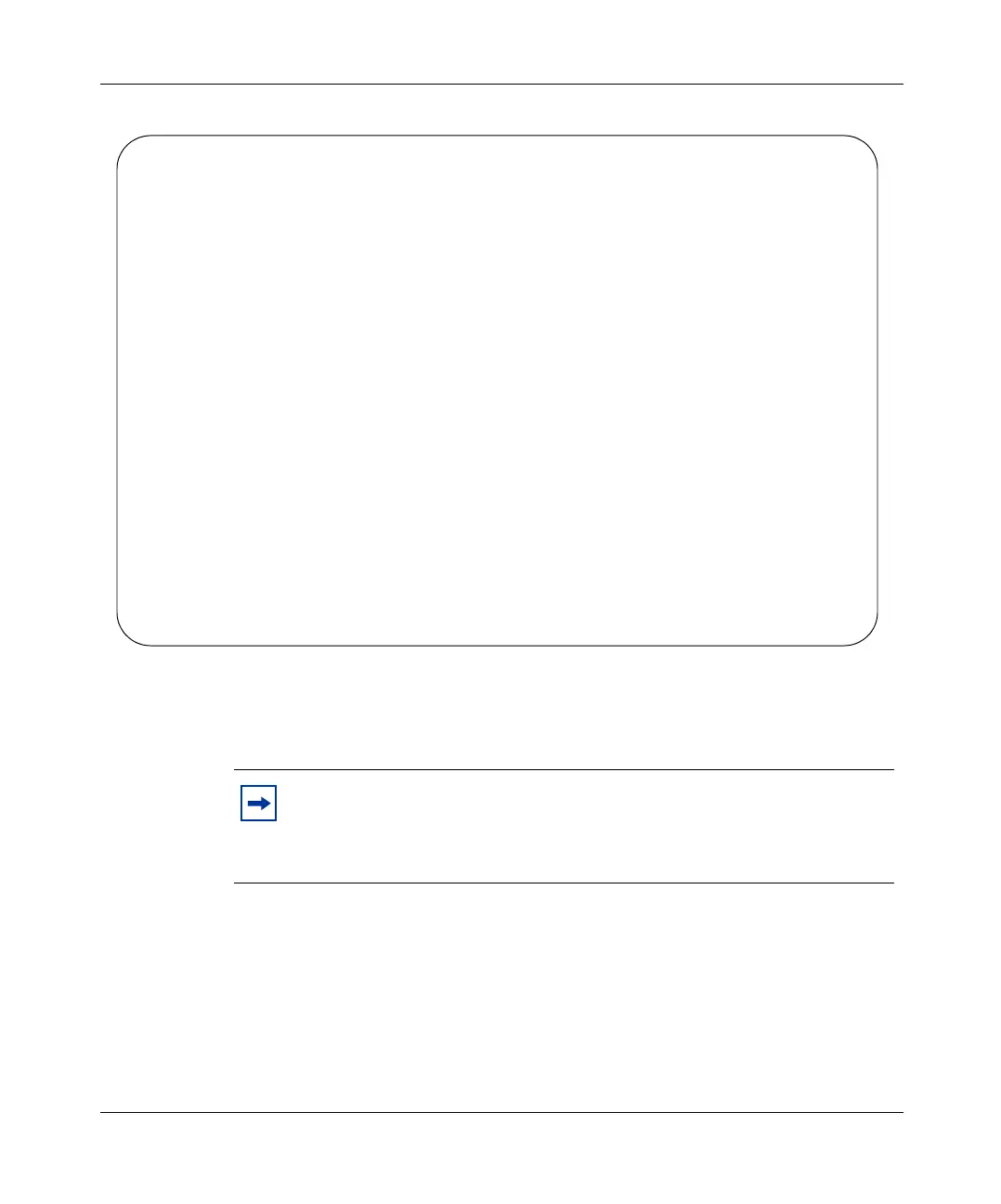215658-B
22
Figure 9 BayStack 425 Stack Mode Main Menu
5 Select IP Configuration/Setup to display the IP Configuration/Setup menu.
Figure 10 shows the IP Configuration and setup screen
Note: The default management VLAN in the BayStack 425 switch is
VLAN 1. To manage the switch, make sure the network management
station is on the management VLAN or is connected to the
management VLAN through routers.
BayStack 425-48T Main Menu
IP Configuration/Setup...
SNMP Configuration...
System Characteristics...
Switch Configuration...
Console/Comm Port Configuration...
Identify Unit Numbers...
Renumber Stack Units...
Display Hardware Units...
Spanning Tree Configuration...
TELNET/SNMP/Web Access Configuration...
Software Download...
Configuration File...
Display System Log
Reset
Reset to Default Settings
Command Line Interface
Logout
Use arrow keys to highlight option, press <Return> or <Enter> to select
option.
book.book Page 22 Thursday, July 29, 2004 10:07 PM