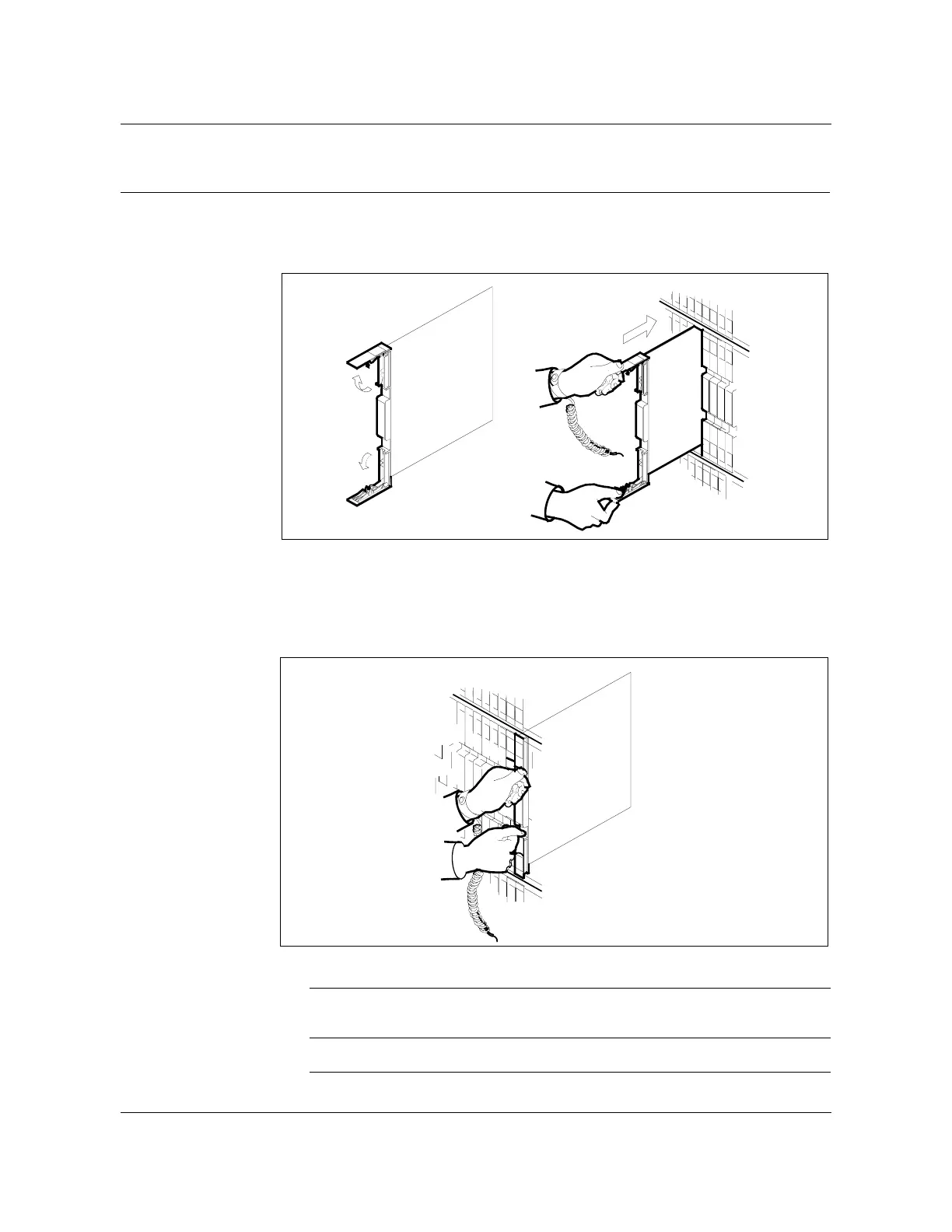1-622 XPM card replacement procedures
297-8021-547 Standard 14.02 May 2001
NT3X09
in an RSC RMM
(continued)
Open the locking levers on the replacement card.
Align the card with the slots in the shelf and gently slide the card into the shelf.
8 Seat and lock the card.
a Using your fingers or thumbs, push on the upper and lower edges of the
faceplate to ensure the card is fully seated in the shelf.
b Close the locking levers.
9 Use the following information to determine the next step in this procedure.
If you entered this procedure
from
Do
an alarm clearing procedure step 13
