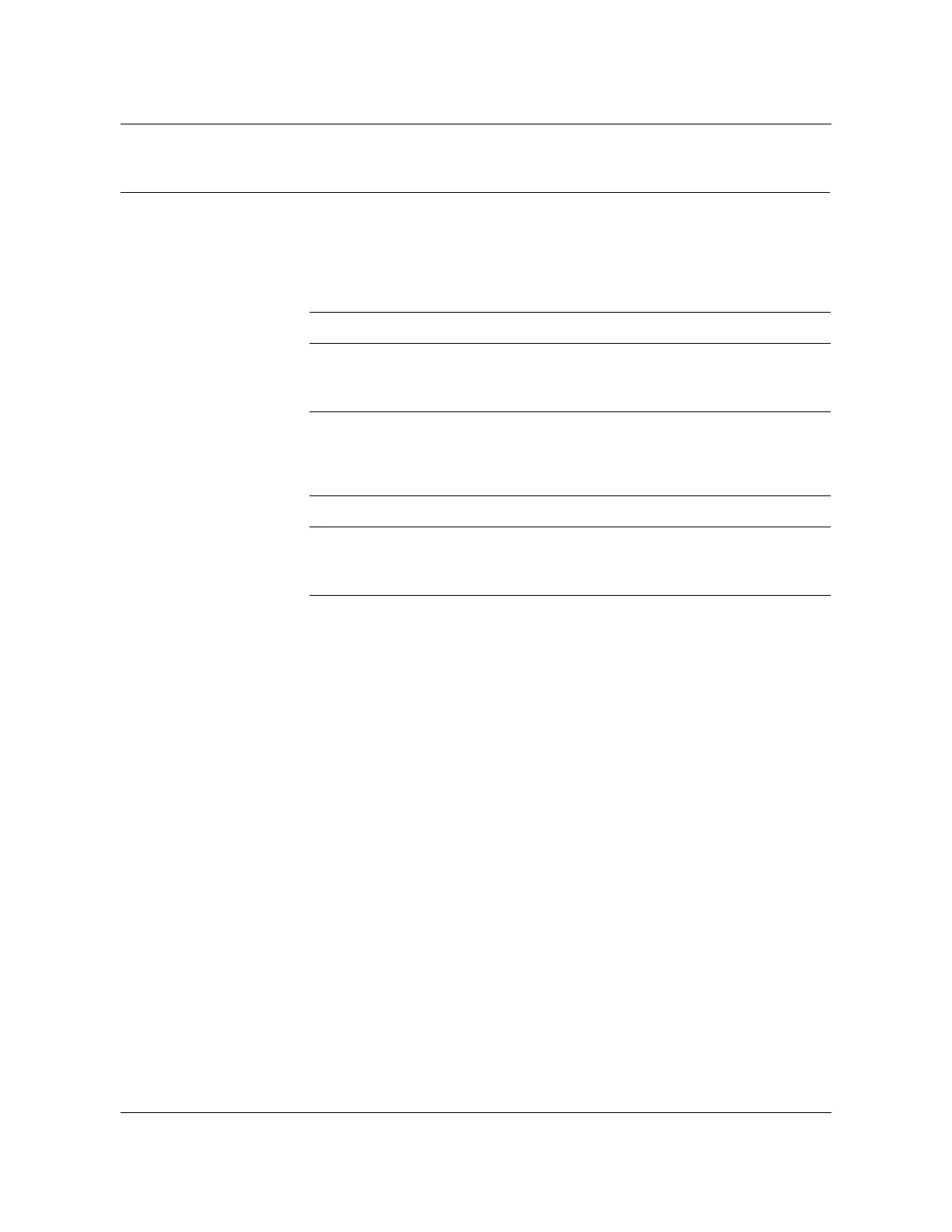1-826 XPM card replacement procedures
297-8021-547 Standard 14.02 May 2001
NT6X19
in a STAR or RLD
(end)
At the MAP terminal
6 To test the line card just replaced, type
>DIAG
and press the Enter key.
7 To return the line card to service, type
>RTS
and press the Enter key.
8 Send any faulty cards for repair according to local procedure.
9 Record the following items in office records:
• date the card was replaced
• serial number of the card
• indications that prompted replacement of the card
Go to step 11.
10 Get additional help in replacing this card by contacting the personnel
responsible for a higher level of support.
11 You have correctly completed this procedure.
If DIAG Do
passes step 7
fails step 10
If RTS Do
passes step 8
fails step 10
