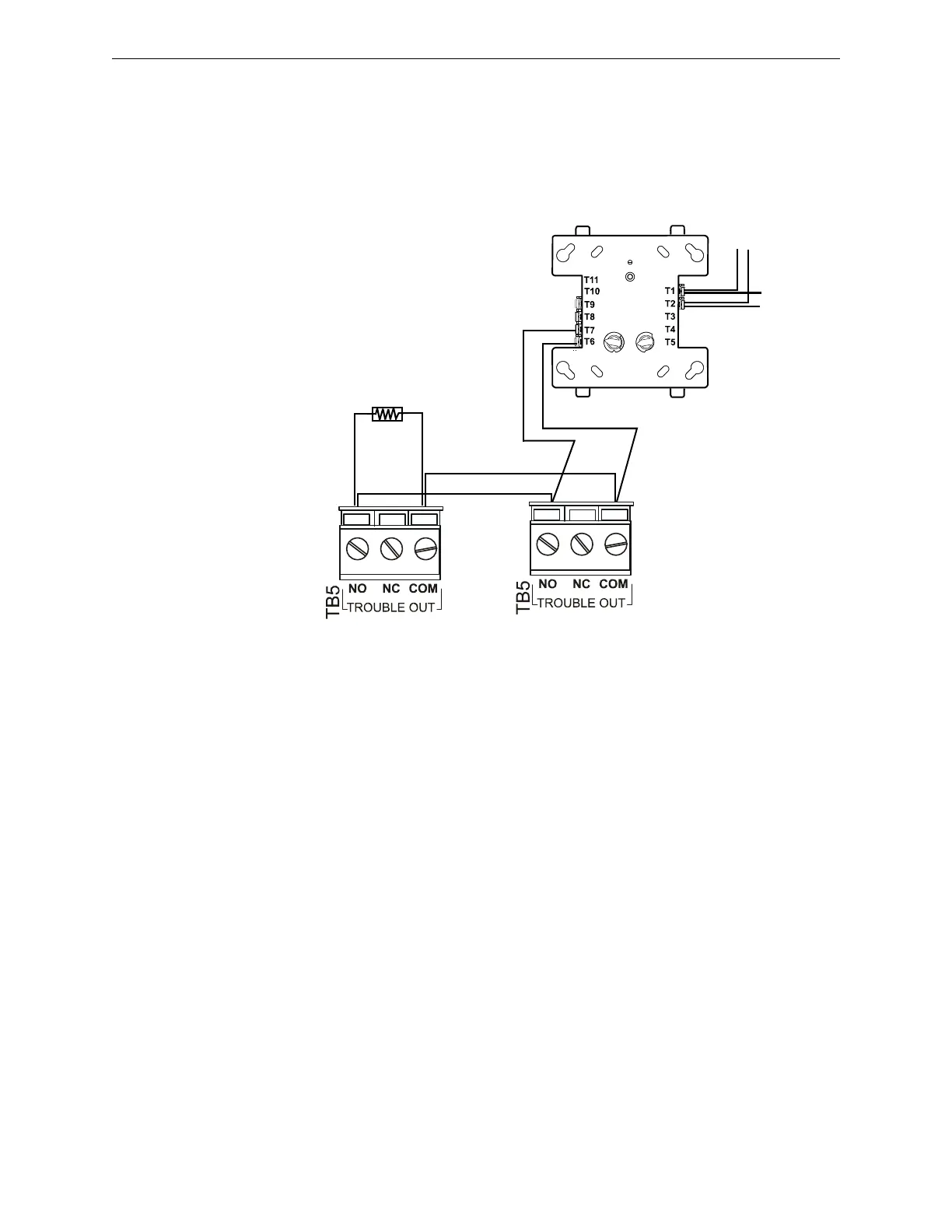108 DAA2 & DAX — P/N 53265:A1 8/24/2011
DAA Digital Audio Amplifiers Installation
Trouble Bus
The DAA trouble bus connections are used to send general trouble messages to an FACP. The
trouble relay is used mainly as a backup in the event the monitoring panel loses communication
with the DVC over a standard or high-speed Noti-Fire-Net, or with direct-connect to a panel.
Figure C.17 illustrates wiring the Common and Normally Open out connections to an FMM-1
monitor module.
Figure C.17 Trouble Bus to FMM-1
Refer to the SLC manual and specific panel manual for more information on panel and SLC wiring.
DAA
FMM-1*
FMMtpHa.wmf
To another DAA
ELR-47K,
1/2 watt
resistor
DAABRDtb5.wmf
TB5
+
-
SLC
from
FACP
+
-
TB5
SLC to
next device
14-18 AWG twisted-pair
recommended
Program the monitor module at
the FACP with an appropriate
Type ID per the FACP manual
*If the SLC device does not
match the one in this figure,
refer to the SLC manual appen-
dix, which contains wiring
conversion charts for type V
and type H modules.