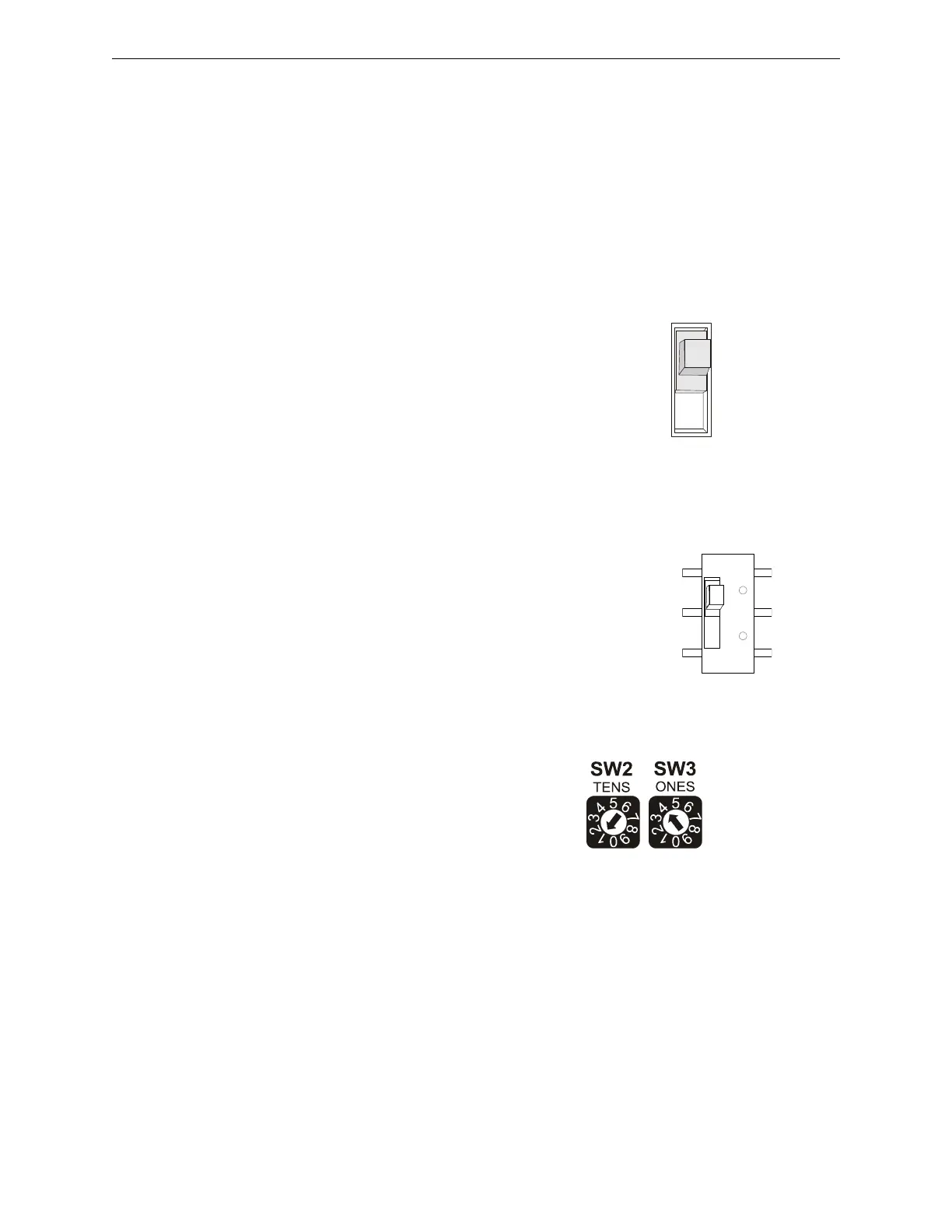DAA2 & DAX — P/N 53265:A1 8/24/2011 41
DAA2 Configuration DAA2 Digital Audio Amplifiers
2.3 DAA2 Configuration
2.3.1 Setting the Configuration Switches
GND Fault Switch - SW1 on CPS-24
The DAA2 has a ground fault switch that can be set to EN (enable) to detect ground faults on the
board’s external wiring (except DAL Port A) and on a DAL (digital audio loop) segment (Port B).
Port A is isolated, and ground fault detection on Port A will be performed at the other end of the
connection. A general ground fault error for the device will be generated when a ground fault is
detected.
The default state of the switch is for Earth Fault
detection to be disabled. When sharing batteries, only
one Earth Fault detection circuit can be enabled.
When batteries are not shared, each Earth Fault
detection circuit must be enabled.
Refer to “Battery Sharing” on page 27, as well as the
DAL Earth Fault Detection appendix in the DVC
Digital Voice Command manual for more information
on how to set this switch.
2WIRE/4WIRE Switch - SW1 on DAA2
Board
The FFT riser may be wired in a Class A four-wire or
a Class B two-wire configuration.
Address Switches - SW2, SW3
A maximum of 32 digital audio
loop devices may be connected to
one DVC. Each device must have
its own address. Refer to
Figure 2.32 for an illustration of
address settings and to Figure 2.3
on page 19 for the location of the
switches.
Addresses one (1) through 32 may be used for digital communication. Address 00 and addresses
above 32 will generate a DAA2 trouble.
The default address setting for the DAA2 as it arrives from the factory is 00.
Figure 2.30 Ground Fault Switch
SW1
Switch 1 set
to disable.
SWgen.wmf
DIS
EN
Figure 2.31 2/4WIRE Switch
SW1
SW1 set to
two-wire
operation.
DAA2 switch 1 and 4.wmf
4 WIRE 2 WIRE
Figure 2.32 DAA2 Address Switches
DAA2 Address set to 14
The SW2 arrow
points to one
(1). Tens switch
set to one (1).
The SW3 arrow
points to four (4).
Ones switch set
to four (4).
DAA Addrswtchs.wmf