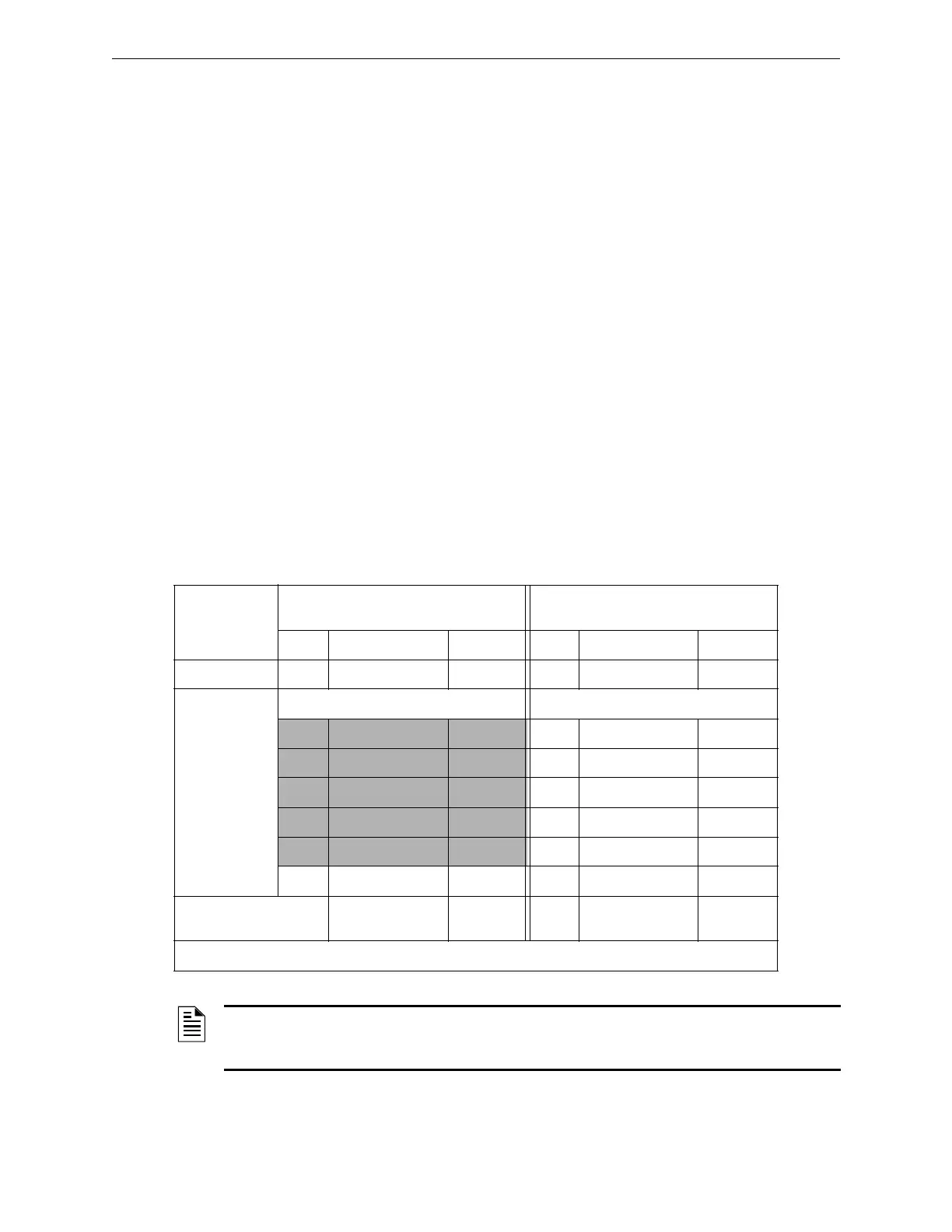122 DAA2 & DAX — P/N 53265:A1 8/24/2011
DAA Digital Audio Amplifiers Battery Calculations
C.5.2 Volume Control
The DAA provides a volume control for background music from auxiliary port A or B (See
“Volume Control” on page 121). The volume of other audio messages is determined through the
VeriFire Tools Read Status Service Form and FACP/network annunciator programming.
C.5.3 Read/Alter Status
An NCA-2, NFS2-3030 and network workstation, as well as a computer running VeriFire Tools and
connected to the NUP port of the DVC, will be able to read the status of a DAA and its speaker
circuits. Refer to the appropriate panel manual or the VeriFire Tools Read Status Service Form.
A DAA speaker circuit may be disabled though NCA-2 and NFS2-3030 Alter Status panel
programming and ACS programming.
C.5.4 FFT Communication
Refer to the FFT appendix in the DVC Digital Voice Command manual for information on
Firefighter Telephone system communication.
C.5.5 Trouble Messages
Refer to the System Troubles appendix in the DVC Digital Voice Command manual for a
description of system troubles.
C.6 Battery Calculations
Table C.6 Current Draw Calculations Per DAA
Description Column A
Amps in Standby
Column B
Amps in Alarm
QTY X current draw = Total QTY X current draw = Total
DAA
* 1 X [ 0.350A ] = 0.350A 1 X [ 0.600A ] = 0.600A
Speakers:
1/4 watt
[ ] X [ 0.016A ] =
1/2 watt
[ ] X [ 0.032A ] =
3/4 watt
[ ] X [ 0.0485A ] =
1 watt
[ ] X [ 0.064A ] =
2 watt
[ ] X [ 0.132A ] =
Other _______ [ ] X[ ] = [ ] X [ ] =
Total Column A _______ Total Column B _______
* Includes FFT Riser Draw
NOTE: Battery Sharing - When batteries are shared by two or more DAAs, Table C.6 must be
completed for each DAA. The totals for Columns A and Columns B must be summed and entered
into Table C.7 where indicated.
