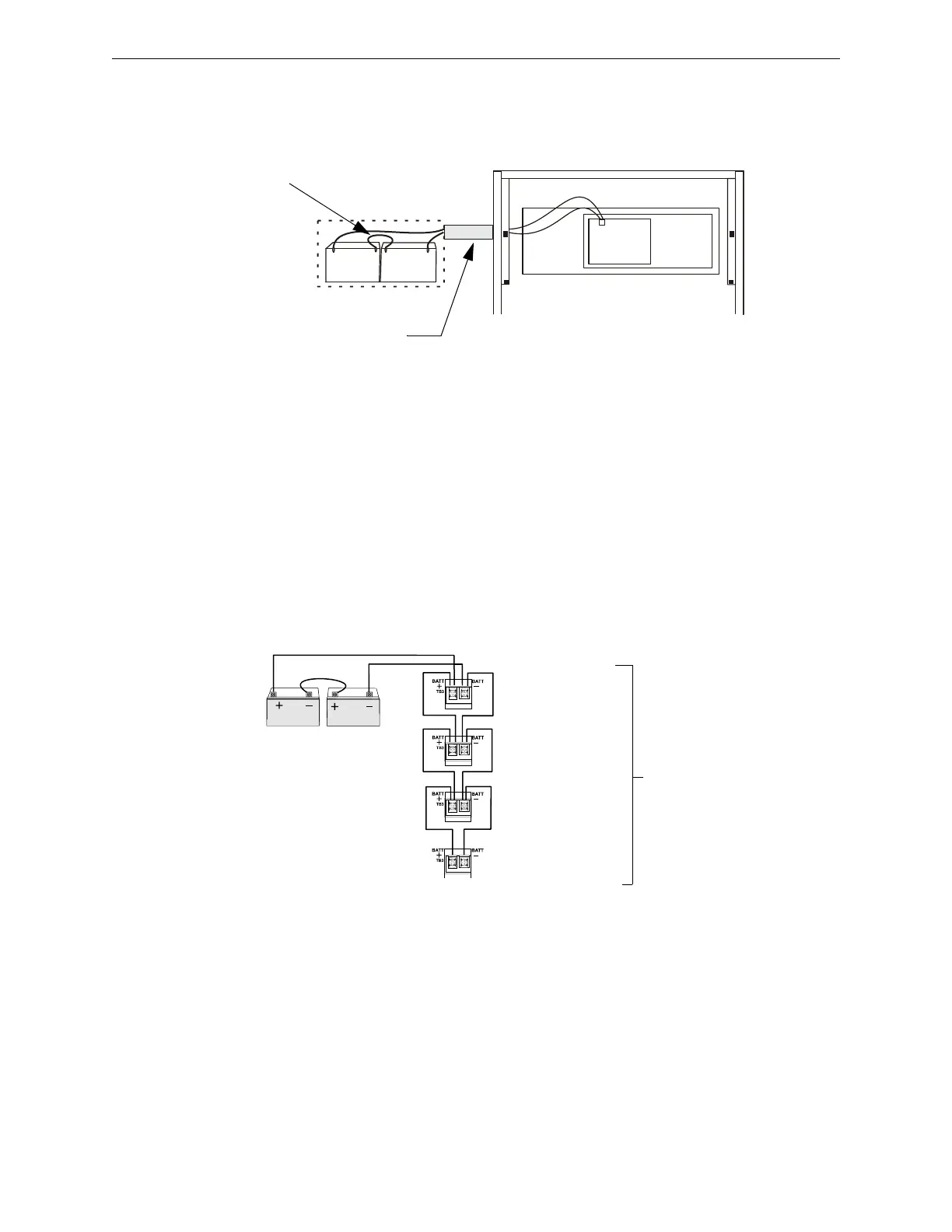DAA2 & DAX — P/N 53265:A1 8/24/2011 27
DAA2 Installation DAA2 Digital Audio Amplifiers
Batteries Outside the DAA2 Enclosure
When the batteries are installed outside the DAA2 cabinet, connections are the same as in
Figure 2.9. However, the battery cables between the two enclosures must be in conduit and the
enclosures must be within 20 feet (6.09 m) of each other within the same room.
Figure 2.10 Using Conduit
Battery Sharing
Up to four DAA2s may share a set of batteries. When DAA2s share batteries
• the ground fault switch on the DAA2 power supply (SW1) must be set to “Disable” on all
but one DAA2 attached to the set of batteries.
• In VeriFire Tools programming, “Disable Charger” must be checked in the “DAA2
Amplifier Programming Service - General II” screen for all but one DAA2.
The enabled ground fault switch does not have to be on the same DAA2 as the enabled charger.
Connect all DAA2s sharing a set of batteries directly to the batteries using 12 AWG. If the batteries
are located outside of the DAA2 cabinet, the wiring must be in conduit that is no greater than 20 ft
(6.09 m) long.
Figure 2.11 Four DAA2s Sharing Batteries
DAAbattexternal.wmf
DAA2
Batteries
Conduit between
enclosures
Battery
Interconnect
Cable
Leave disconnected
until after initial
system power-up.
If batteries are not in the same cabinet
as the DAA2s, wiring must be in conduit
that is 20 ft. long (6.09 m) or less.
CPS-24tb3batshare.wmf
DAA2 1
TB3 on CPS-24
SW1 must be set to
“Disable” on all but
one of these DAA2s.
VeriFire Tools
programming must
indicate all but one
charger is disabled.
DAA2 2
TB3 on CPS-24
DAA2 3
TB3 on CPS-24
DAA2 4
TB3 on CPS-24
