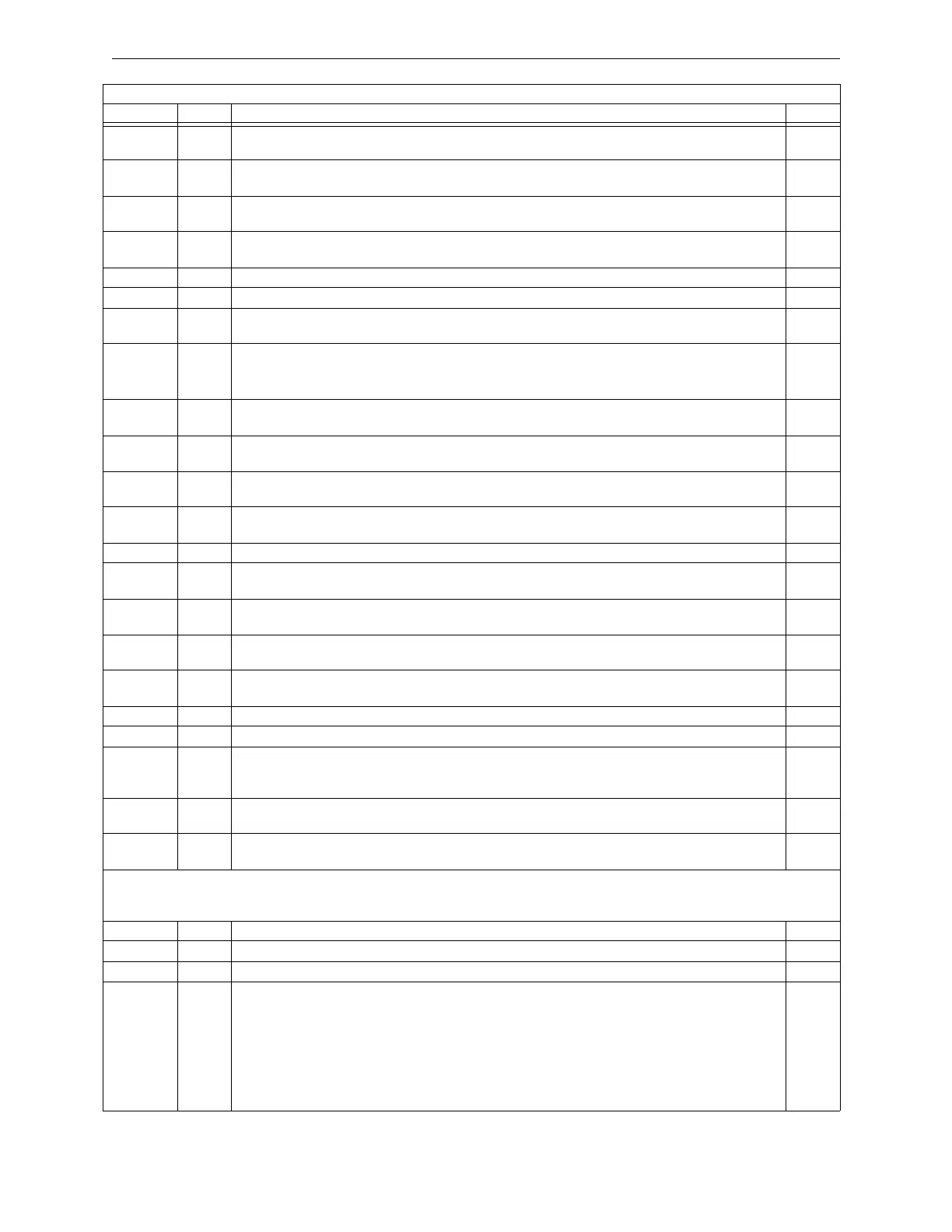98 DAA2 & DAX — P/N 53265:A1 8/24/2011
DAA Digital Audio Amplifiers Overview
Table C.3 LED Indicators
ON 3 Green Illuminates steadily while analog signal is on speaker circuit 3, or while 200Hz tone is on speaker
circuit 3.
6
ON 2 Green Illuminates steadily while analog signal is on speaker circuit 2, or while 200Hz tone is on speaker
circuit 2.
7
ON 1 Green Illuminates steadily while analog signal is on speaker circuit 1, or while 200Hz tone is on speaker
circuit 1.
8
TRBL Yellow Blinks when there is an unacknowledged trouble, illuminates steadily when a trouble is
acknowledged but unresolved.
9
AL BUS Red Illuminates steadily while alarm bus input is active. 10
AUX Green Illuminates while audio detected on either AUX IN A or AUX IN B. 11
FFT Green Illuminates steadily when it has been granted a digital phone channel. Flashes when a DAA
requests a phone channel.
12
AUDIO Green
OFF - No audio signal is present.
Fast blink - The DAA is receiving audio from the DVC.
Slow blink - The DAA is playing audio from stored backup tones.
Steady - The DAA is playing audio from its AUX input.
13
TRBL 1 Yellow Illuminates steadily while a short is detected on speaker circuit 1. Blinks slowly while an open is
detected. Blinks fast when this speaker circuit is disabled.
14
TRBL 2 Yellow Illuminates steadily while a short is detected on speaker circuit 2. Blinks slowly while an open is
detected. Blinks fast when this speaker circuit is disabled.
15
TRBL 3 Yellow Illuminates steadily while a short is detected on speaker circuit 3. Blinks slowly while an open is
detected. Blinks fast when this speaker circuit is disabled.
16
TRBL 4 Yellow Illuminates steadily while a short is detected on speaker circuit 4. Blinks slowly while an open is
detected. Blinks fast when this speaker circuit is disabled.
17
USB Green Illuminated while communication is established on the USB port. 18
DAP A TX Green Illuminates while data transmitted on Digital Audio Port A (wire or fiber). Illumination will flicker,
turning on when activity is detected and off when it is not.
19
DAP A RX Green Illuminates while data received on Digital Audio Port A (wire or fiber). Illumination will flicker, turning
on when activity is detected and off when it is not.
20
DAP B TX Green Illuminates while data transmitted on Digital Audio Port B (wire or fiber). Illumination will flicker,
turning on when activity is detected and off when it is not.
21
DAP B RX Green Illuminates while data received on Digital Audio Port B (wire or fiber). Illumination will flicker, turning
on when activity is detected and off when it is not.
22
RST Yellow Illuminates when the board is not operational and maintenance is required. Call the factory. 23
LOCSIL Yellow Illuminates when the Local Silence (F1) button is pressed to silence speaker outputs 1 through 4. 24
STATUS Green Blinks slowly (once a second) under normal operation, Blinks fast (4 times a second) when the DAA
is in bootload or diagnostic mode. Does not blink when the board is not operational or starting up.
Call the factory if this LED is off for a prolonged period of time.
25
RXA OK Green Illuminates steadily when there is a successful single- or multi-mode fiber connection on the RXA
connector. LED is on fiber versions only.
100
RXB OK Green Illuminates steadily when there is a successful single- or multi-mode fiber connection on the RXB
connector. LED is on fiber versions only.
101
DAA-PS Power Supply Board
LED Name Color Description LED #
+5V Green Iluminated while 5V is present. 1
E FAULT Yellow Illuminated while Earth fault is detected anywhere on the DAA except DAPs or AUX IN (A or B). 2
TRBL Yellow Software-controlled as follows:
– OFF when the following system troubles are not present.
– 1 blink - BROWNOUT. Priority 1, highest priority.
– 2 blinks - HIGH BATTERY. Priority 2.
– 3 blinks - LOW BATTERY. Priority 3.
– 4 blinks - CHARGER TROUBLE. Priority 4, lowest priority.
If multiple troubles are present, the highest priority trouble will blink until cleared, then the next
priority trouble will blink until cleared, etc.
3
DAA Board
LED Name Color Description LED #
