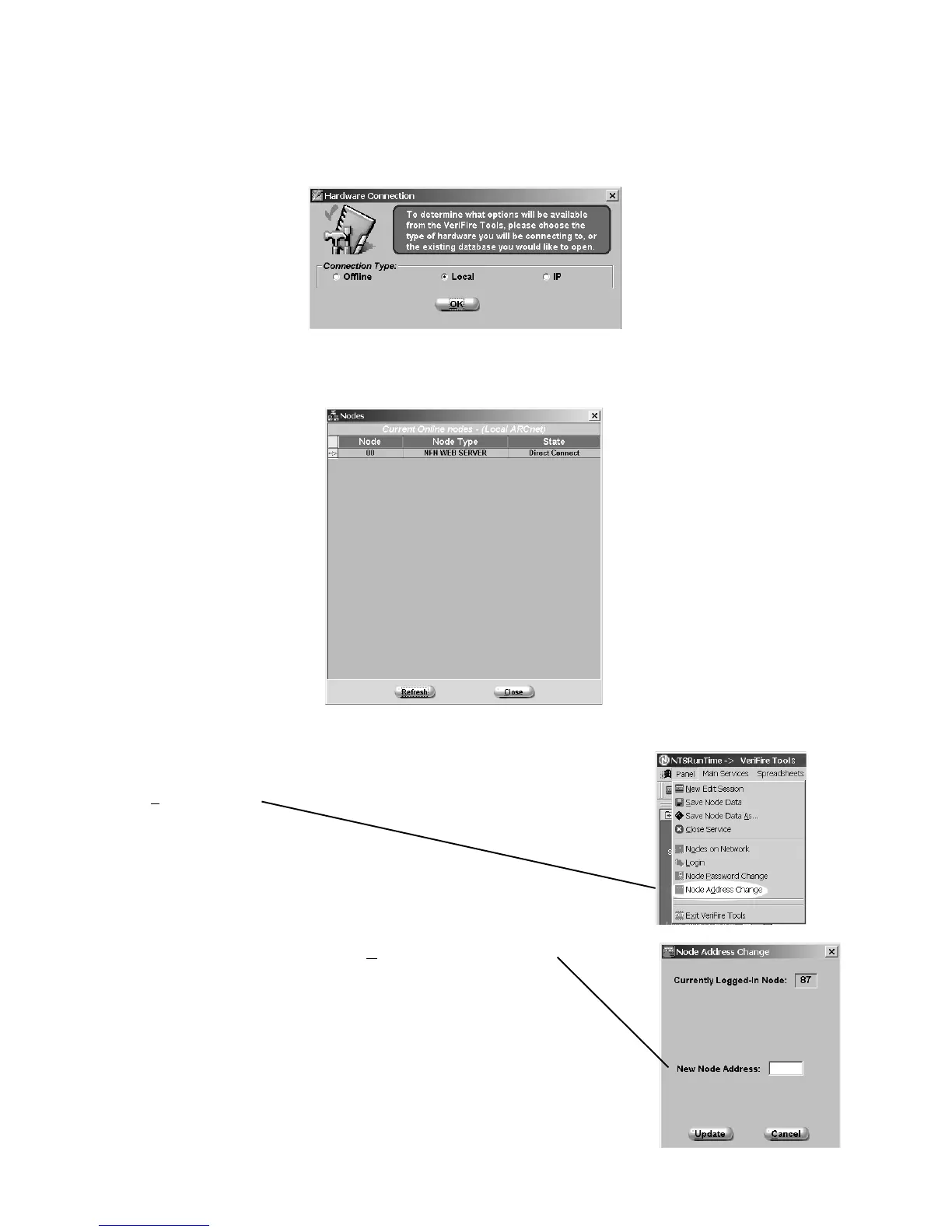NFN Web Server User’s Manual PN 51990:A2 12/02/0324
3.4 INITIAL SETUP OF THE NFN WEB SERVER
1. Make a PC-to-PC hardware connection between Veri•Fire™ and the NFN Web Server (see Figure 2.9-1).
2. Open Veri•Fire™ by selecting Start, Programs, VeriFire Tools, VeriFire Tools.
3. Select Local from the Connection Type area of the screen, then click OK.
Figure 3.4-1: Veri•Fire™ Local Connection Type
4. Next, double click on the NFN Web Server entry on the Nodes screen. This will bring up the main configura-
tion screen that will be used to set up the NFN Web Server for communication over the network.
Figure 3.4-2: Nodes Screen
5. Before making Web Server configuration settings, assign the Web Server a
unique NFN node address. From the Veri•Fire™ menu bar, select Panel, Node
Address Change.
6. Type in the node address, and click Update to apply the changes.
The Web Server can now be configured for communication over
NOTI•FIRE•NET™.
www.PDF-Zoo.com