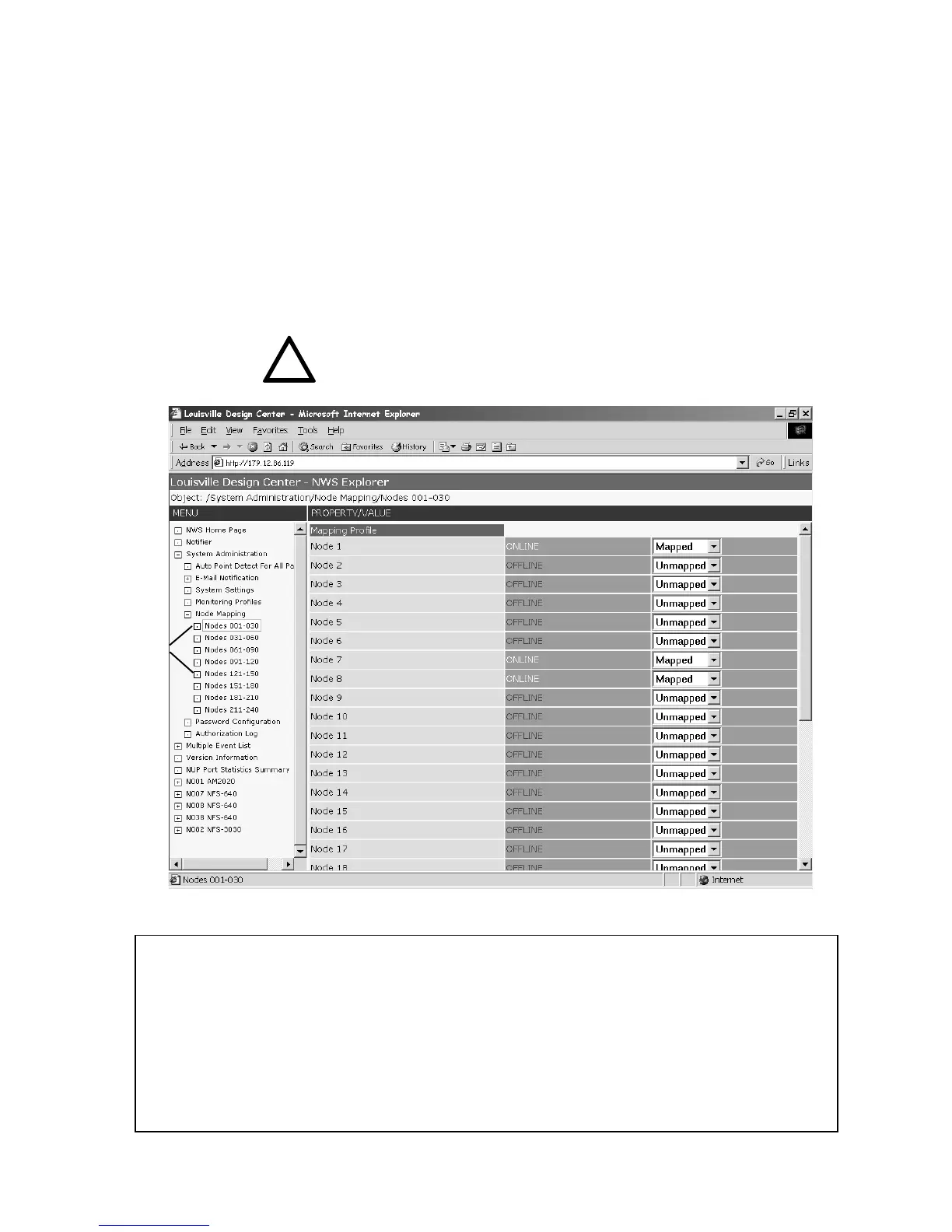NFN Web Server User’s Manual PN 51990:A2 12/02/03 37
4.3.5 NODE MAPPING
Selecting System Administration, Node Mapping allows the user to map nodes that are active on the
NOTI•FIRE•NET™ network.
When the Auto Detect command is performed, the NFN Web Browser will determine whether a point (node) is online
or offline. Then, you can use the Node Mapping links to view the results of the auto detection. For any node that is
online, you must select Mapped for the NFN Web Browser to display events from that node, then click on the Change
Settings button at the bottom of the web page.
The Auto Detect command located at the bottom of the screen will mark all online nodes as “mapped” and all offline
nodes as “unmapped.”
If Unmapped, the NFN Web Browser will not display events from that node. You will not see events or properties from
any new nodes until they are mapped from this page.
Figure 4.3.5-1: Node Mapping
Node Mapping
Links
!
NOTE: The default value for node status is Unmapped.
FOUR NODE STATUS VALUES:
1. Online - The node was auto detected by the NFN Web Browser, but it will not show up in the Menu
at the left, nor will events be displayed, until it is mapped.
2. Offline - There is no device detected at that node address. No events will be reported.
3. Mapped - If the node is online, it will show up in the Menu, and events will be displayed in the
browser.
4. Unmapped - The default value; the node is either online with no event reporting, or there is no
device detected at that node address. No events or properties will be displayed for unmapped
nodes.
www.PDF-Zoo.com