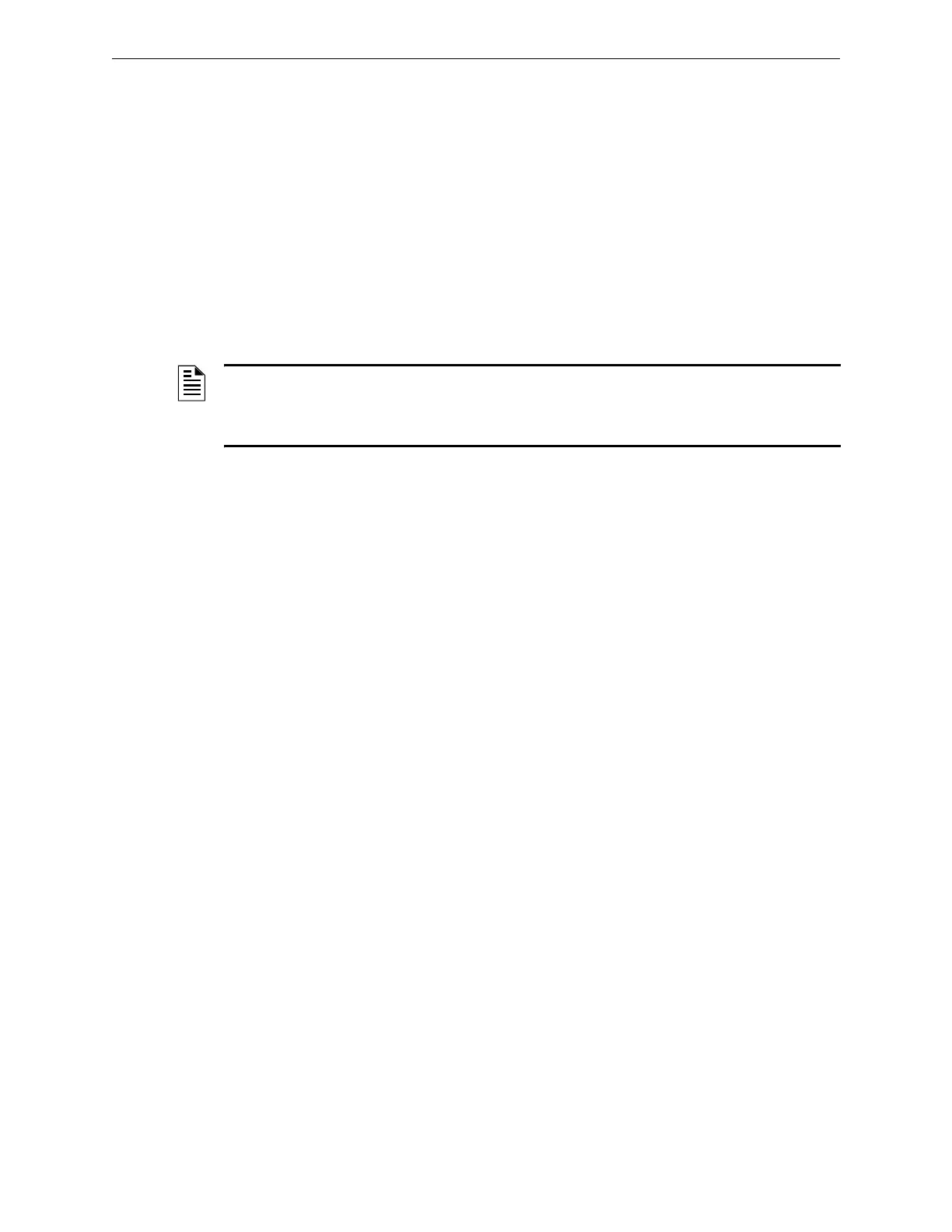NFN Gateway PC Overview Related Documentation
12 NFN Gateway Installation & Operation Manual - P/N: 52307:Rev: D 06/01/07
1.5.1 Environmental Requirements
This product must be installed in the following environmental conditions:
• Temperature range of 0°C to 49°C (32°F - 120°F).
• 93% humidity non-condensing at 30°C (86°F).
1.6 Related Documentation
The following documentation resources is related to the ONYXWorks
®
system.
•ONYXWorks
®
Workstation Manual (P/N 52342)
•ONYXWorks
®
Configuration Tool (P/N 53038)
NOTE: The contents of this manual are important and must be kept in close proximity of the
Workstation. If building ownership is changed, this manual including all other testing and
maintenance information must also be passed to the current owner of the facility. A copy of this
manual was shipped with the equipment and is also available from the manufacturer.