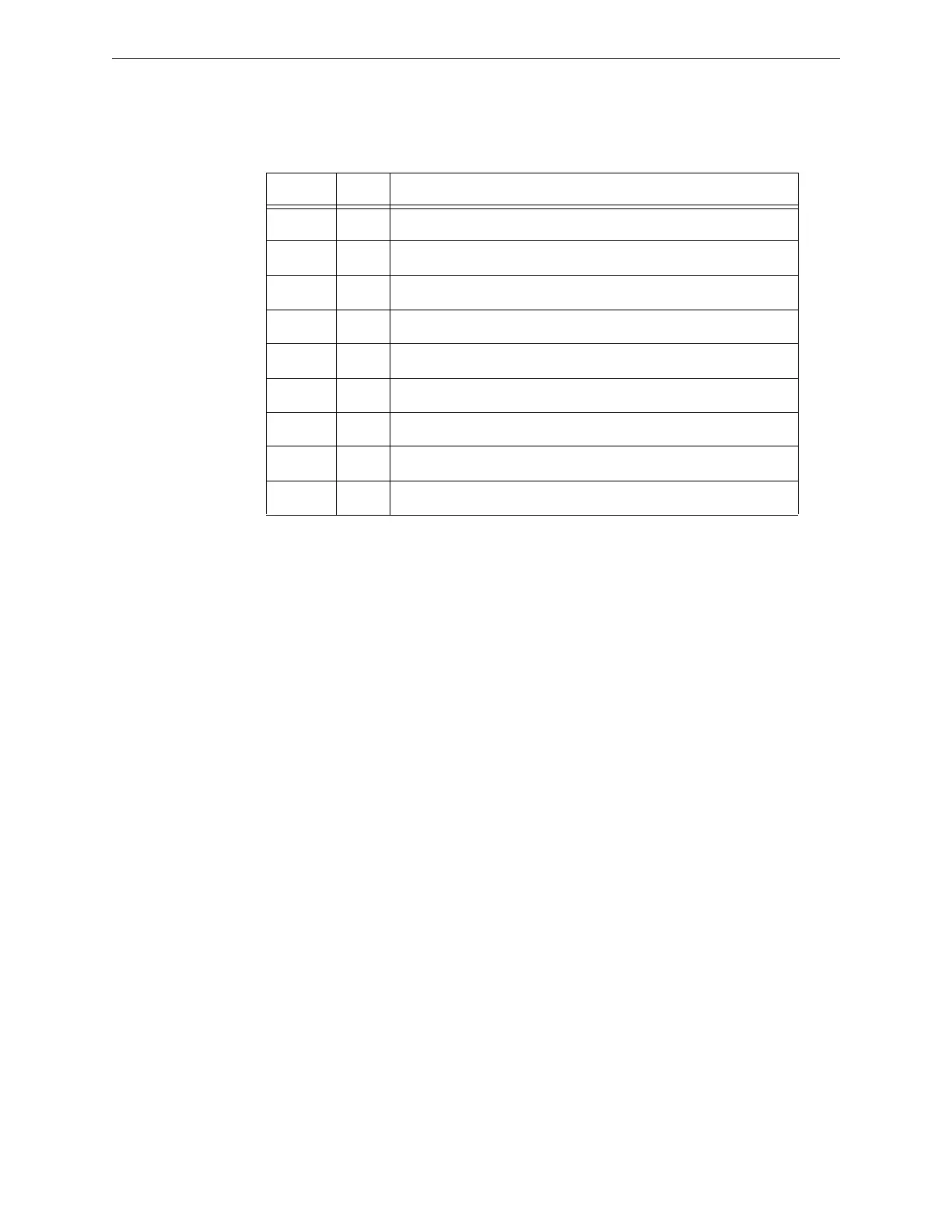About the Network Interface Card Installation NFN Gateway PC Configuration
15NFN Gateway Installation & Operation Manual - P/N: 52307:Rev: D 06/01/07
Network Interface Card LEDs
The following lists the LED indicators and their functions:
Table 2.1 NCS-NCW/F Status LEDs
LED Color Function
A HI Green Channel A High Threshold (NCS-NCW only)
STATA Yellow Channel A inactive for at least 16 seconds
RCDA Green Illuminates to indicate data reception on NFN Network Channel A
B HI Green Channel B High Threshold (NCS-NCW only)
STATB Yellow Channel A inactive for at least 16 seconds
RCDB Green Illuminates to indicate data reception on NFN Network Channel B
PULSE 1 Green Illuminates to indicate data transmission to NFN Network
RECON Yellow Illuminates when NFN Network re-configuration is in progress
RESET Yellow Illuminates to indicate a micro-controller watchdog failure