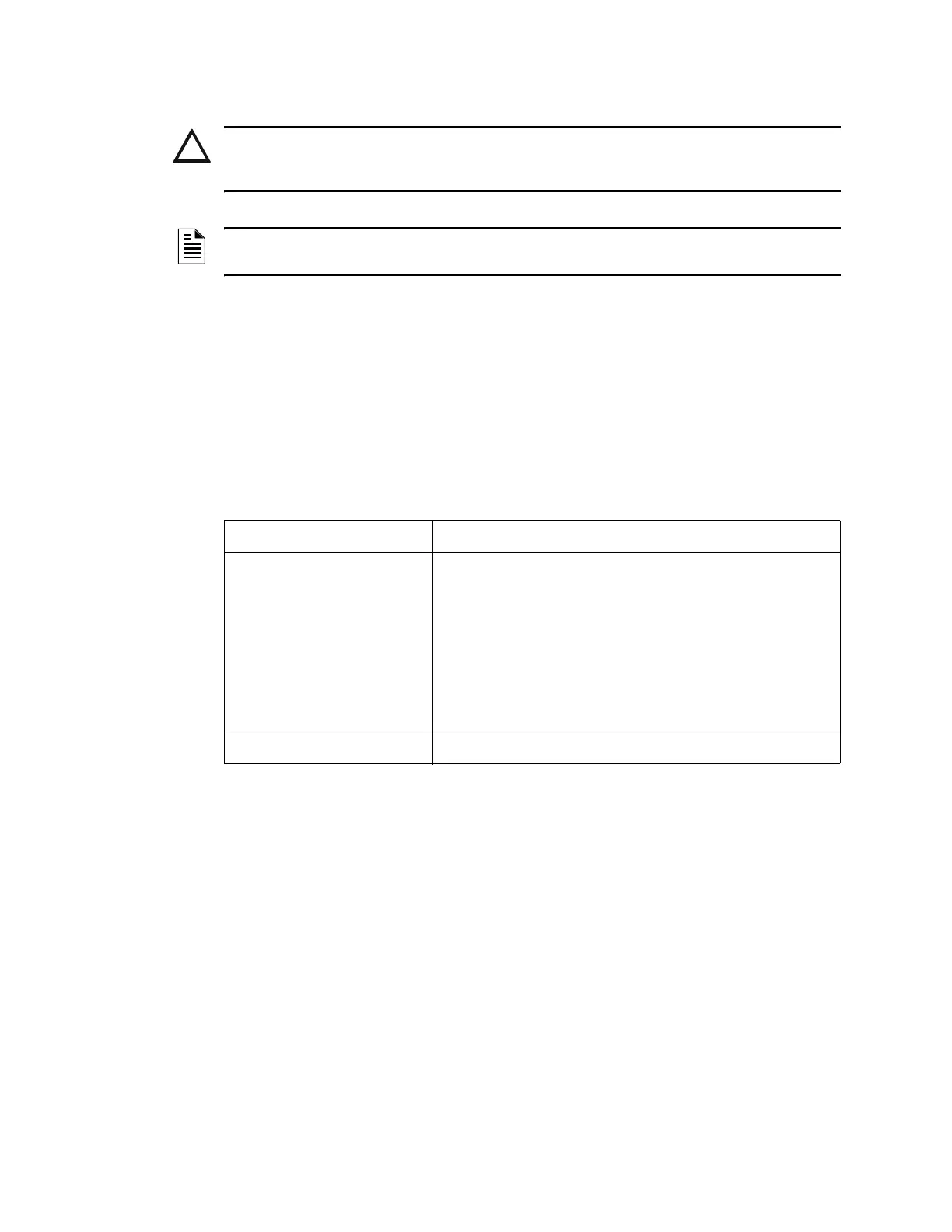13NFN Gateway Installation & Operation Manual - P/N: 52307:Rev: D 06/01/07
Section 2 NFN Gateway PC Configuration
Refer to “Gateway Configuration Process Flow Diagram” on page 10 for flow diagram of this
process.
2.1 NFN Gateway PC Software Installation
Use the Workstation software application CD-ROM to install the NFN Config Tool. Typically the
CD-ROM automatically starts. Always use the default settings if prompted.
2.1.1 Required Equipment
This NFN Gateway PC requires the following:
2.2 About the Network Interface Card Installation
The Network Interface Card is a PCI PC card plugs into any vacant PCI slot into ONYXWorks
®
Workstation (v3.0 or later). It draws its power from the Workstation computer itself. The card is
connected to NFN network through its network port.
• The NFN-GW-PC-W card uses a twisted media pair of wires for the connection to the NFN
network. One wire connects to one of the CH A pins, the other to the other CH A pin. When
using Style 4 and 7, use CH A and CH B pins.
• The NFN-GW-PC-F card uses fiber cable to connect the Transmit (TX) and Receive (RX) pins
of one channel to the corresponding pins on the next NFN Gateway PC network card.
Once a respective connection is made, the NFN Gateway can be configured.
!
CAUTION: Multiple NFN Gateway PC Installations
NFN Gateway PCs should be installed and configured one at a time because all NFN Gateway PC
use the same default IP address and node number.
NOTE: This version of the NFN Gateway PC must be installed in an ONYXWorks
®
system 3.0
and later.
Requirement Description
NFN Gateway (v3.0 or later)
• A UL or ULC listed computer that is appropriate for use with fire
protective signaling units.
• Workstation software application v3.0 or later (factory installed).
• ONYXWorks
®
Workstation software application with its Operating
Mode set to Supervising Station.
• Network Interface Card (factory installed):
– NFN-GW-PC-W for wire.
– NFN-GW-PC-F for fiber.
• NFN Gateway PC software application (factory installed).
• NFN Gateway PC option enabled USB Hardlock Key plugged into
the Workstation.
NFN Network (v5.0 or later). Functioning network.
