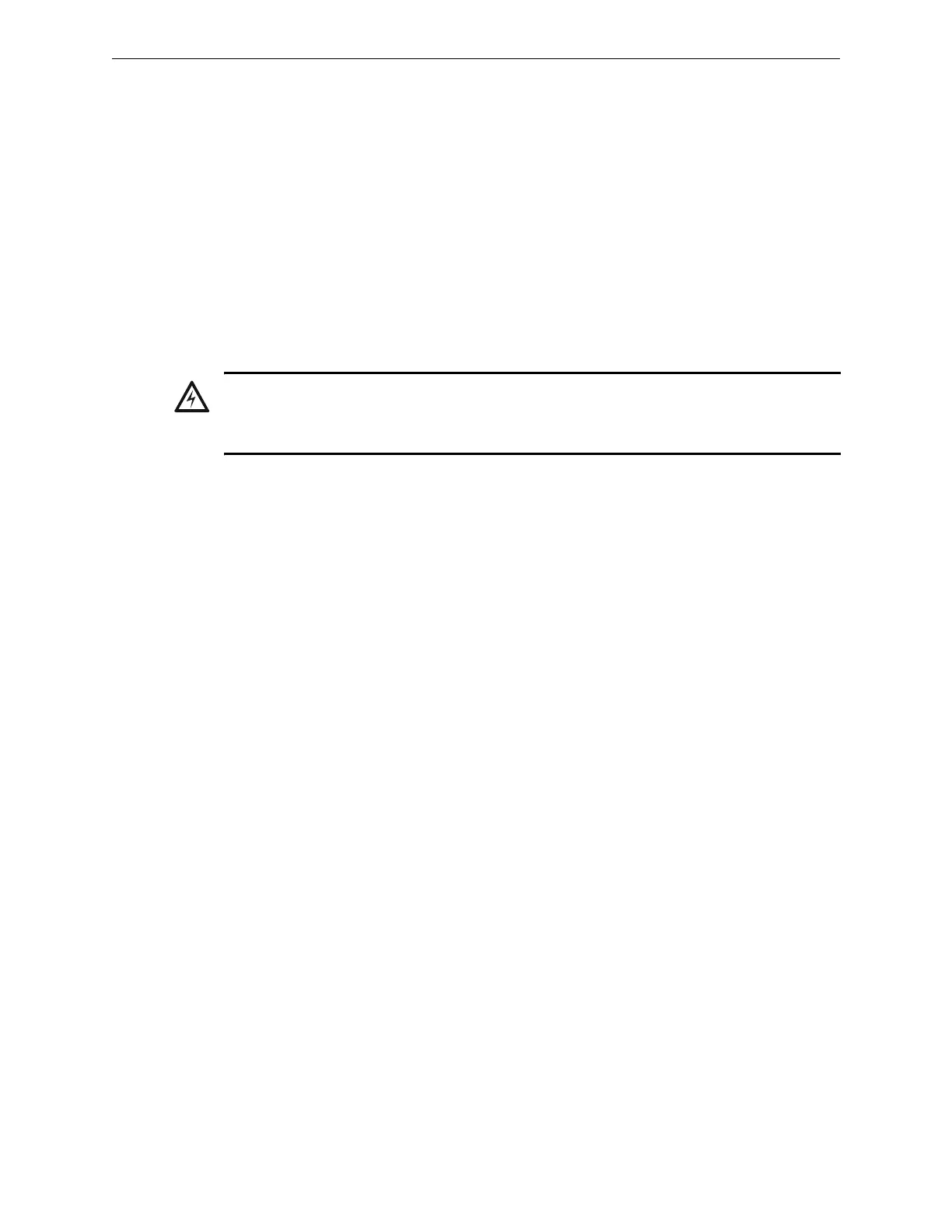NFN Gateway PC Configuration About the Network Interface Card Installation
16 NFN Gateway Installation & Operation Manual - P/N: 52307:Rev: D 06/01/07
2.2.2 Network Interface Card Installation Procedure
Typically the Workstation is ordered with the Network Interface Card already installed. However if
the card is being retrofitted into an existing Workstation computer use the this information as a
guideline to install it.
Step 1. Shut-down the computer, software then hardware.
Step 2. Open the computer’s cover and locate a vacant PCI slot.
Step 3. Remove the blank plate and save the screw from the vacant slot.
Step 4. Insert the Network Interface Card’s edge connector into the vacant PCI slot and then
secure it with the screw.
Step 5. Using the cable (P/N 75557) connect the card’s EIA-232 (J2) connector to the COM port
on the computer.
Step 6. You are now ready to perform "Network Interface Card Cable Connections".
!
WARNING: ESD
These cards contain static sensitive components. Always ground yourself with a proper wrist strap
before handling any circuits so that static charges are removed from the body. Use static-suppressive
packaging to protect electronic assemblies removed from the unit.