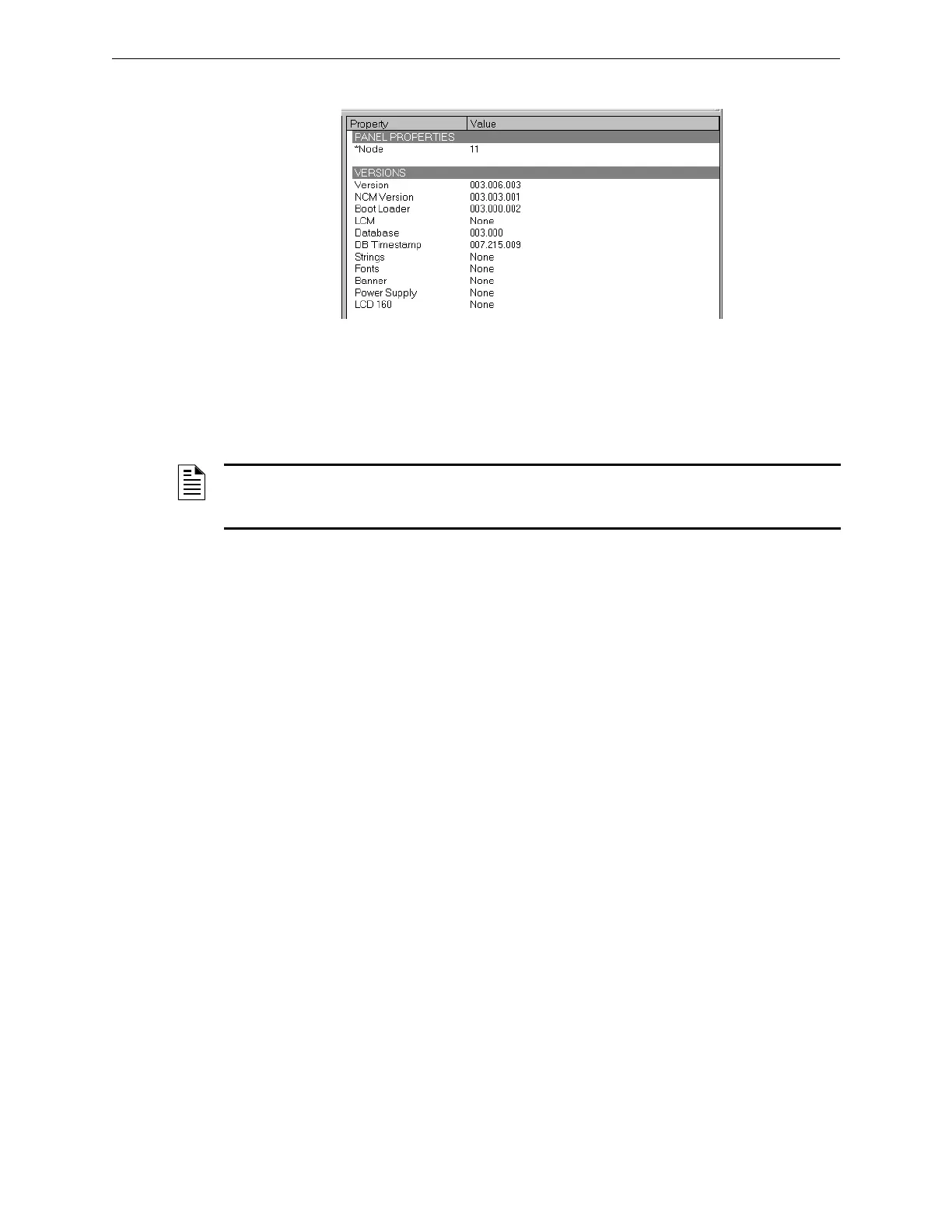NFN Config Tool Reference Information Property/Value Field Descriptions
22 NFN Gateway Installation & Operation Manual - P/N: 52307:Rev: D 06/01/07
3.2.2 Panel Properties Fields
Figure 3.2 NFN Config Tool Panel Property/Value Field Descriptions
Node - Is used to change the NFN network address of the panel.
VERSIONS
If the NCM Version field is displayed in red, then the version doesn’t match the Local Node entry.
NOTE: The NCM version for panel must match the NCM version displayed in the Local Node
entry. When it does not match the non-matching version is displayed as a red entry. Contact
Technical Services for assistance in acquiring the correct version.
