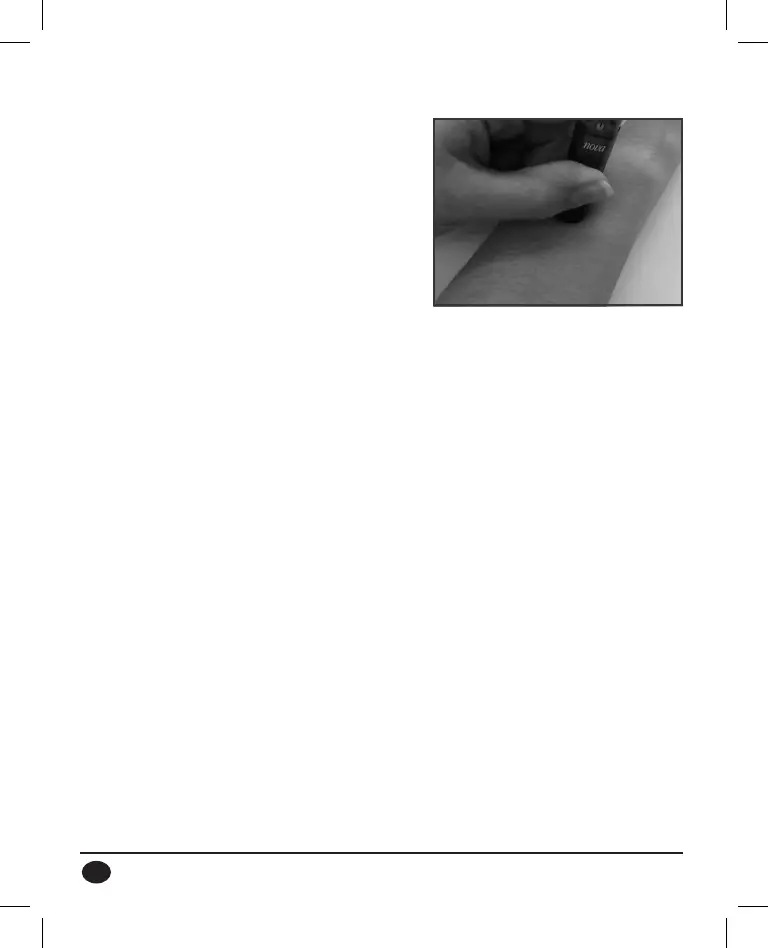22
4. Continue to hold the device,
pressing FIRMLY until a proper
blood drop forms. The clear cap
allows you to see the blood drop.
5. Apply blood drop to the edge of the test strip. The blood is
drawn into the test strip. Hold the monitor to the blood drop
until you hear a short beep or see the monitor begin to count
down.
NOTE: The blood in the strip should look similar to the red blood
you are accustomed to seeing when you test your nger. If the
sample looks clear, pink, or light in color, retest with a ngertip
sample.
6. The blood glucose test result is displayed and stored. The test
is complete.
NOTE: If you get an error message when testing on your forearm or
palm or do not get a blood glucose reading after multiple attempts,
test on your nger and call Customer Service toll-free, 24 hours a
day, 7 days a week, in the US at 1-800-681-7390. THIS NUMBER IS
NOT FOR EMERGENCY OR MEDICAL INFORMATION.
Outside the USA, contact your Nova supplier.
Running a Glucose Test
Nova Max Plus Monitor OG PN46171D1 EN.indd 22 9/5/12 3:22 PM