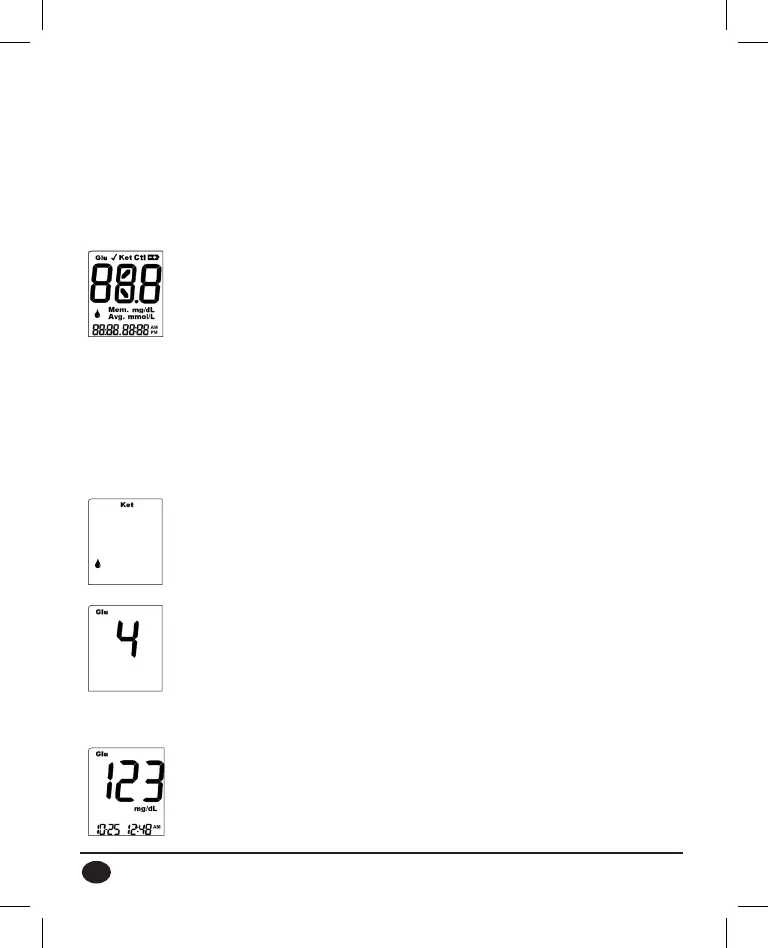40
Displays, Meanings, Actions
This section addresses the messages that appear on your dis-
plays, what they mean, and what action you need to take.
Display What it Means What to Do
System Check. Veries
that all segments are
working.
Appears when:
•Monitoristurnedon
for Setup and Memory
Review.
• Teststripisinserted
into the monitor.
Noactionrequired.If
all segments are not
displayed on monitor,
call Customer Service at
1-800-681-7390 (inside
the USA). Outside the
USA, contact your Nova
supplier.
Blood Drop Symbol:
Monitor is ready to
accept blood.
Apply a blood sample
to the test strip. Refer to
page 18 or page 31.
Countdown screen: 5
seconds for glucose
and10-second ß-ketone
to calculate the test
result.
Noactionrequired.
A blood glucose test
result is in mg/dL.
Noactionrequired.
Result is automatically
stored into memory.
Nova Max Plus Monitor OG PN46171D1 EN.indd 40 9/5/12 3:22 PM