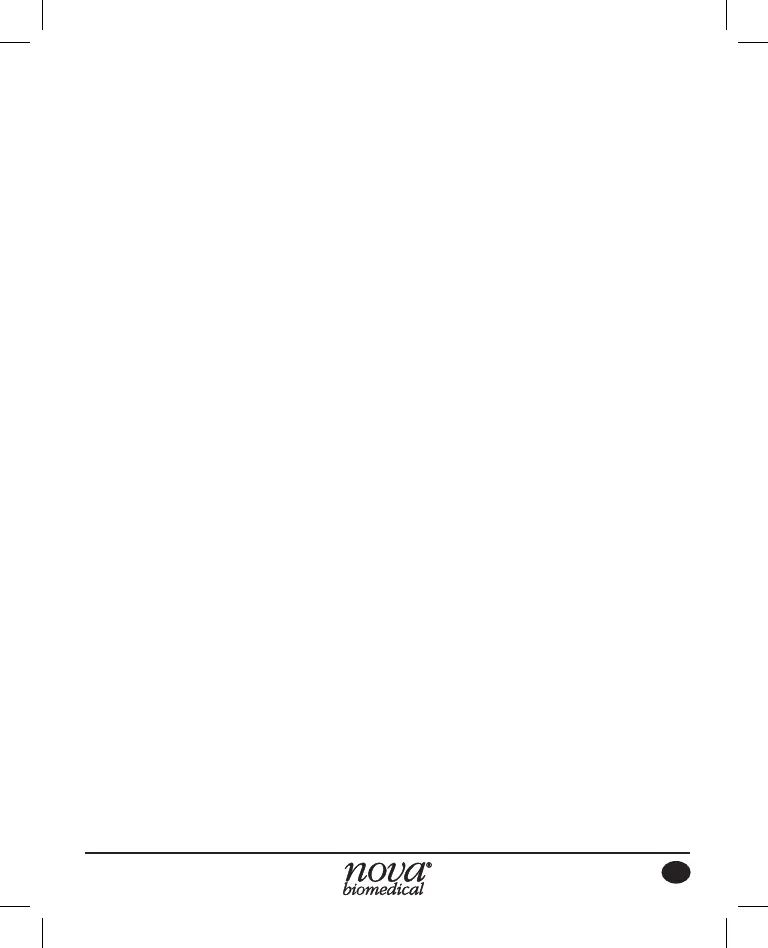39
Cleaning and Care
The exterior of the Nova Max Plus Monitor should only be
cleanedwithalcoholwipes/swabs.Keepliquidsfromentering
the test strip port or the Left, Right, and Mode buttons.
CAUTION: DO NOT attempt to open the monitor to make any
repairs. Your warranty and all claims will be void! Only an autho-
rized service personnel can repair the monitor. Inside the USA, call
Customer Service at 1-800-681-7390 if the monitor needs to be
repaired or replaced. Outside the USA, contact your Nova supplier.
Basic Upkeep
Nova Max Plus Monitor OG PN46171D1 EN.indd 39 9/5/12 3:22 PM