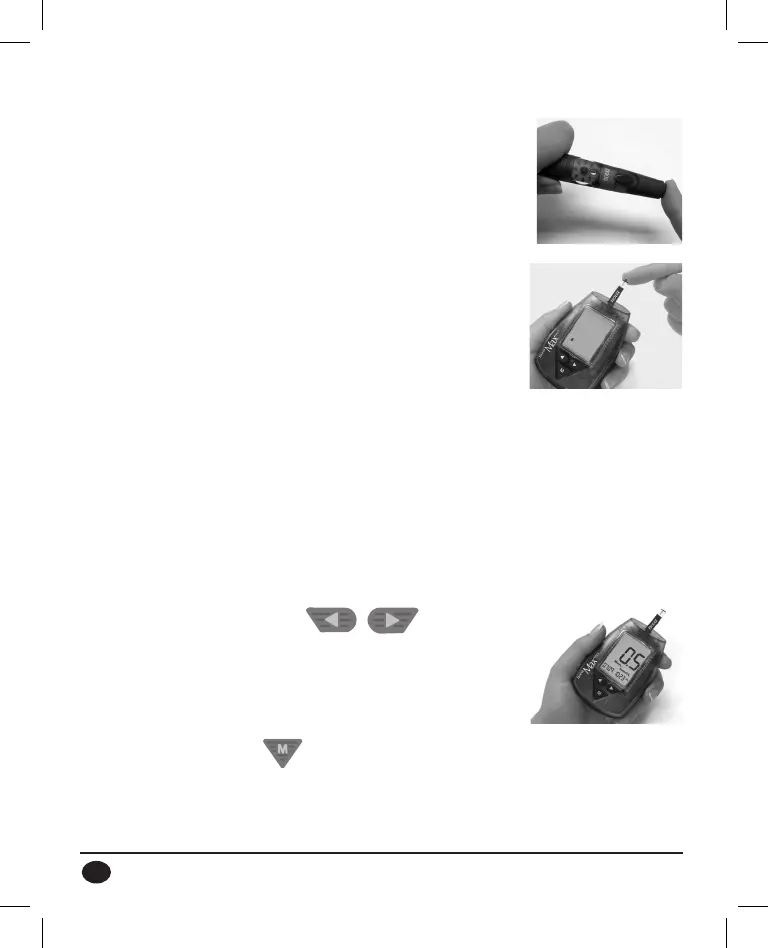32
5. Use the lancing device, loaded with a new
lancet, to puncture the nger. (See lancing
device instructions for use.)
6. Squeezethengertoformadropofblood.
7. Touch the end of the test strip to the blood
drop until the test strip is full and the on-
screen countdown timer begins.
(Beeper sounds if enabled.)
NOTE: The Blood Drop symbol ashes on and o repeatedly until suf-
cient blood has been added to the test strip.
8. A countdown on screen appears while test is in progress. A
result is available on-screen in 10 seconds.
9. The result is automatically stored into memory.
10. Press the Left/Right
buttons
to move between marked (√) or unmarked
results. Marked results and Control results
are not included into the average.
11. Press the Mode button to save the Marking Status:
Marked (√) or Unmarked.
Running a ß-Ketone Test
Nova Max Plus Monitor OG PN46171D1 EN.indd 32 9/5/12 3:22 PM