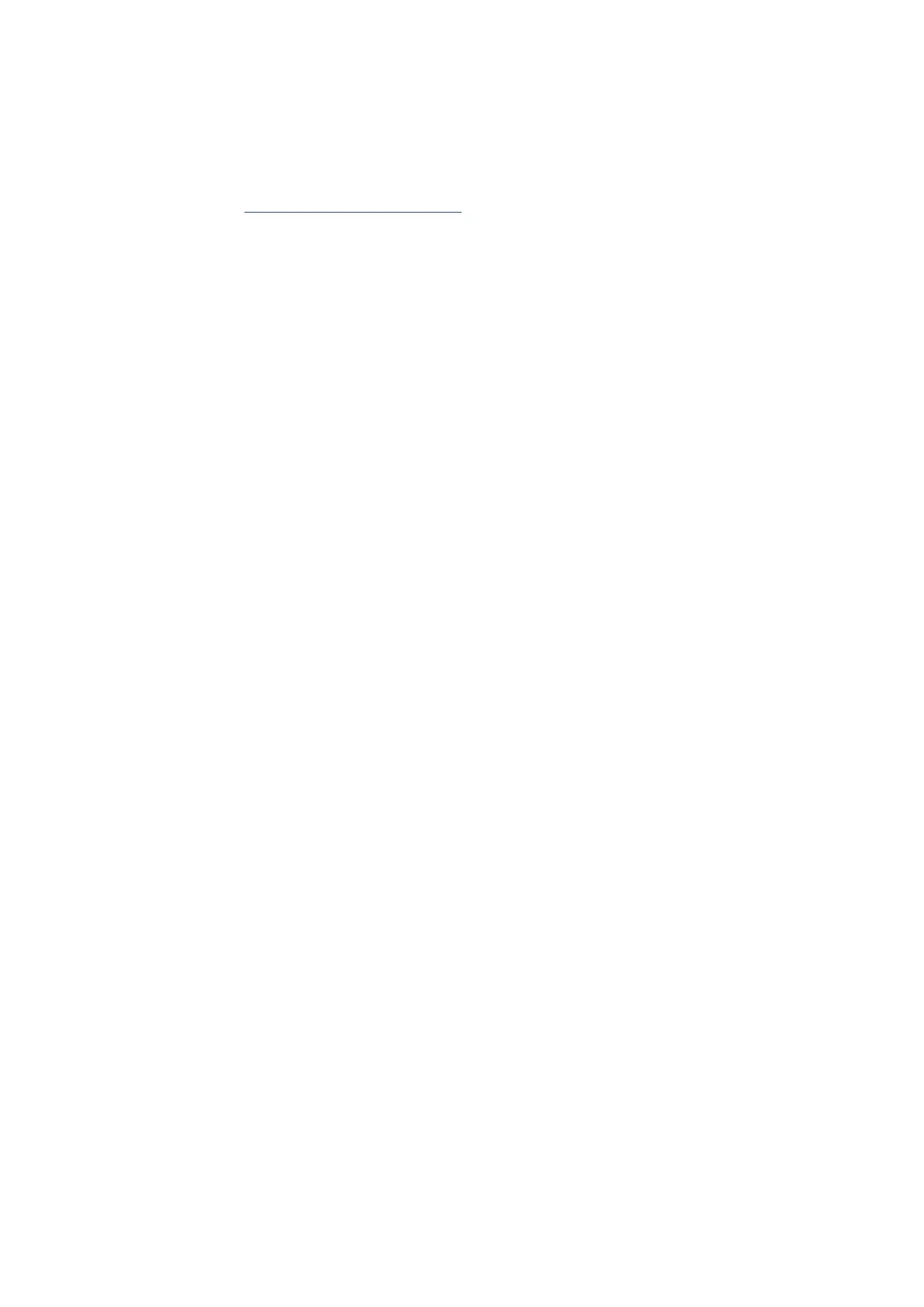31
Shift Button
The Shift button allows you to access the features printed on the FLkey’s front panel. When you hold
the shift button (Or “Latching Pages” on page 32) The following options are available:
• Channel (Transpose Button) – To change the FLkey’s MIDI channel use the Shift button and hold
Channel (or Latch). The pads light red with the brightest pad showing the current MIDI channel,
press a pad 1-16 to change the MIDI channel.
• Preset (Octave Buttons) – Hold Shift and Press the Octave up and down buttons to step up and
down FL Studio native plugin presets.The buttons’ LEDs light to show if preset navigation is
available.
• Page ◄ ► (Channel Rack Up/Down buttons) – Press these buttons to page left and right in FL
Studio.
• Mixer Track Press the Mixer track ◄ ► buttons (Scale/Note Repeat) to move left and right in your
FL Studio Mixer tracks.
