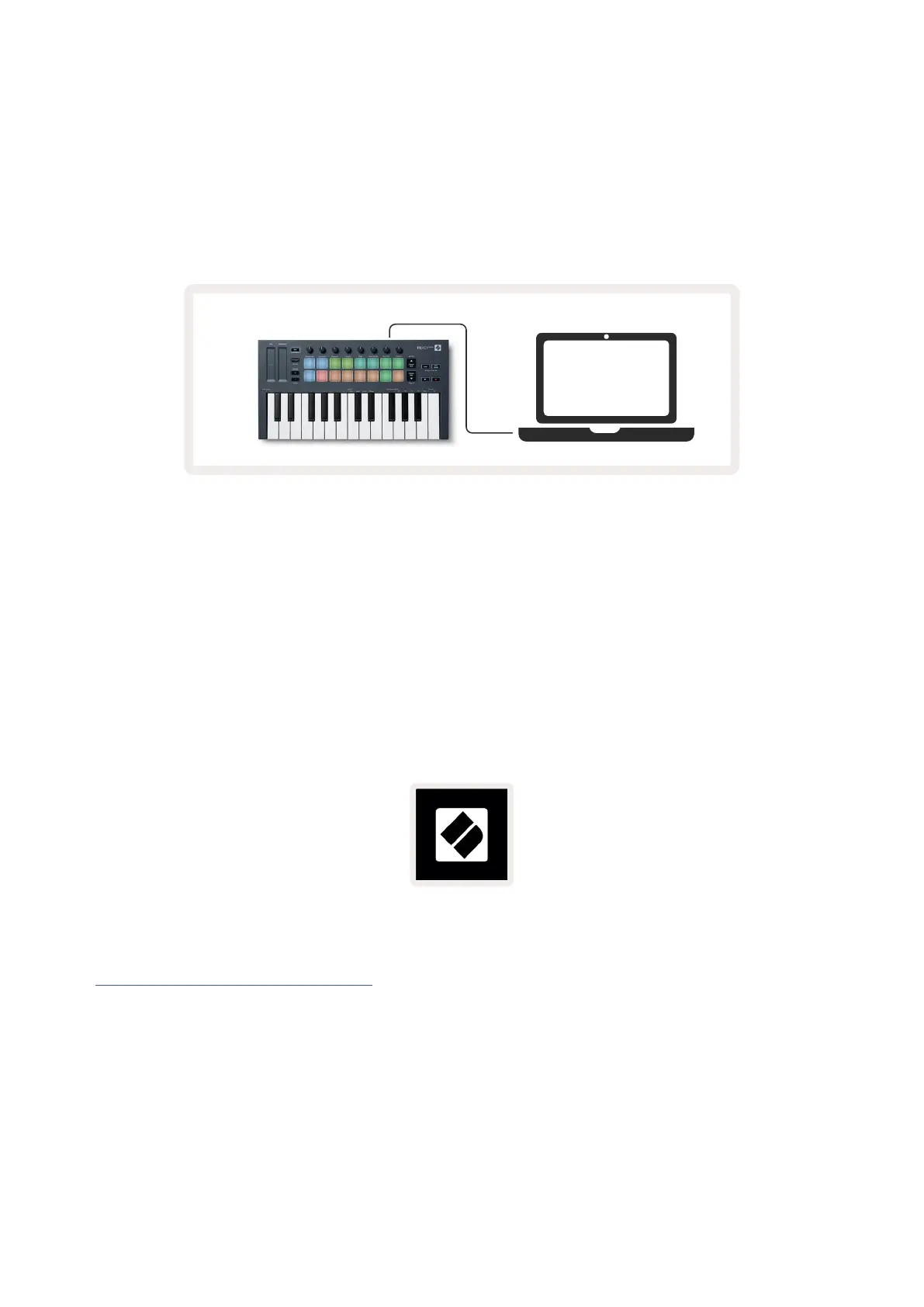6
Getting Started
Connecting FLkey with a Computer
FLkey is USB bus-powered, it turns on when you connect it to your computer with a USB cable.
Included USB Cable
Easy Start
The ‘Easy Start Tool’ supplies a step-by-step guide to setting up your FLkey. This online tool guides
you through FLkey’s registration process and accessing the software bundle.
On both Windows and Mac computers, when you connect FLkey to your computer, it appears as a
Mass Storage Device, like a USB drive. Open the drive and double click ‘FLkey - Getting Started.html’.
Click ‘Get Started’ to open the Easy Start Tool in your web browser.
After you’ve opened the Easy Start tool, please follow the instructions and step-by-step guide to
install and use your FLkey.
Alternatively, if you don’t want to use the Easy Start tool, please visit our website to register your
FLkey manually and access the software bundle.
customer.novationmusic.com/register
