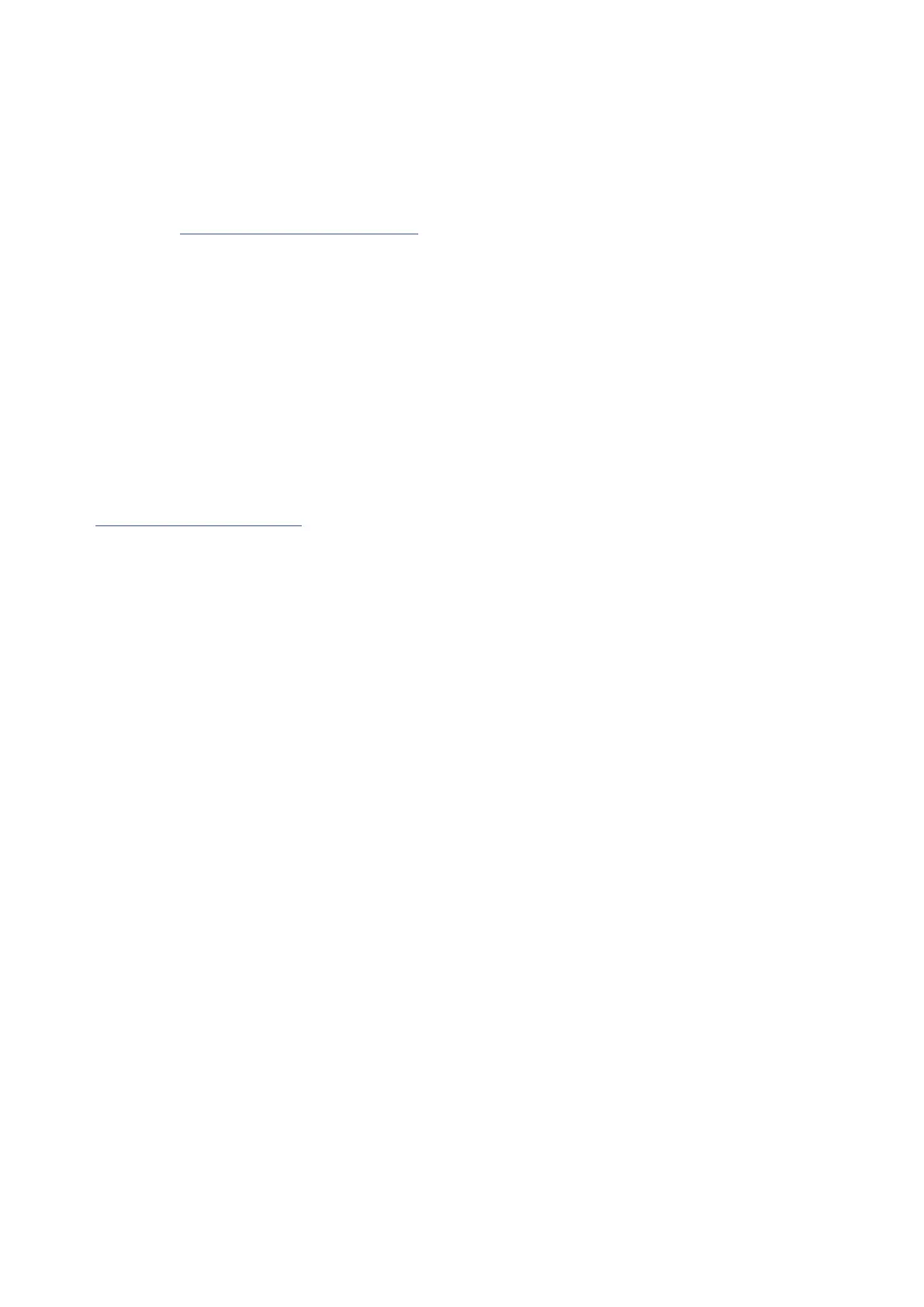7
Updating your FLkey
Novation Components manages updates for your FLkey. To confirm you have the latest firmware and to
update your FLkey:
1. Go to components.novationmusic.com
2. Click on FLkey Mini.
3. Click on the Updates tab at the top of the page.
4. Follow the instructions for your FLkey. If your FLkey needs to update Components will tell you how
to do this.
Support
For more information and support visit the Novation Help Centre.
Support.novationmusic.com