NOTE
This outline may appear in any colour - this won’t aect its function.
• Press a pad to play the corresponding clip in Ableton. The colour will match the screen and pads.
• When a pad is pressed, it will flash green, indicating that the clip is queued and will soon begin to play.
When a clip is playing, the pad will pulse green.
• Only one clip may play at a time per track. Pressing an empty clip will stop the current one on that
track.
• A horizontal line of clips is called a Scene. Scenes can be triggered using the (scene launch) buttons on
the right-hand side of Launchpad Mini.
When a track is record-armed, empty clip slots appear in dim red. Press one of these slots to start recording to
the pressed clip.
12
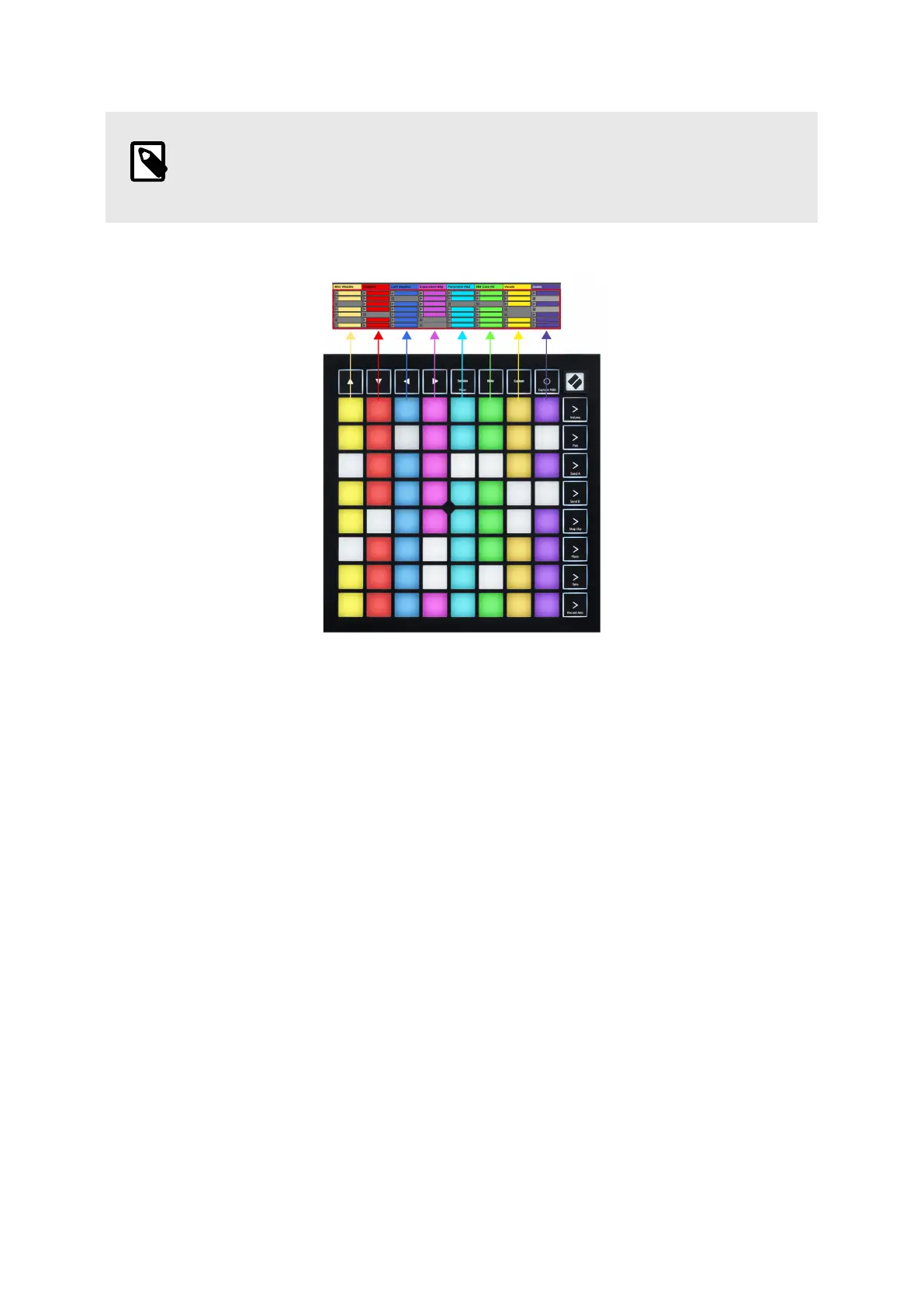 Loading...
Loading...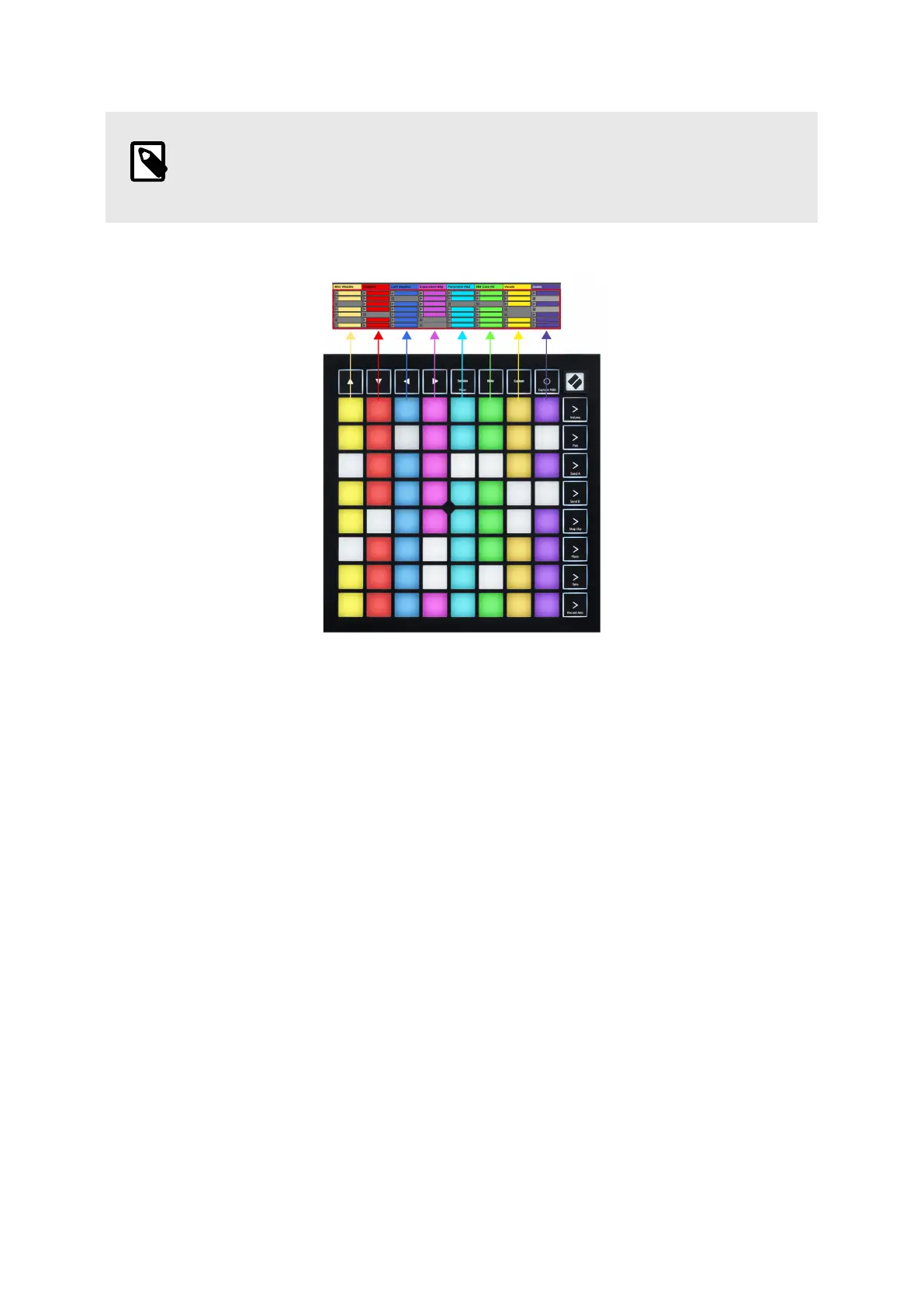







![Preview: Novation Launchpad Mini [MK3]](https://data.easymanua.ls/products/284351/200x200/novation-launchpad-mini-mk3.webp)



