Default MIDI Mappings
Shown below are the Note numbers for each of the default Custom Modes and Programmer Mode. Note 36 is
Middle C.
Drums Mode (Custom): 8x8 grid, Momentary Note On messages
(note numbers below)
Keys Mode (Custom): 8x8 grid,Momentary Note On messages (note
numbers below)
User Mode (Custom): 8x8 grid, Momentary Note On messages
(note numbers below)
Programmer Mode: Includes buttons and pads (full 9×9 grid), logo
LED may be addressed, Momentary Note On messages on 8×8 grid
(note numbers below), CC messages sent from the top row and the
right-hand column
For more detailed information regarding the MIDI implementation of Launchpad Mini, please see the
programmer’s reference guide at:
downloads.novationmusic.com
23

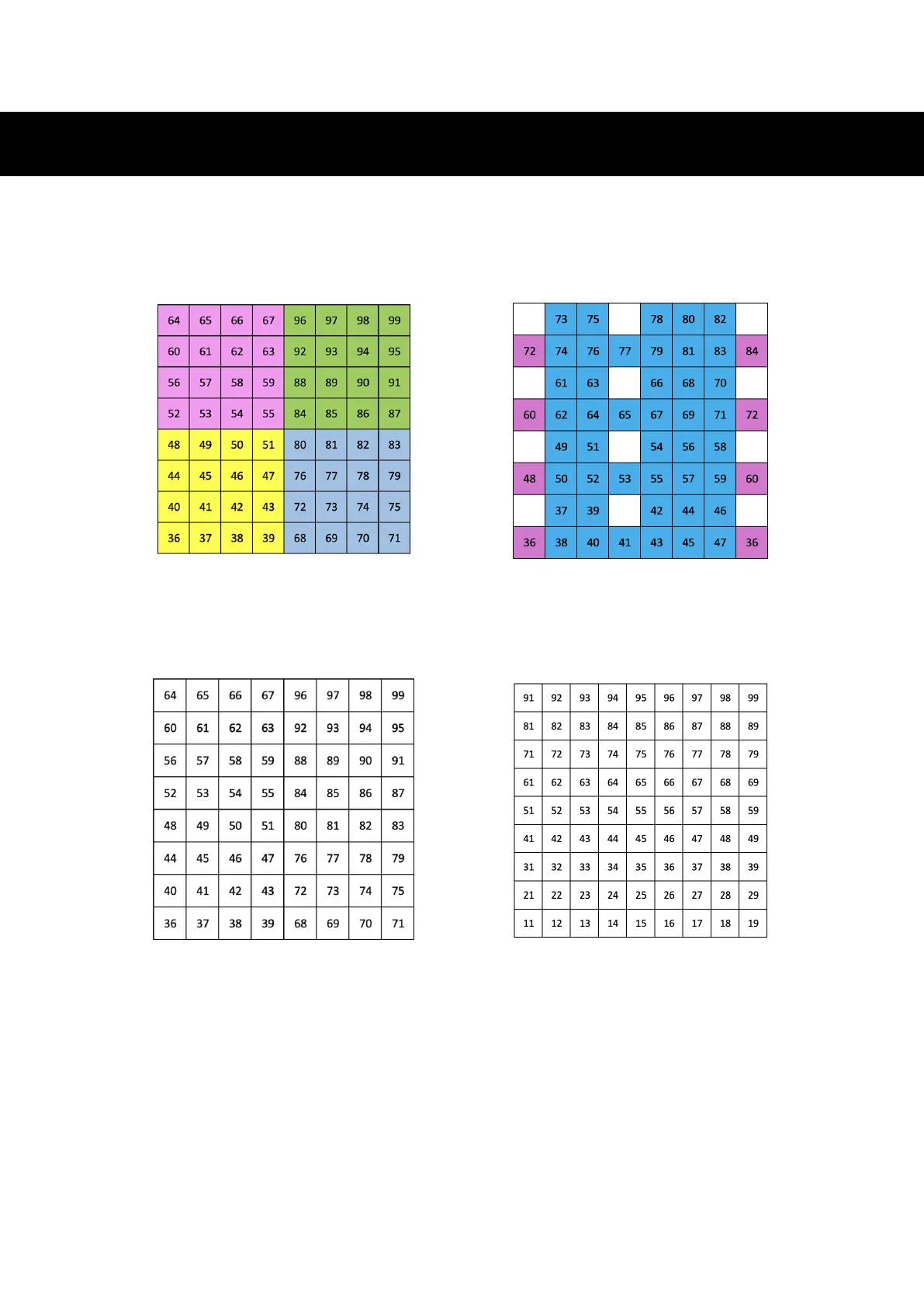 Loading...
Loading...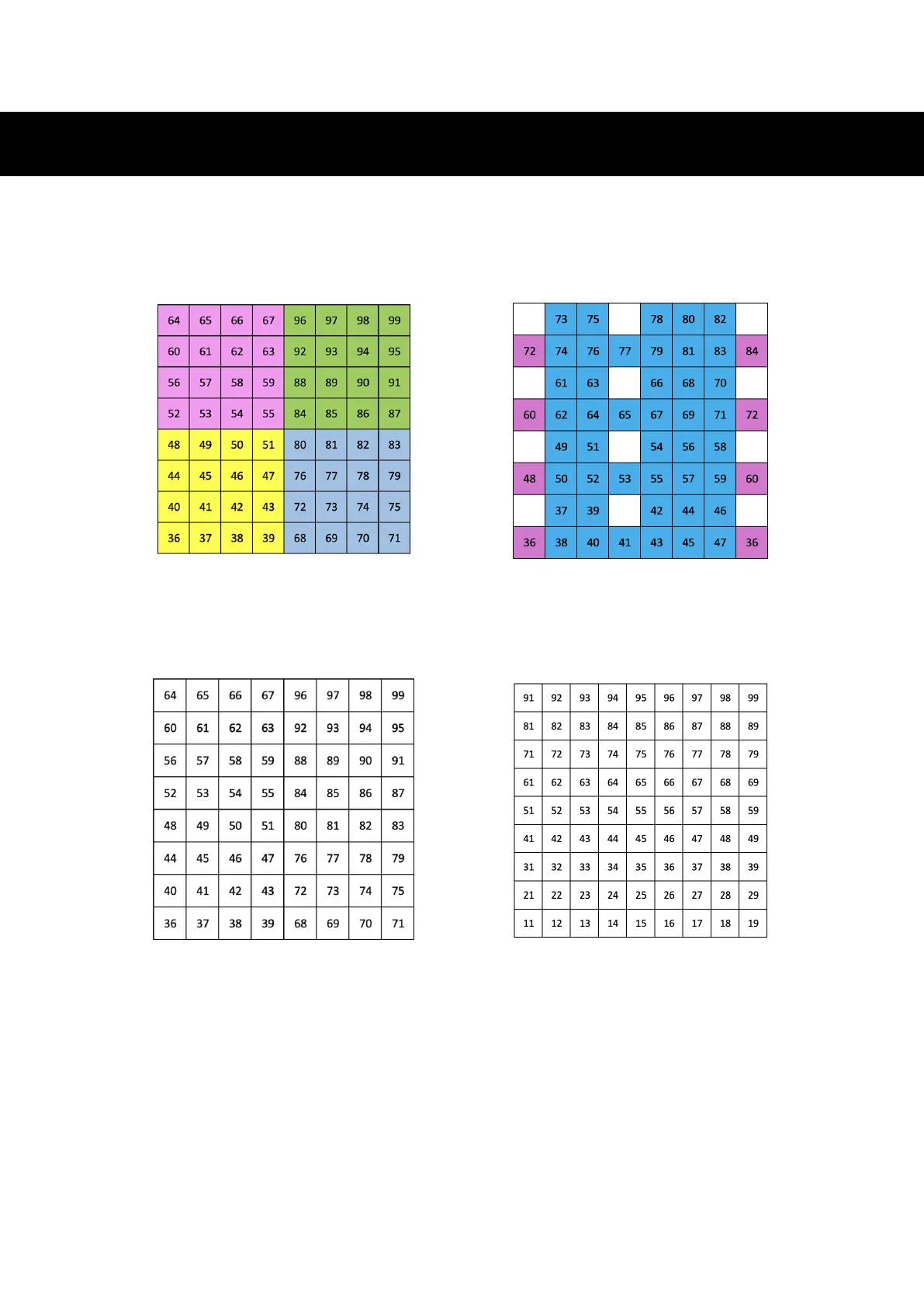







![Preview: Novation Launchpad Mini [MK3]](https://data.easymanua.ls/products/284351/200x200/novation-launchpad-mini-mk3.webp)



