Keys Mode
Keys mode allows you to play your Launchpad Mini’s grid as a chromatic keyboard. The layout presents four
octaves of notes in a piano layout, with the octaves stacked vertically. The lowest pitch is at the bottom, with
the highest at the top. The range of notes is C2-C6.
In Ableton Live, load an instrument (such as Simpler) into a MIDI track and you will be able to play it in Keys
mode. Do this by double-clicking an instrument or preset from the browser (on the le-hand side of Ableton
Live), or drag it to a chosen track. If you cannot hear anything, ensure that the track is record armed, and that
monitor is set to auto.
Drum Mode
Drum mode lets you play Ableton Live’s Drum Rack on Launchpad Mini’s grid. Each section of a drum rack
consists of 16 slots, arranged into a group of 4×4 pads. There are four of these groups for a total of 64 drum
rack slots.
In Ableton Live, load a drum kit into a MIDI track from the browser and you will be able to play it in Drum
mode. If you cannot hear anything, ensure that the track is record armed, and monitor is set to auto.
• Monitor is set to Auto.
• Red arm button shows the track is record armed.
14

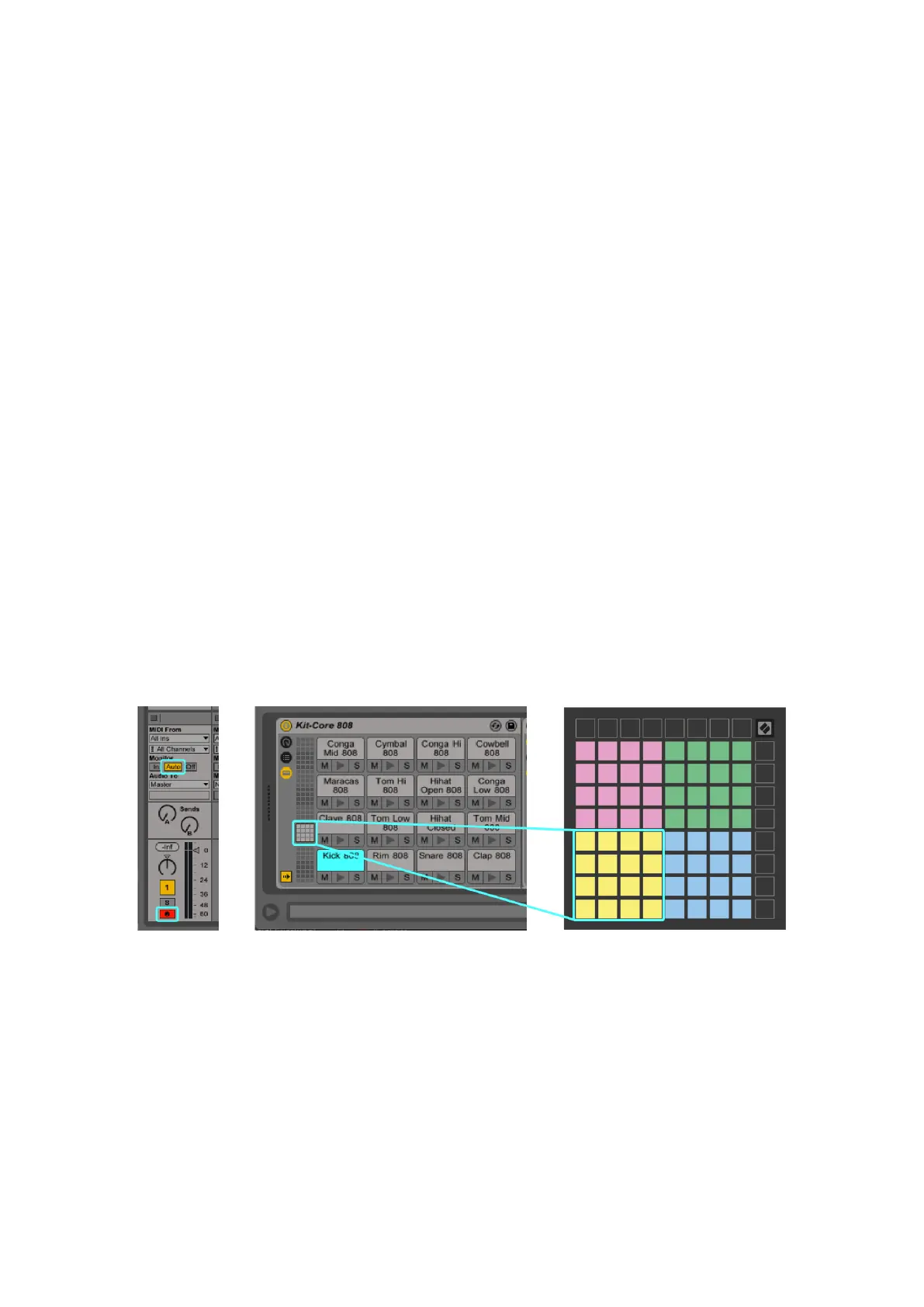 Loading...
Loading...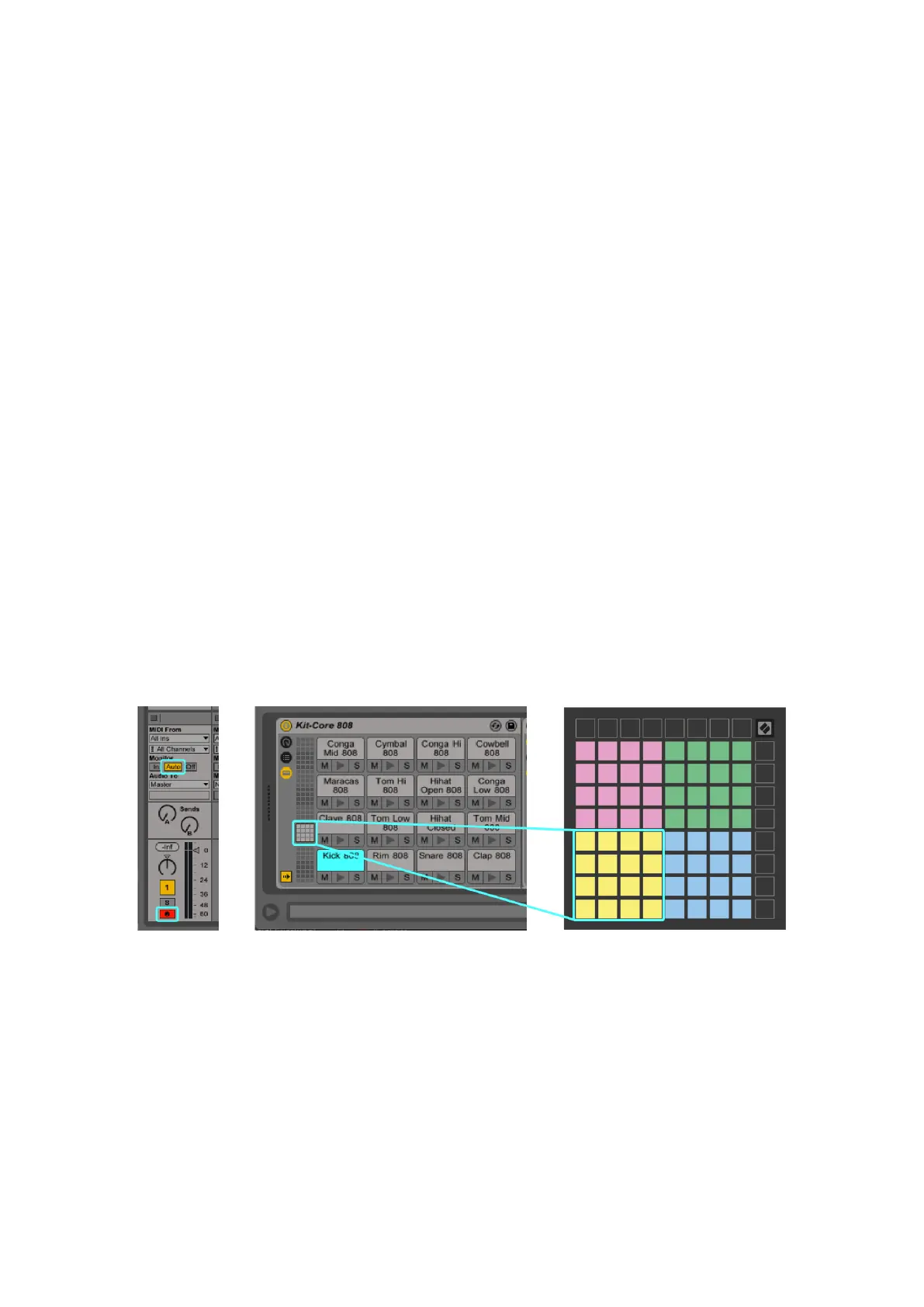







![Preview: Novation Launchpad Mini [MK3]](https://data.easymanua.ls/products/284351/200x200/novation-launchpad-mini-mk3.webp)



