Bootloader Menu
Launchpad Mini’s bootloader menu allows you to change LED brightness, LED feedback, mass storage device
availability, and device ID.
To enter the bootloader menu, hold Capture MIDI when plugging in Launchpad Mini.
The LED brightness level slider has 8 levels, from minimum to maximum brightness. The brightly lit white
pad indicates which level is currently selected.
Bootloader Version will inform which version of the Bootloader is on Launchpad Mini.
Application Version will inform which version of the Application is on Launchpad Mini. Pressing the Boot-up
button will start Launchpad Mini normally, exiting the bootloader menu.
21

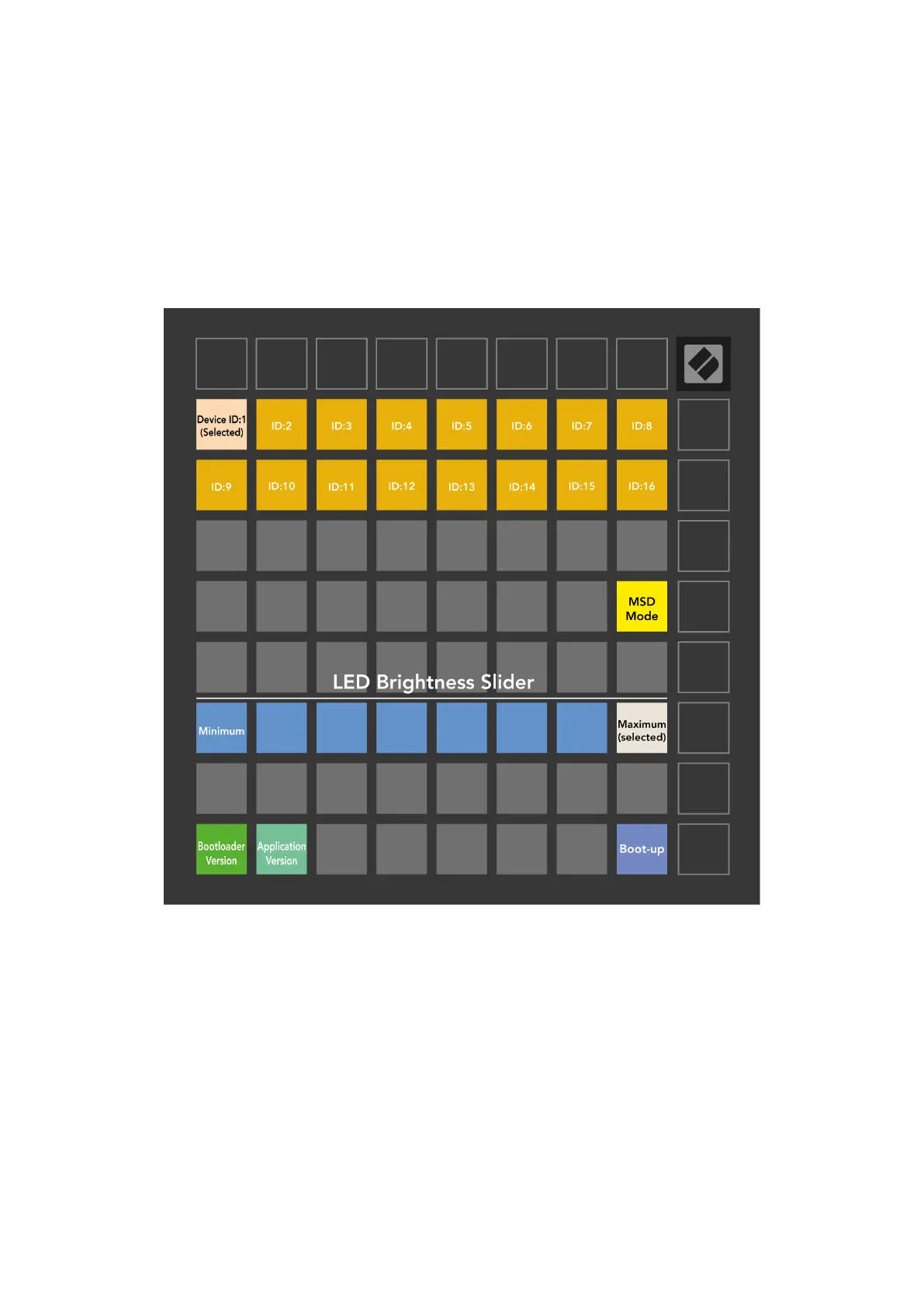 Loading...
Loading...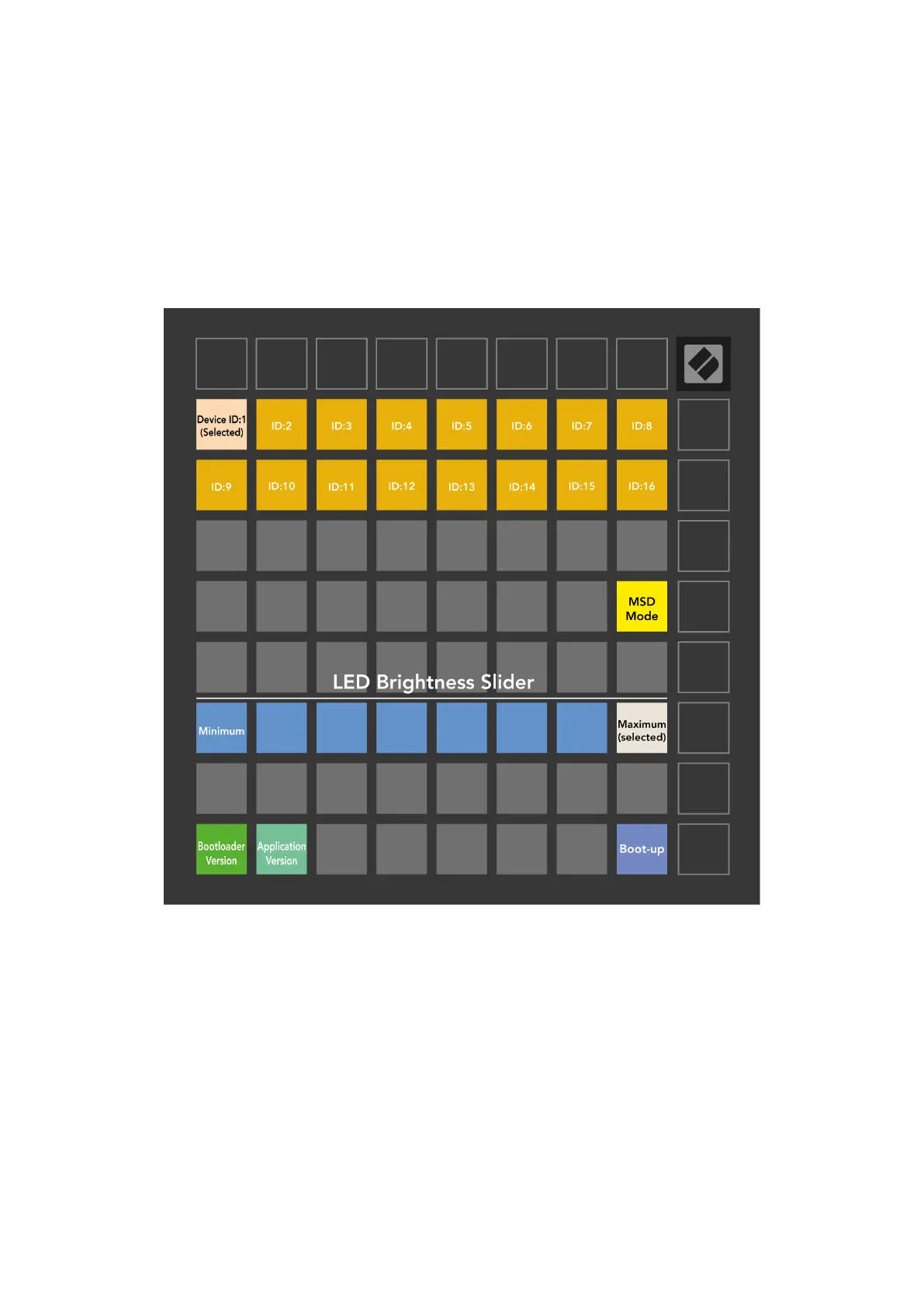







![Preview: Novation Launchpad Mini [MK3]](https://data.easymanua.ls/products/284351/200x200/novation-launchpad-mini-mk3.webp)



