Getting Started
We’ve made getting started with Launchpad Mini as easy as possible, whether you’re a brand-new beat maker
or a seasoned producer. Our Easy Start Tool provides a step-by-step guide on getting set up that is tailored to
your needs, whether you’ve never made music before or you just want to download your included soware as
fast as possible.
To access the Easy Start Tool, plug in your Launchpad Mini.
If you're on a Mac:
1. On your Desktop, find the Novation Easy Start icon and double-click it to open the folder “Launchpad
Mini”.
2. Inside the folder, double-click the file: “Click Here to Get Started.url”.
3. You’ll be taken to the Easy Start Tool, where we’ll get you set up.
4
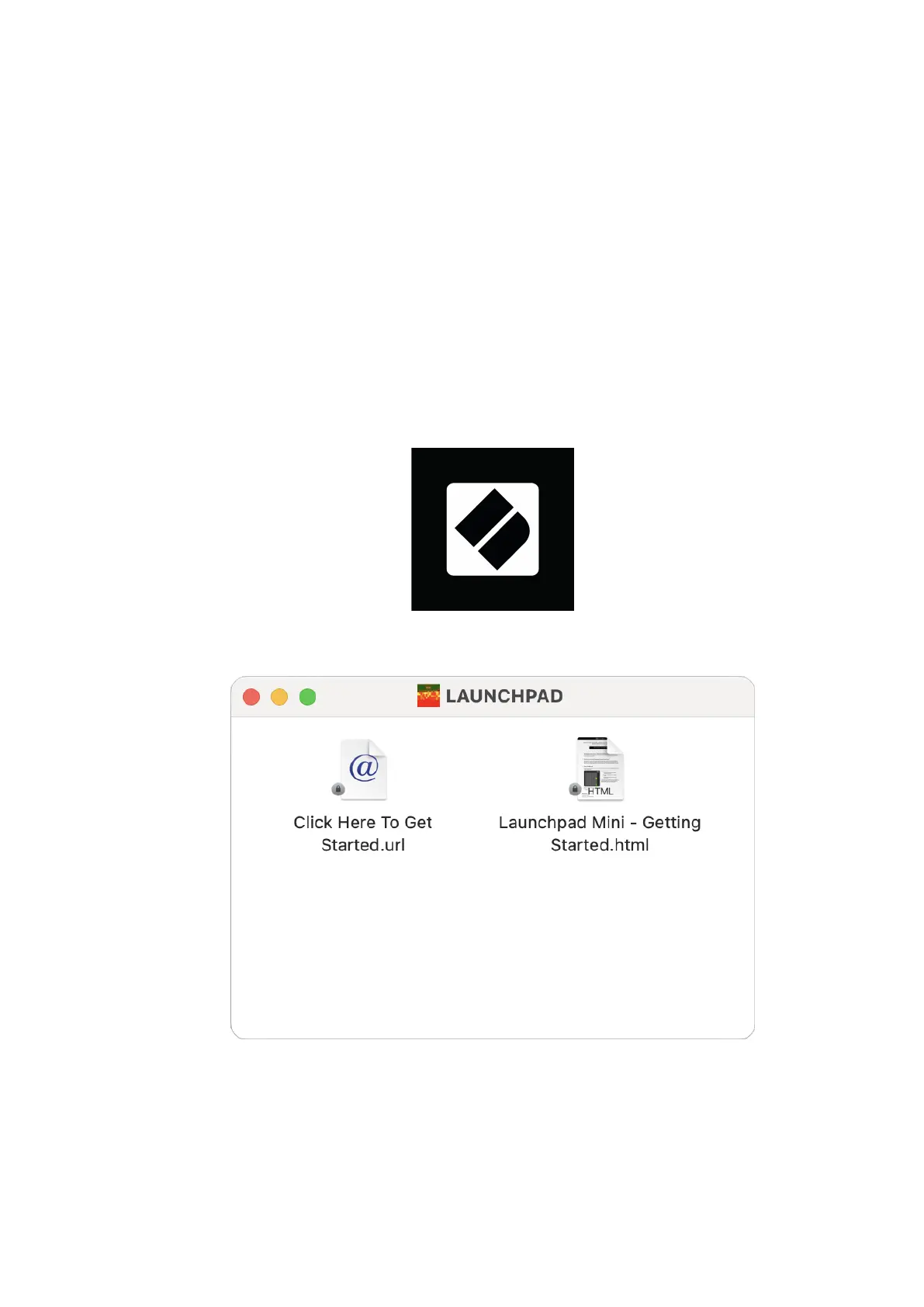 Loading...
Loading...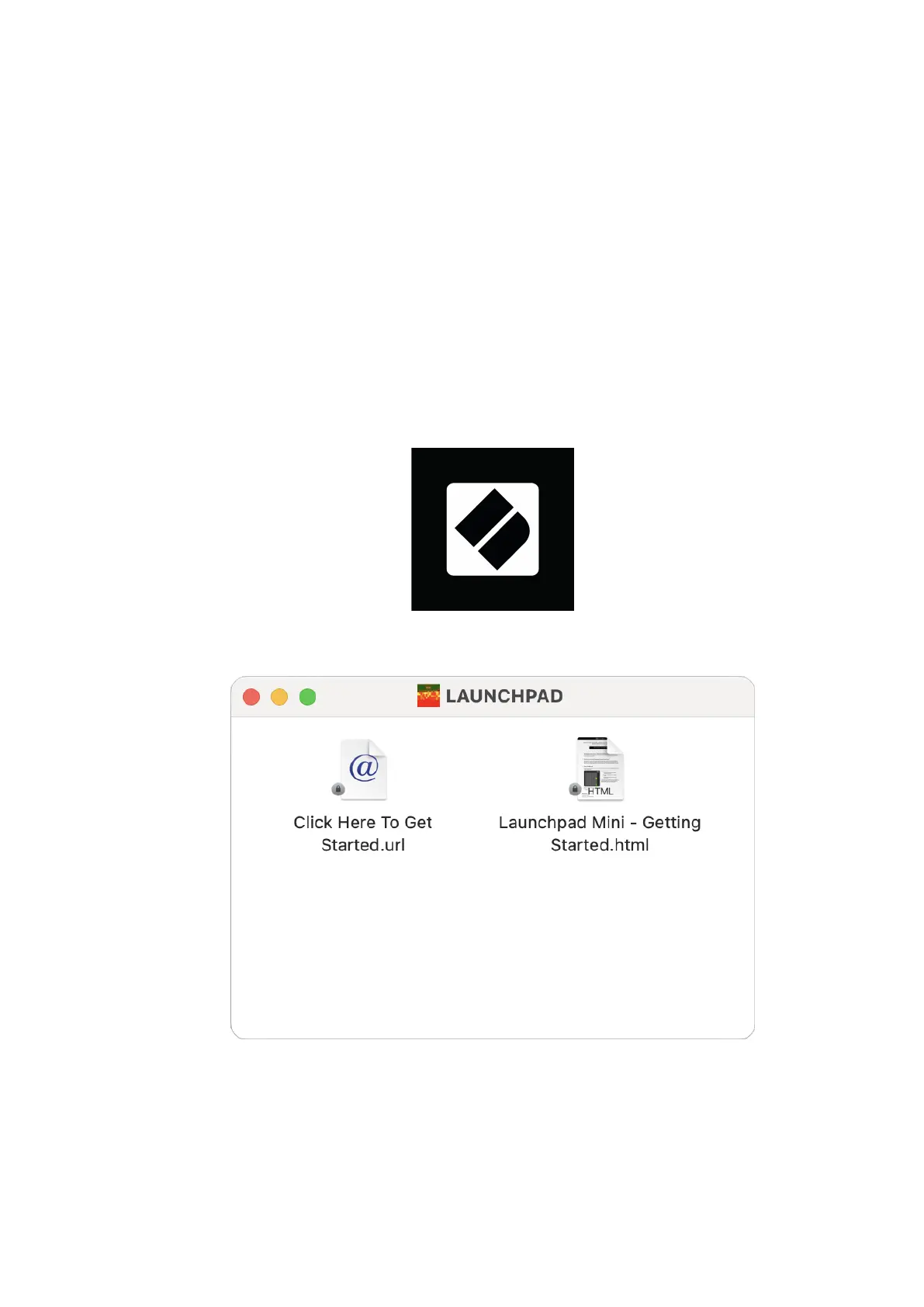







![Preview: Novation Launchpad Mini [MK3]](https://data.easymanua.ls/products/284351/200x200/novation-launchpad-mini-mk3.webp)



