!
!
!
The Launchpad Pro lights up to indicate the current setting for each fader. If it receives a CC
message greater than or equal to the values in the table, it will show additional lights to indicate
the new virtual fader's position. Similarly, receiving a CC message below the current fader
position will lower the fader, turning lights off. When the bottom row of pads are pressed, they
will send a value of zero, turning all the fader lights off. If a value of 1 or greater is received, then
the bottom pad will light up.
When hitting a pad to turn a 'fader' up or down, the device sends out interim values to smooth
the transitions. The faders therefore move over time. These times depend on how hard you hit
the pad. Incoming CC values are ignored during a transition.
The transition time between values is proportional to how fast (the velocity) the pads are struck.
Therefore if you were to hit the top row of pads with a velocity of 127 for example all the 'faders'
would move to send 127 in value and arrive at the same time regardless of starting position and
sending interim values during the transition period.
When the device receives a velocity of 1, the transition time will be 2 seconds. When a velocity of
127 is received, the transition time is 20ms and in that time 10 values will be sent. Fewer values
than this will be sent if the difference between the current value and the target value is less than
10.

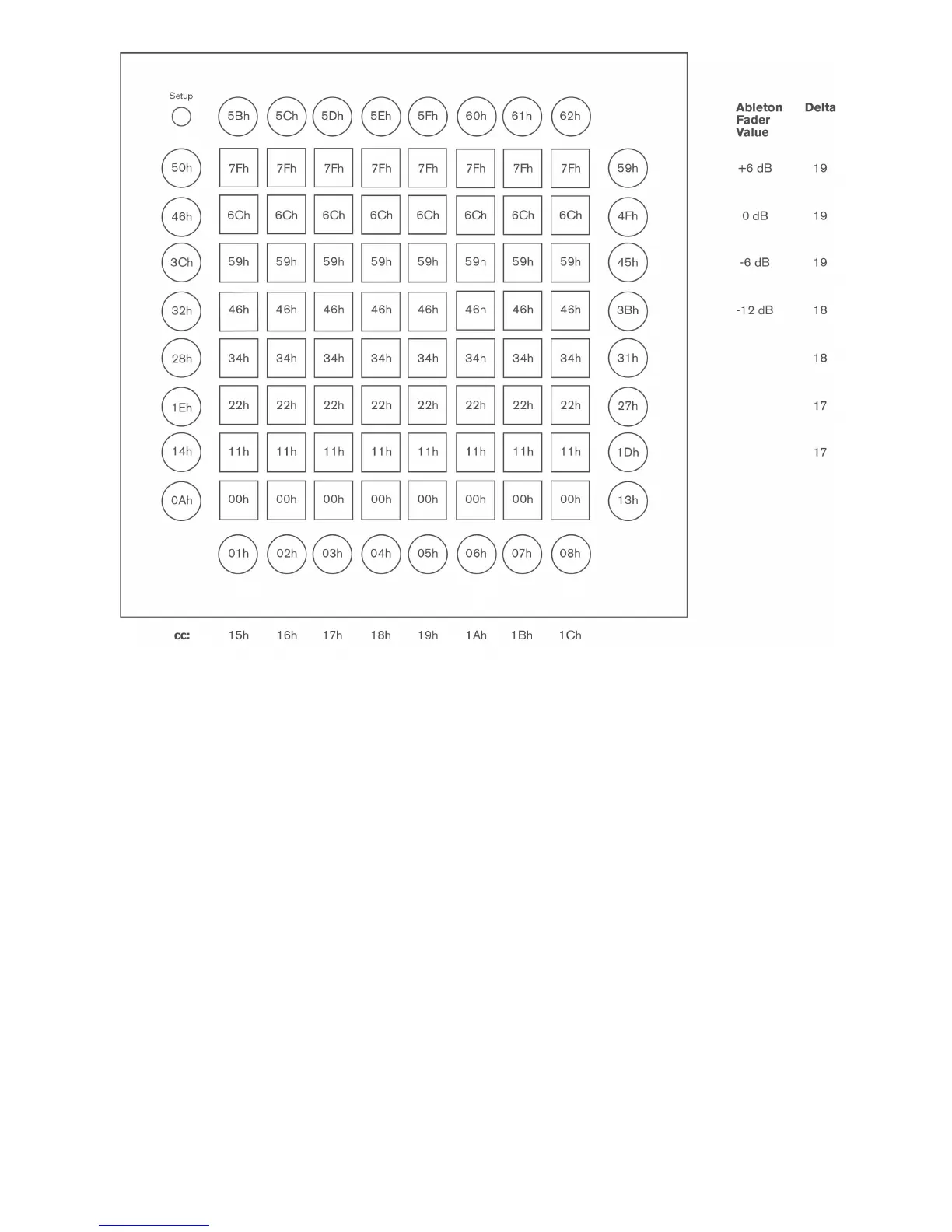 Loading...
Loading...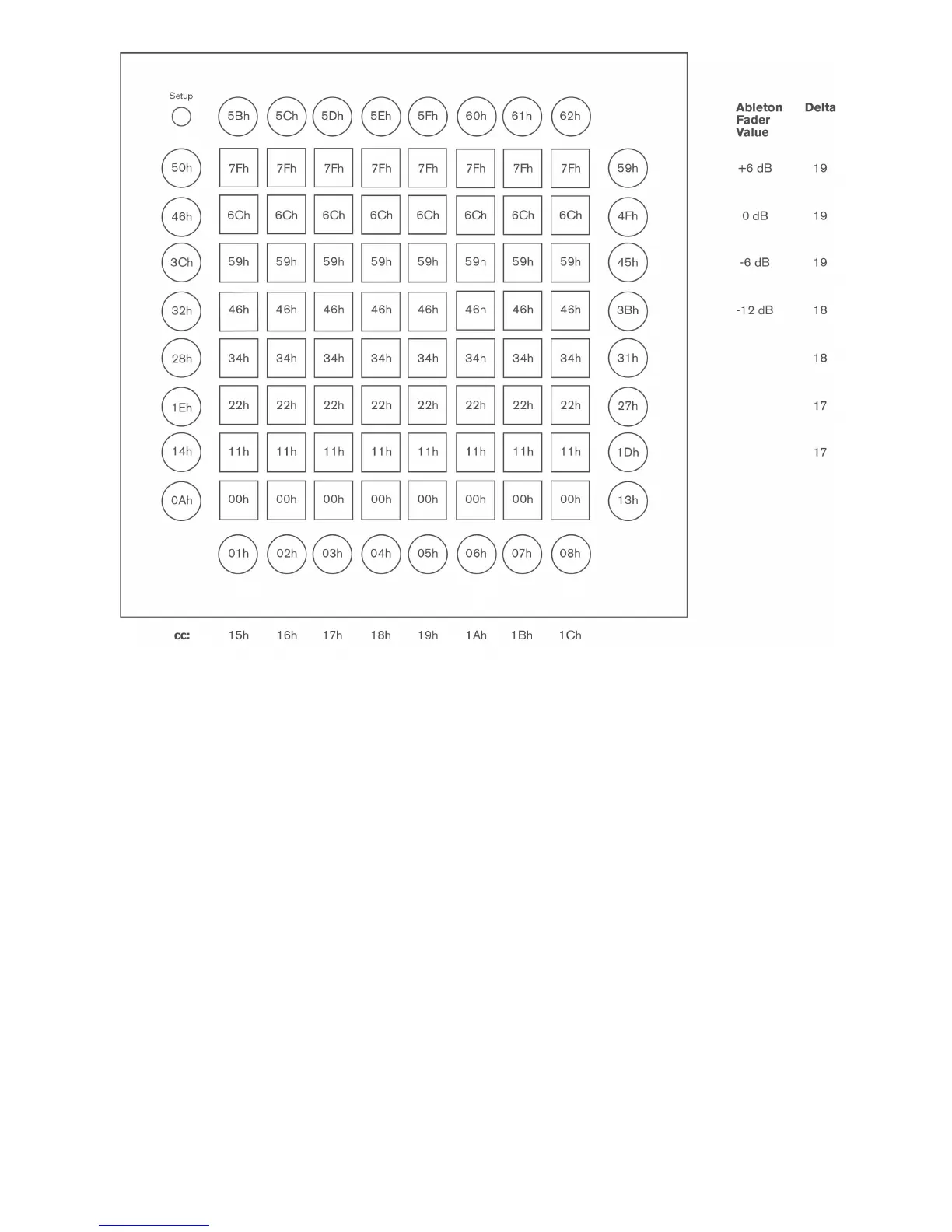







![Preview: Novation Launchpad Mini [MK3]](https://data.easymanua.ls/products/284351/200x200/novation-launchpad-mini-mk3.webp)

