There are 3 MIDI input ports and also 3 MIDI output ports. The first port pair (first input port and
first output port) is usually used for communication with Ableton. (These first ports will
communicate with the Live layout of Launchpad Pro.) The second port pair is used for Stand
Alone mode of Launchpad Pro. Note, Drum, Fader and Programmer layouts all share these ports.
The third port pair is used by the hardware MIDI interface. The output is routed from the USB,
through the Launchpad Pro and out to the MIDI output jack. Similarly, the MIDI input jack is
routed through the Launchpad Pro and into the third USB input port.
Set-up Screen
Each layout also has a set-up screen to give configuration options for that layout. Pressing and
holding the set-up button allows the set-up screen to be viewed on Launchpad Pro. Releasing
the set-up button returns the Launchpad Pro to the previous display.
Pressing one of the top coloured square pads manually changes to a different layout. These pads
can be used during play to rapidly switch layouts.
Pad velocity control, after-touch mode and threshold change the instrument playing style.
Pad lighting changes whether the pads are lit automatically by pressing them, or when receiving
MIDI notes.
MIDI out enables the sending of notes to the MIDI output jack.
MIDI channel selects which of the standard 16 MIDI channels is to be used for communications.
It is useful when using multiple Launchpad Pros, allowing notes to be routed to and from a
specific device. Each layout can have a different MIDI channel selection, allowing the different

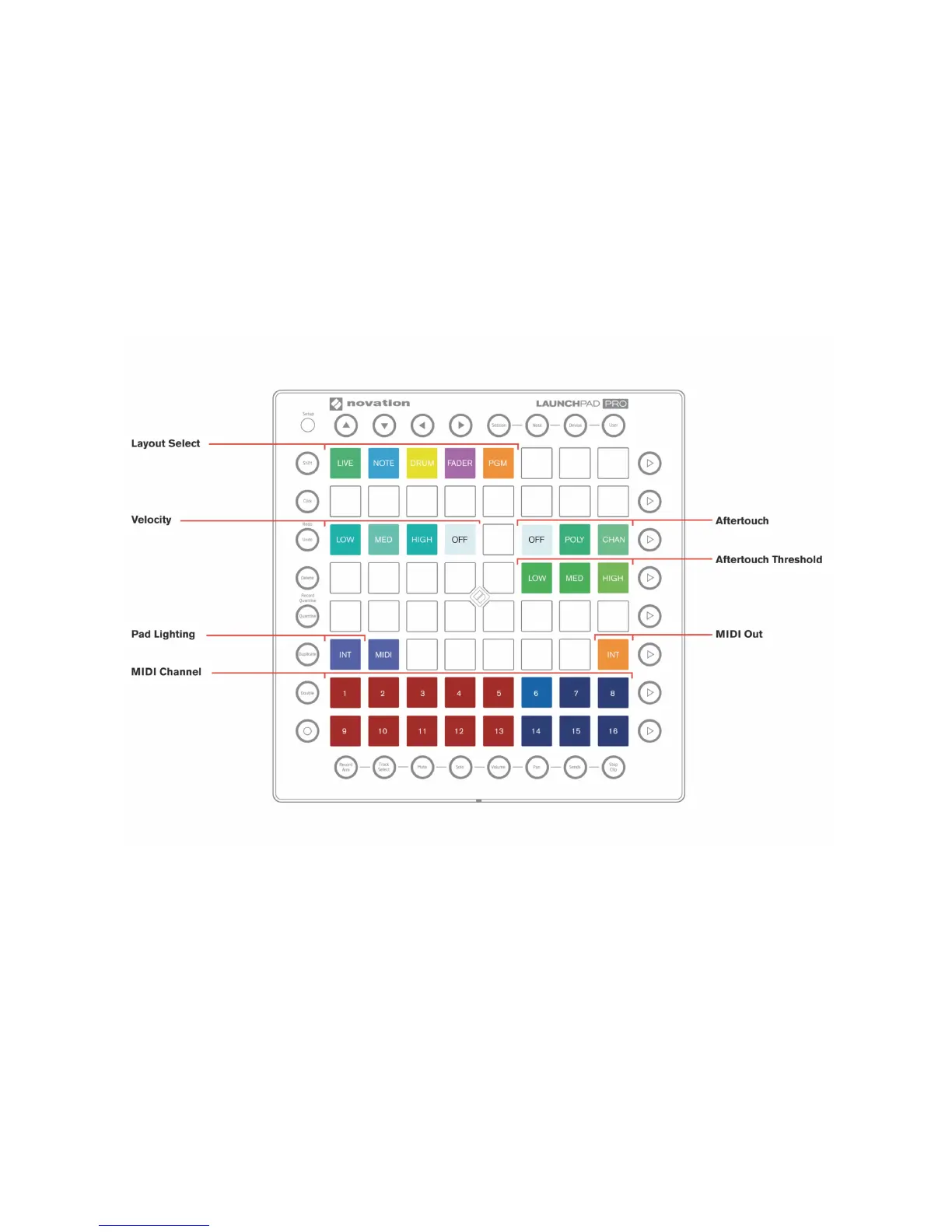 Loading...
Loading...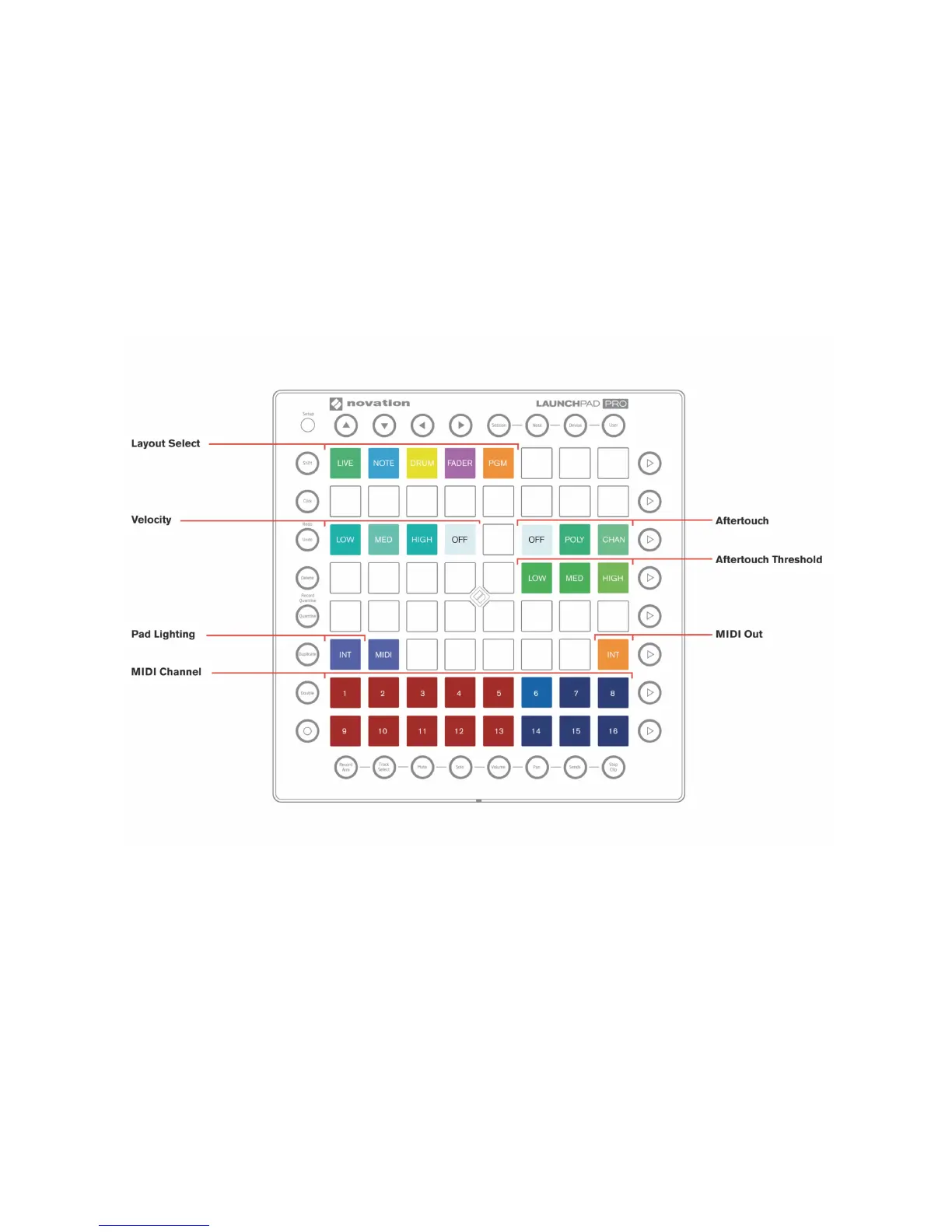







![Preview: Novation Launchpad Mini [MK3]](https://data.easymanua.ls/products/284351/200x200/novation-launchpad-mini-mk3.webp)

