Programmer Layout
In the Programmer layout, the Launchpad Pro is essentially a blank canvas, with the controls and
LEDs all available for use. It is the best layout to use for light displays.
Square pads send Note On and Note Off messages. The round buttons send MIDI CCs.
Note On messages can also be used to light the LED behind each button. The velocity of the Note
On message determines the colour of the LED. A Note On message with velocity 0, or a Note Off
message of any velocity will turn the LED off.
Pressing a round button gives a CC message with maximum value 7fh (127), and a minimum
value 0 when released. Similarly, the round button will light when a MIDI CC message is received,
with the controller value determining the colour of the LED.
The Programmer layout does not use the enable/disable self-illumination options on the set-up
page. It will only illuminate when a message is sent to the LED.
In this layout, the Up, Down, Left, Right arrow buttons also generate MIDI CC messages, and are
available for programmer use. See figures 14 and 15.
!

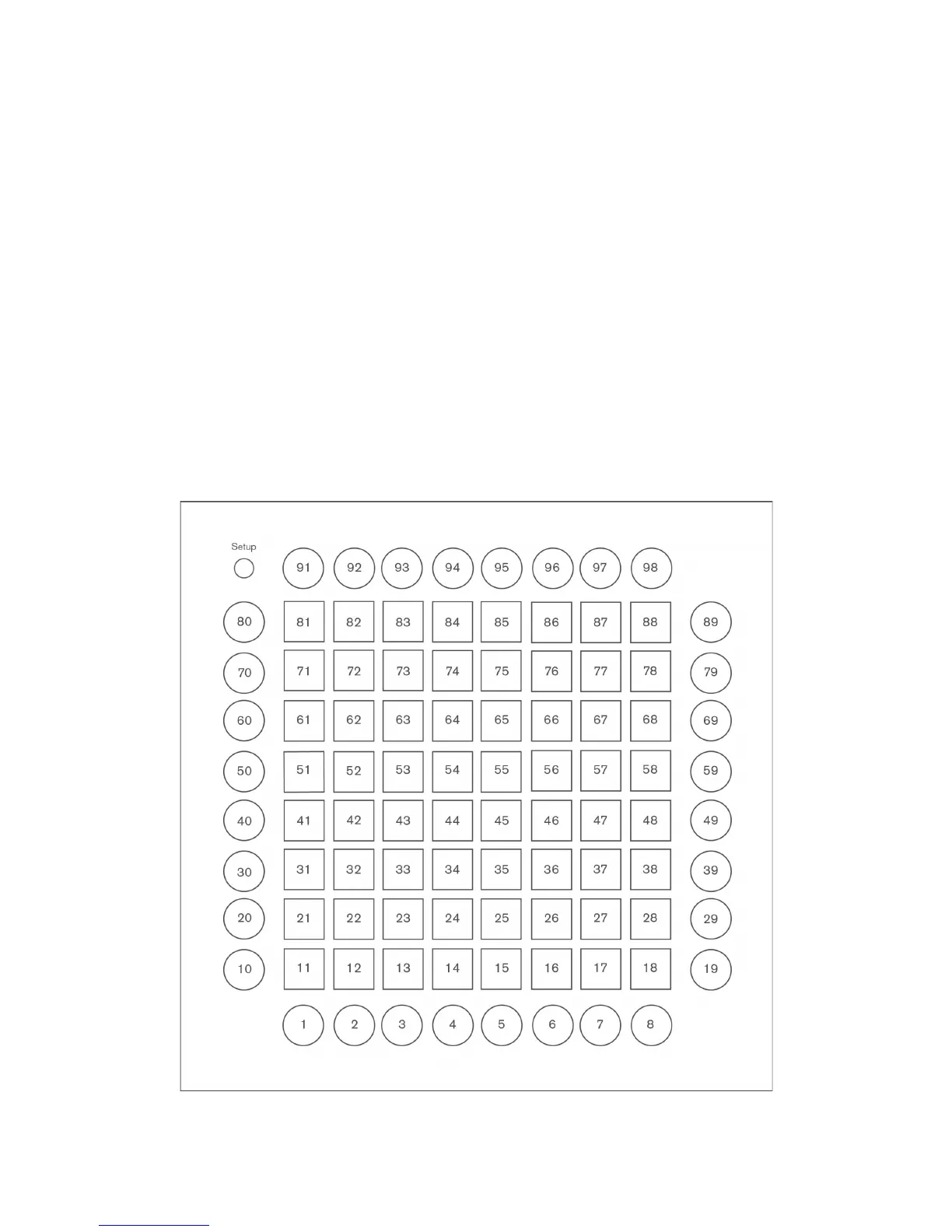 Loading...
Loading...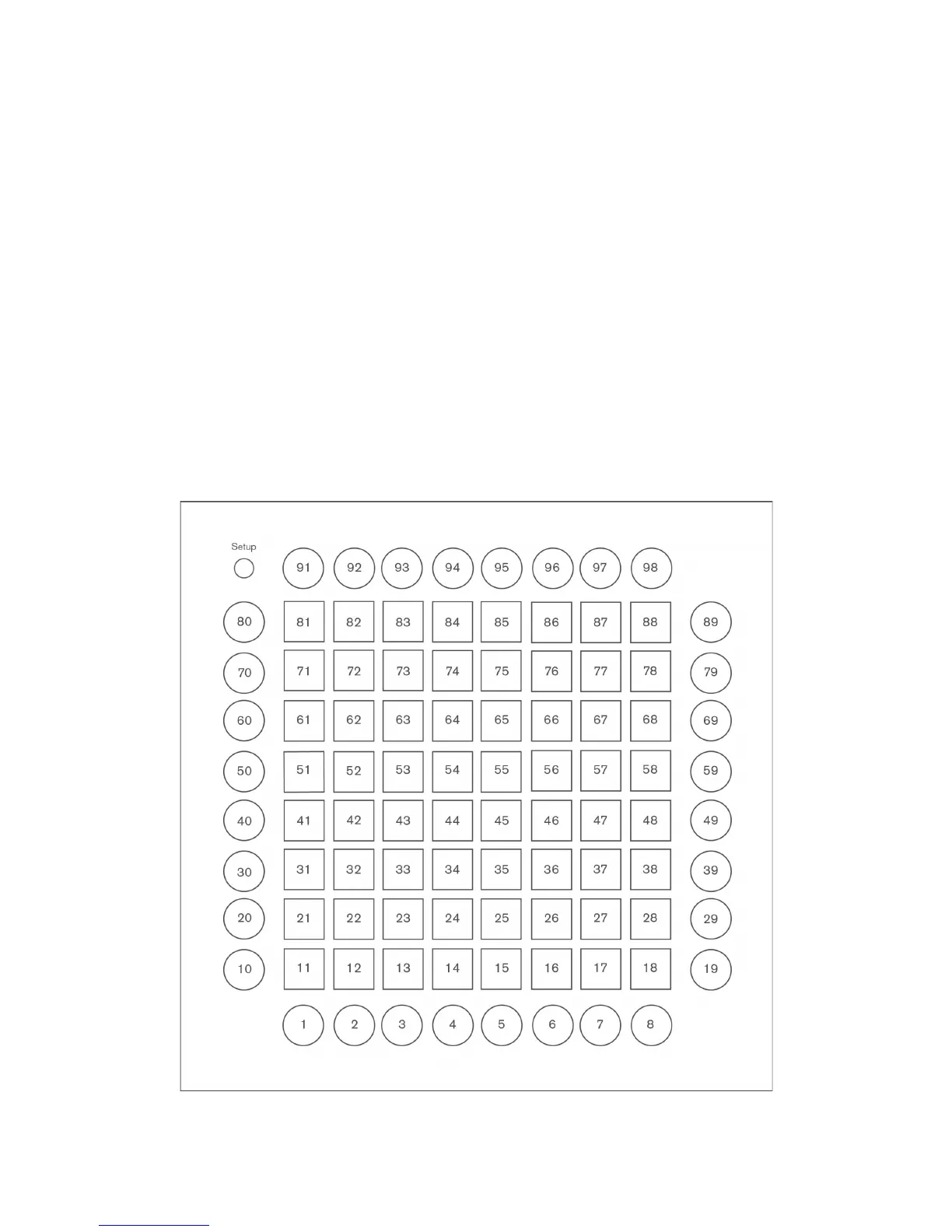







![Preview: Novation Launchpad Mini [MK3]](https://data.easymanua.ls/products/284351/200x200/novation-launchpad-mini-mk3.webp)

