! Example: Trigger the top left grid light, in Note layout
$
Host >> Launchpad Pro: Channel 1: Note On B4/47h (71), velocity 2Dh (45)
90h 47h 2Dh (144, 71, 45)
! Example: Make the round Session button light pink, in Note layout
$
Host >> Launchpad Pro: Channel 1: set controller 5Fh (95) to 35h (53)
B0h 5Fh 35h (176, 95, 53)
Drum Layout
This layout is intended to provide a grid suitable for playing a drum rack within Ableton Live.
(See figures 6 and 7.)
Rather like the Note layout, the square pads send Note On and Note Off messages. The round
buttons send MIDI CCs. They self-illuminate when pressed, unless disabled in the set-up page.
When a MIDI Note On is received the associated pad lights up green, returning back to the
original colour when the Note Off message is received.
MIDI Note C1 = 36 (24h), which is the starting point for the Ableton drum rack.

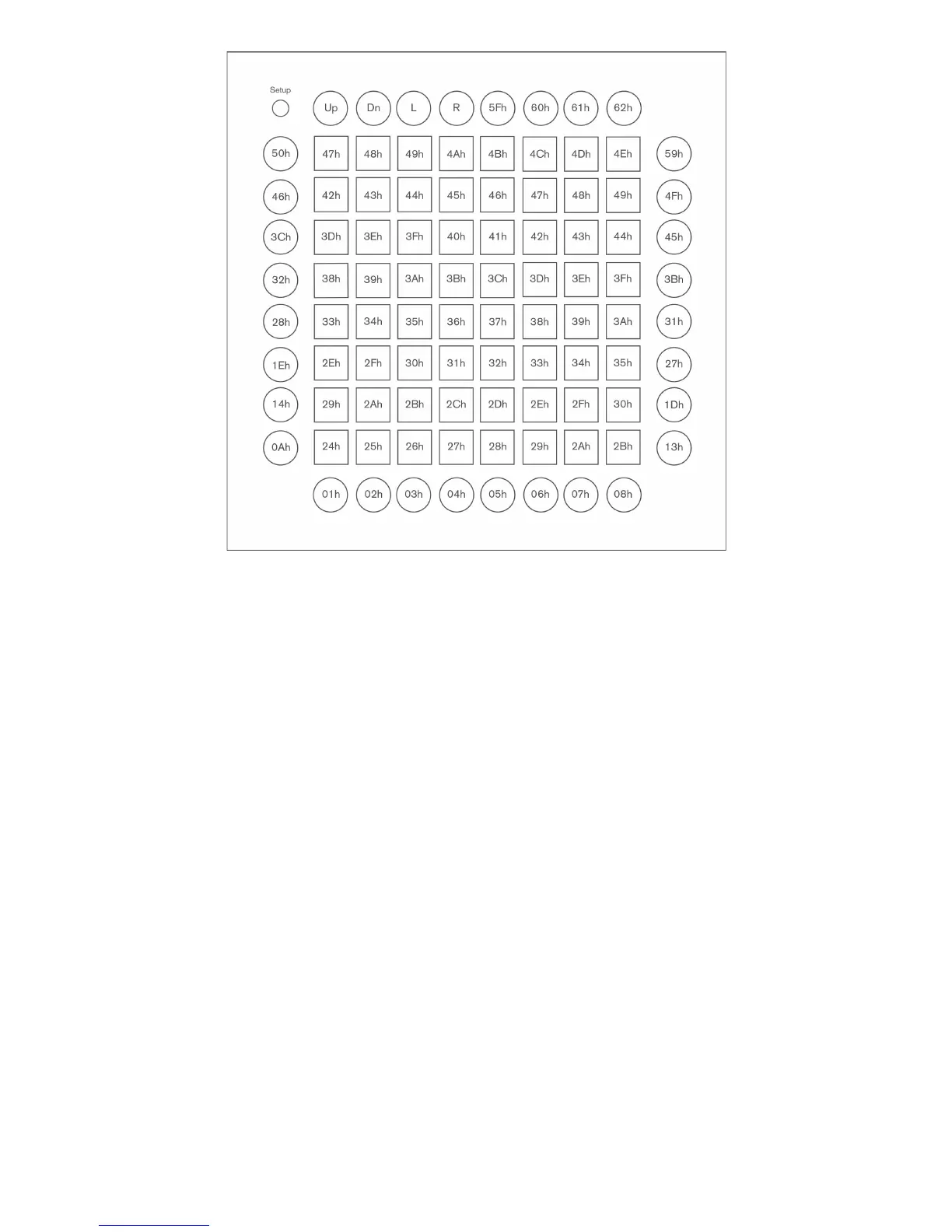 Loading...
Loading...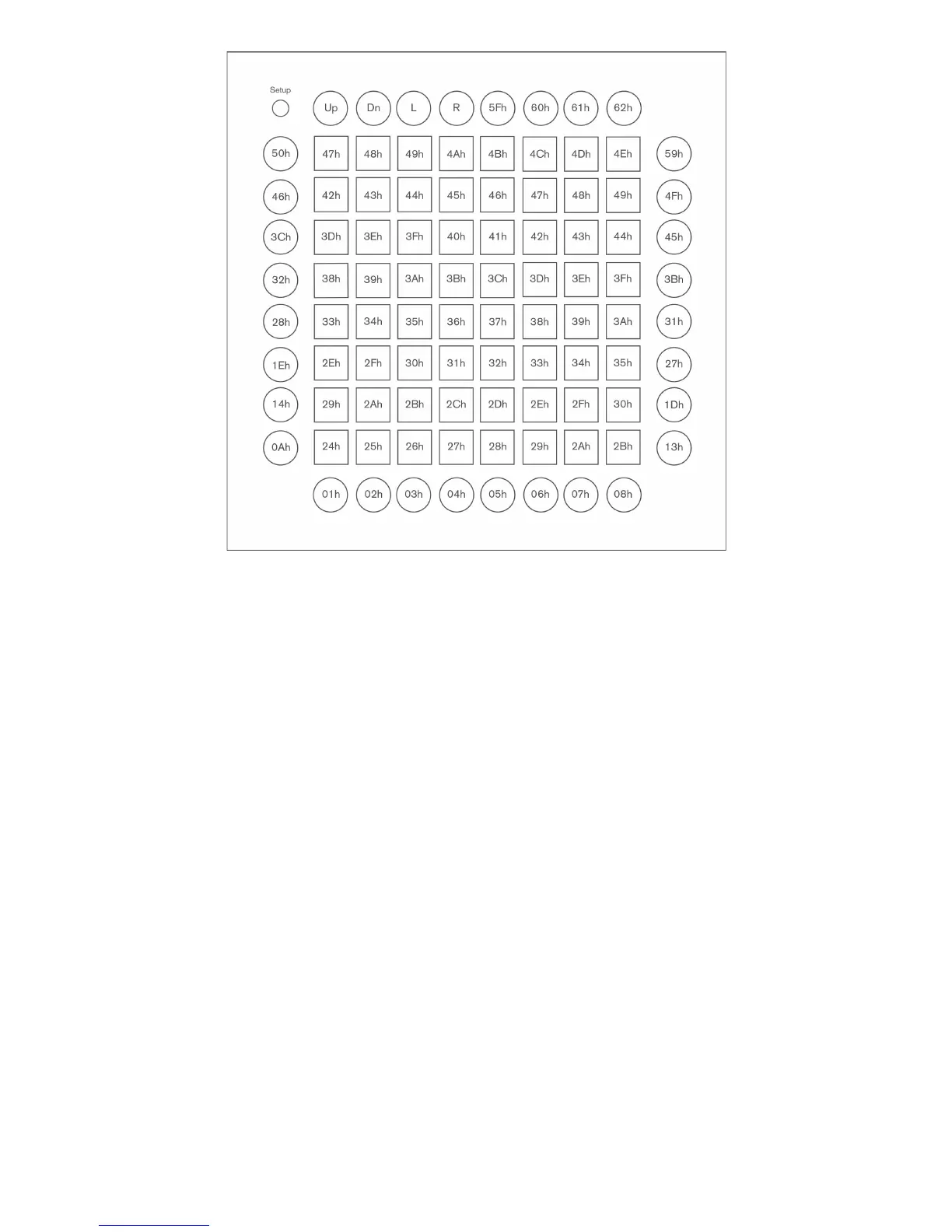







![Preview: Novation Launchpad Mini [MK3]](https://data.easymanua.ls/products/284351/200x200/novation-launchpad-mini-mk3.webp)

