Pulsing
!
Launchpad Pro supports pulsing between two colours in Programmer layout and Ableton Live
mode, but implemented quite differently. In Ableton Live mode, pulsing is started by sending the
LED a Note On message (or CC message for the round buttons) on channel 3 and can be stopped
by sending a message to the LED on channel 1.
Programmer mode does not reserve the MIDI channels for pulsing, instead it uses a SysEx
message to implement pulsing.
For pulsing, the colour of the LED rhythmically increases and decreases in brightness, shown in
figure 17. !
!
!
!
!
!
!
!
!
!
!
!
!
!
! Pulse LED using SysEx
$
The LED will pulse between the chosen colour and its current colour. The side LED can also be
updated by this message. It has an LED index of 99 (63h).
Host >> Launchpad Pro: F0h 00h 20h 29h 02h 10h 28h <LED> <Colour> F7h
(240, 0,32,41,2,16,40,<LED>, <Colour>, 247)
The <LED> <Colour> parameter pair may be repeated in the message up to 97 times.
To stop pulsing just send a standard Note On message or SysEx message to the same pad and it
will be cancelled.
!
RGB Mode
$
The brightness of the individual red, green and blue elements of the LED can be controlled to
create any colour. Each element has a brightness value from 00h – 3Fh (0 – 63), where 0 is off and
3Fh is full brightness.
!
! Light LED using SysEx (RGB mode)
$
The side LED can also be updated by this message. It has an LED index of 99 (63h).
Host >> Launchpad Pro: F0h 00h 20h 29h 02h 10h 0Bh <LED> <Red> <Green> <Blue> F7h
(240, 0, 32, 41, 2, 16, 11, <LED>, <Red>, <Green>, <Blue>, 247)
The <LED> <Red> <Green> <Blue> group may be repeated in the message up to 78 times.

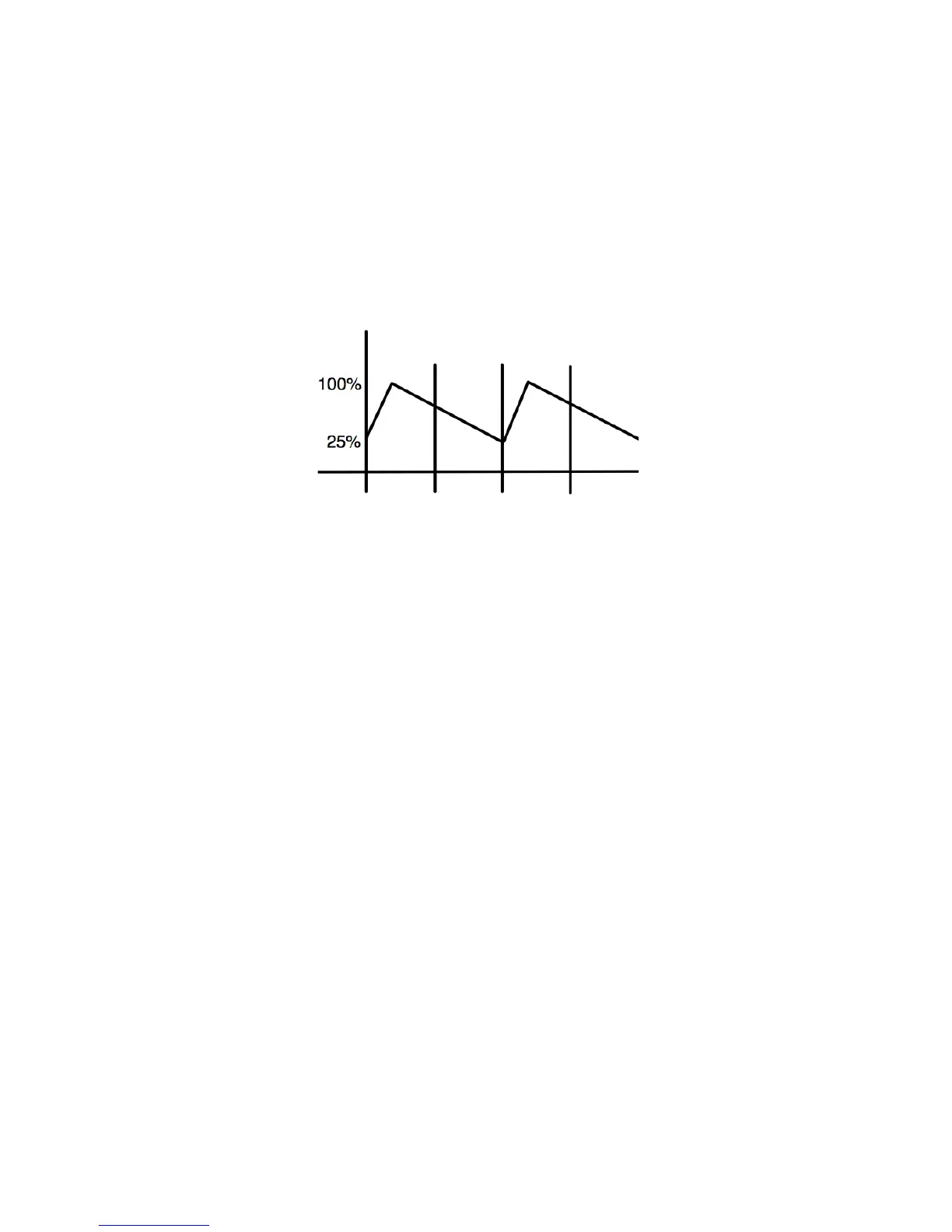 Loading...
Loading...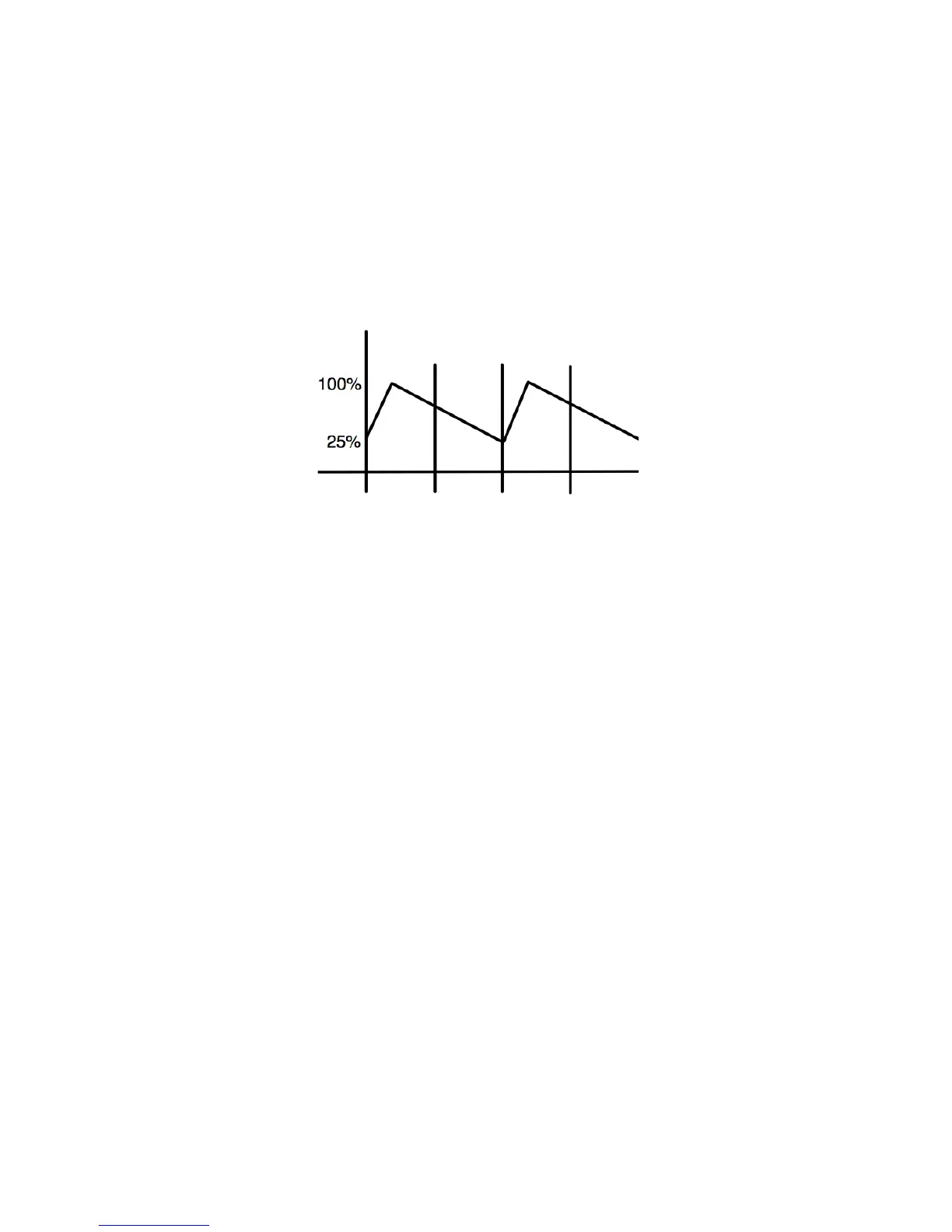







![Preview: Novation Launchpad Mini [MK3]](https://data.easymanua.ls/products/284351/200x200/novation-launchpad-mini-mk3.webp)

