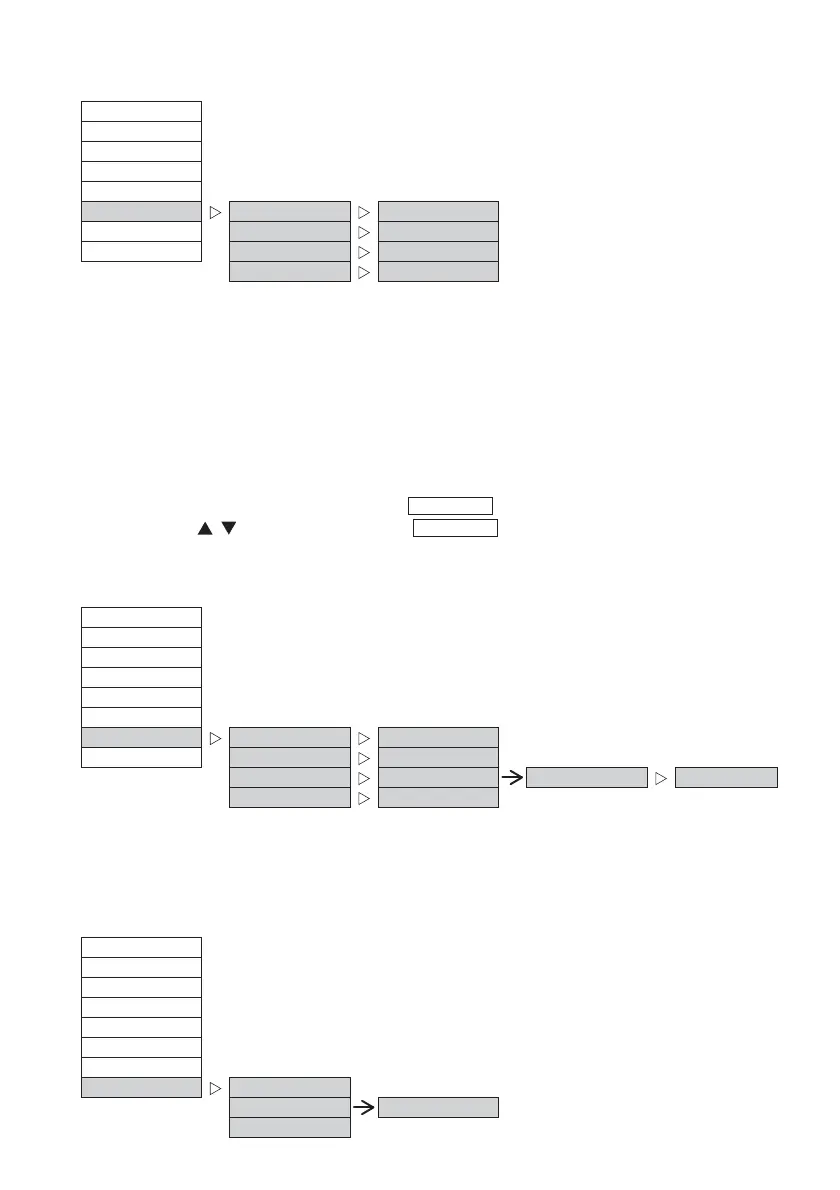14
9–1–6 [6.Endo alert] : Setting the alarm in Endo (Endodontics) mode.
7KHVHVHWWLQJVDUHQRWUHƃHFWHGLQWKHFDVHRIWKH1/;QDQRPRWRU
9–1–7 [7.Others] : Other settings.
At setup mode, select “Others” on the screen. Then you will see the next selection shown below.
Ř/&'FRQWUDVW6HWWLQJWKHFRQWUDVWRIWKH/&'GLVSOD\
Select the LCD contrast that you want to use, “– 2”, “– 1”, “0”, “+ 1”, “+ 2”. Default is “0”.
Ř%DFNOLJKWWLPHU6HWWLQJWKHEDFNOLJKWWLPHURIWKH/&'GLVSOD\
Select the Backlight timer that you want to use, 1 minute to 30 minutes or infinite. Default is 10 min.
Ř$FFHOHUDWLRQWLPH6HWWLQJWKHWLPHIRUWKHPRWRUURWDWLRQVSHHGWRUHDFKWKHPD[LPXPVSHHGYDOXH
Select the acceleration time that you want to use, 0.5 seconds to 3.0 seconds. Default is 0.5 sec.
Ř'HIDXOWVHWWLQJ%DFN1/;%)L0'WRWKHIDFWRU\GHIDXOWVHWWLQJ
When you select “Default setting” by pressing ENTER/SAVE key, you will see the menu of Reconfirmation
screen.Use
/ key to move to “Yes”, then ENTER/SAVE key for 3 seconds. Then the all settings are
initialized.
Ř&DEOHOHQJWK6HWWLQJWKHFDEOHOHQJWKRI1%;PRWRUFRUG
Select cable length from 1.2m to 2.6m. Default is 2.2m.
9–1–8 [8. Version] : Display product information.
/&' 6RIWZDUH9HUVLRQ
1/;L0' 6RIWZDUH9HUVLRQ
9DULRV237,216RIWZDUH9HUVLRQ
1.Language
2.Gear ratio
3.Lamp
4.Endo mode
5.Air
6.Endo alert
Endo mode alert On / Off
7.Others Alert setting 1 Ŏ
8.Version Alert setting 2 Ŏ
REV alert On / Off
$GMXVWDEOHUDQJH
1.Language
2.Gear ratio
3.Lamp
4.Endo mode
5.Air
6.Endo alert
7.Others LCD contrast –2, –1, 0, +1, +2
8.Version Backlight timer ŎPLQRUū
In case of iMD
Acceleration time (NLX)
ŎVHF Cable length (iMD) P
Default setting No / Yes
$GMXVWDEOHUDQJH
1.Language
2.Gear ratio
3.Lamp
4.Endo mode
5.Air
6.Endo alert
7.Others
8.Version LCD XXXX
In case of iMD
NLX XXXX iMD XXXX
VA170 XXXX