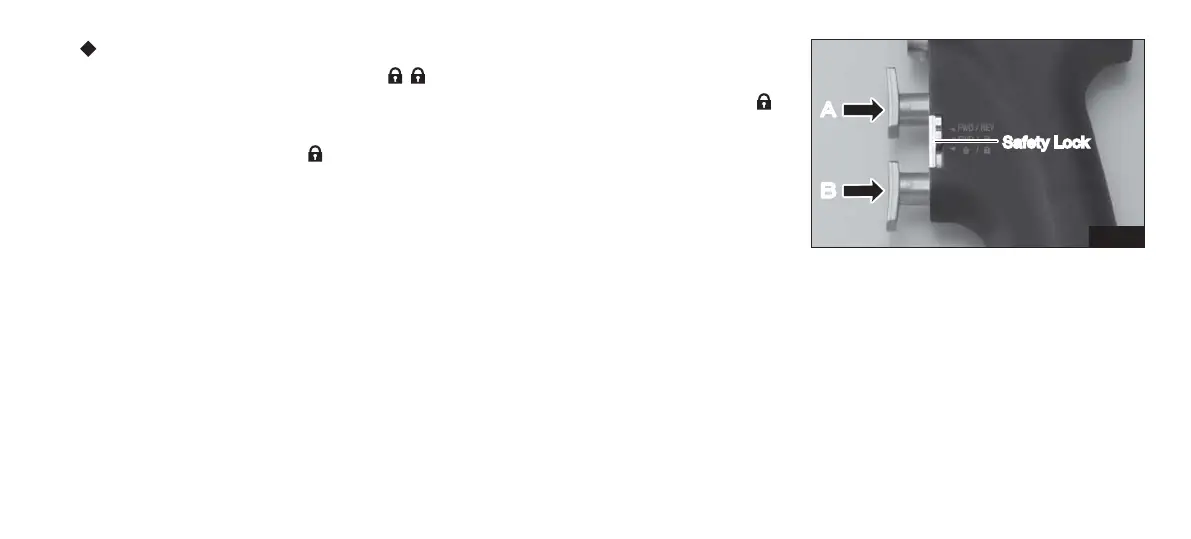14
When using the Primado2 Wire Pin Driver
1) Confirm that the Safety Lock is working (
/ ).
2) Release the Safety Lock of the Wire Pin Driver from LOCK and switch it to Reverse OFF (FWD/
) or
Both ON (FWD/REV).
Ř ,QWKH5HYHUVH2))(FWD/
) Mode, when depressing the lower Trigger (B) of the Wire Pin Driver,
the Attachment/Handpiece rotates forward. When depressing the Trigger or releasing it, a short
alarm sounds. In this Mode, the upper Trigger (A) is locked, and therefore the Trigger cannot be
depressed (i.e., it cannot be put into operation).
Ř,QWKH%RWK21):'5(90RGH
- When depressing the lower Trigger (B), the Attachment/Handpiece rotates forward. When depressing the Trigger or releasing it, a short alarm
sounds. When depressing the upper Trigger (A), the Attachment/Handpiece rotates in reverse. During the reverse rotation, the alarm continues to
sound.
- When depressing both the upper (A) and lower(B) Triggers simultaneously, the forward and reverse rotations of the Attachment/Handpiece are
repeated alternately (i.e., the rotation direction oscillates). The rotation direction changes at every 360 degrees of rotation. If one of the Triggers has
been depressed earlier, it will take priority in the function and rotation direction. When the other Trigger is depressed with the first Trigger already
functioning, the forward and reverse rotations will start to alternate: namely, Oscillate Mode will start.
㹀
㸿
Fig. 7
Safety Lock
