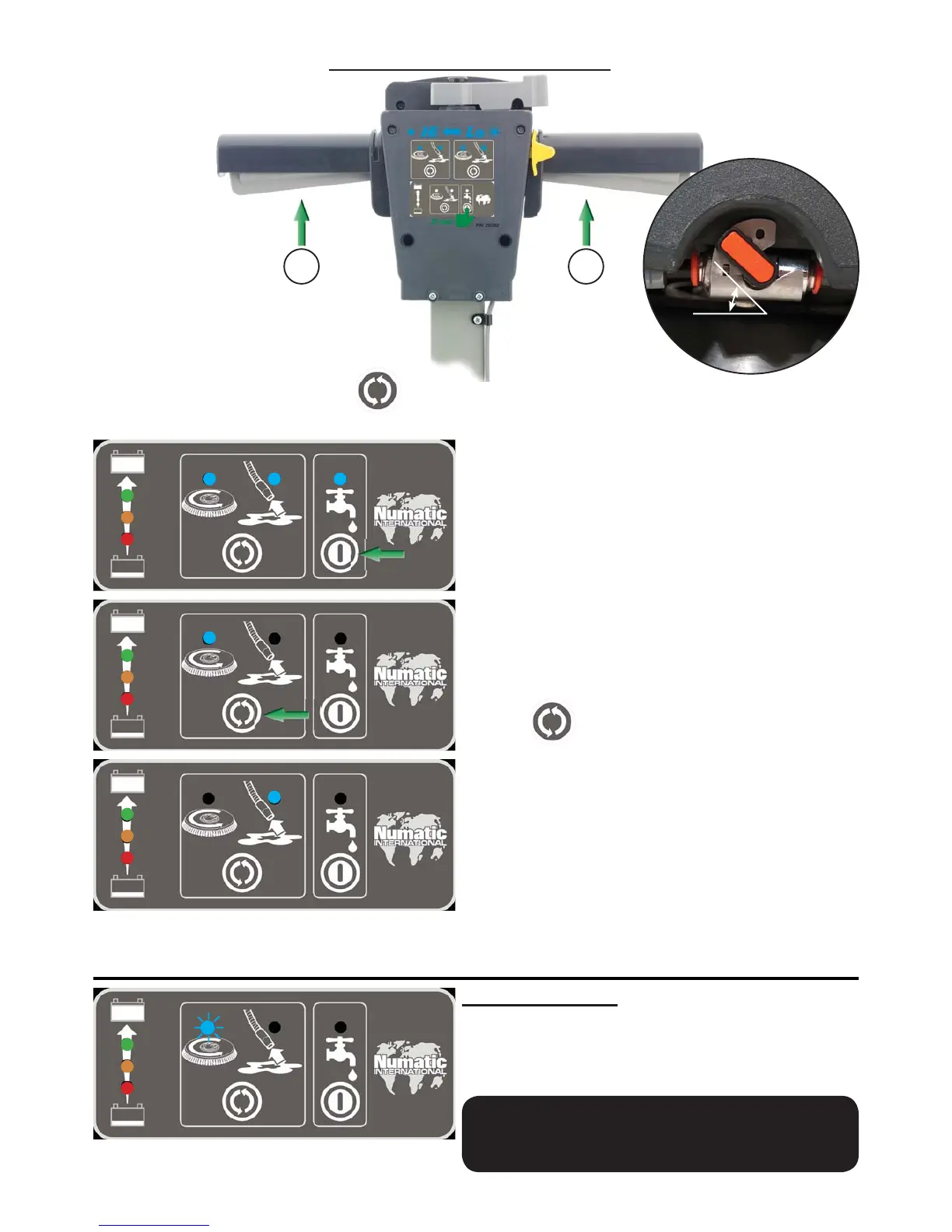233970 (Page 32) 10/11 (A13)
Setting the cleaning controls
button once (Fig 26).
Whilst the brush motor is running press the tap On / OFF
open.
Ideally set the tap to 45
0
(Fig 27) this enables the cleaning
When the triggers are released the brush motor and the
continue for 10 seconds.
Press the cycle button to operate the brush only
(Fig 27b).
The start sequence is required in this mode.
Press the cycle button again to get vacuum only.
The start button and triggers are not required in this mode.
(Fig 27c).
default mode.
seconds.
Brush overload.
overloaded (Fig 27d).
and reset.
If the brush motor keeps overloading
consider using a different type of brush.
Heavy brush load decreases the available battery run
time.
Fig 26
Fig 27
1 1
(Fig 27a)
(Fig 27b)
(Fig 27c)
(Fig 27d)
45
0
