
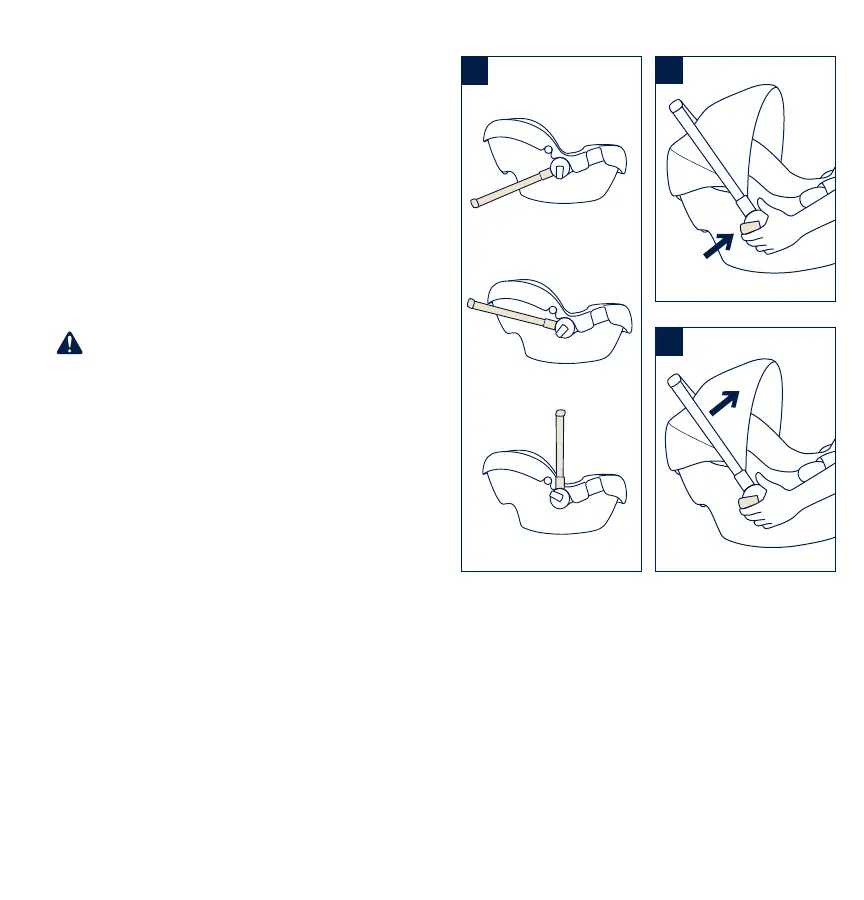 Loading...
Loading...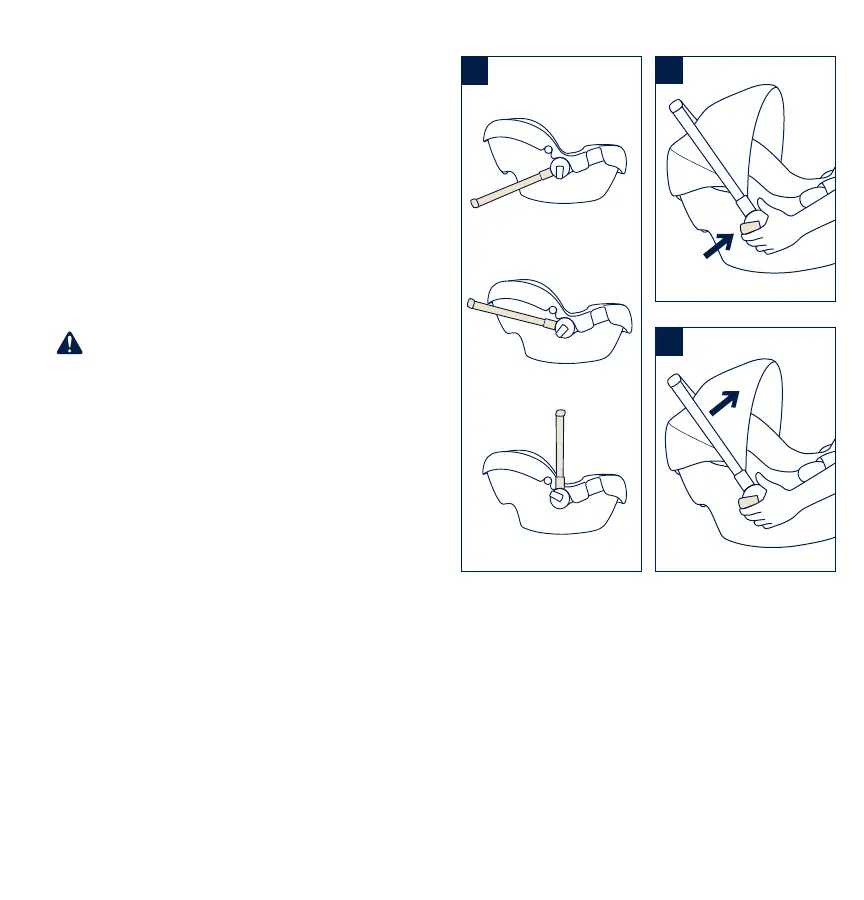
Do you have a question about the Nuna PIPA rx and is the answer not in the manual?
| Product Type | Infant Car Seat |
|---|---|
| Weight Capacity | 4 to 32 lbs |
| Height Capacity | Up to 32 inches |
| Canopy | UPF 50+ canopy with flip out eyeshade |
| Harness | 5-point harness |
| Base Compatibility | PIPA series base |
| Safety Features | Side impact protection |
| Safety Standards | FMVSS 213 |
| Compatibility | Nuna strollers with adapters |
| Installation | Belt path or with base using True lock™ base installation |
| Weight of Car Seat | 7.6 lbs (without base) |