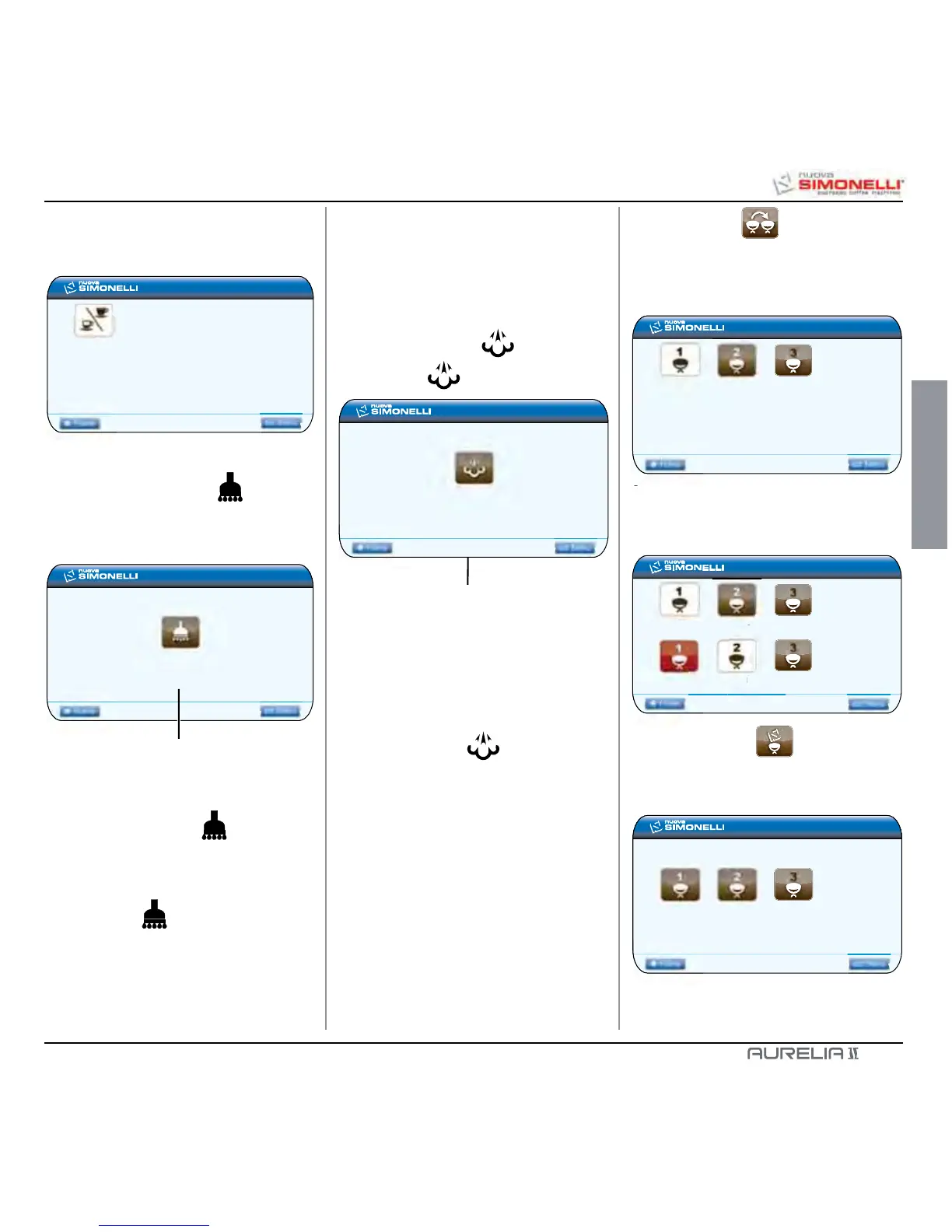Programmed volume
Set temperature
To continue programming the different keys,
select the icon with the rotary switch and press
on it.
IT Is possible to change the dose using the rotary
switch and then pressing it to confirm the setting.
Or, press the hot water key
to programme,
the delivery will start and in the meantime, all of the
other lights will switch off.
Once the required dose has been poured, press the
hot water button
to stop delivery.
7KH GLVSOD\ZLOO VKRZ WKHQHZ YDOXHDQG LW
will still be possible to change it using the
rotary switch.
It is possible to change the temperature using the
rotary switch and the press to confirm the setting.
Or, press the steam key to programme, the delivery
will start and in the meantime, all of the other lights
will switch off.
Once the required temperature has been reached,
press the steam button
to stop delivery.
7KH GLVSOD\ZLOO VKRZ WKHQHZ YDOXHDQG LW
will still be possible to change it using the
rotary switch.
3UHVVWKHURWDU\VZLWFKLQDQ\FDVHWRFRQ-
firm the set temperature.
The programmed steam button switches off
when the rotary button is pressed.
3UHVVWKHURWDU\VZLWFKLQDQ\FDVHWRFRQ-
firm the programmed dose.
7KH KRW ZDWHU EXWWRQ WKDW KDV EHHQ SUR-
grammed is then switched off by pressing
the rotary switch.
Select the “destination” group for the copy of the
settings and confirm
NOTE: The group used as a source is uninhibited.
ST
ANDARD DOSES
:
This function serves to recall the “Standard
dose" settings for groups.
The display shows:
Select the coffee unit to apply the “standard dose"
settings and press the rotary switch to confirm.
DOSE TRANSFER :
This function serves to transfer the value of the
programmed dose settings to other groups.
Select the group to be used as a “source” and
confirm:
Standard doses
Select standard dose
3
