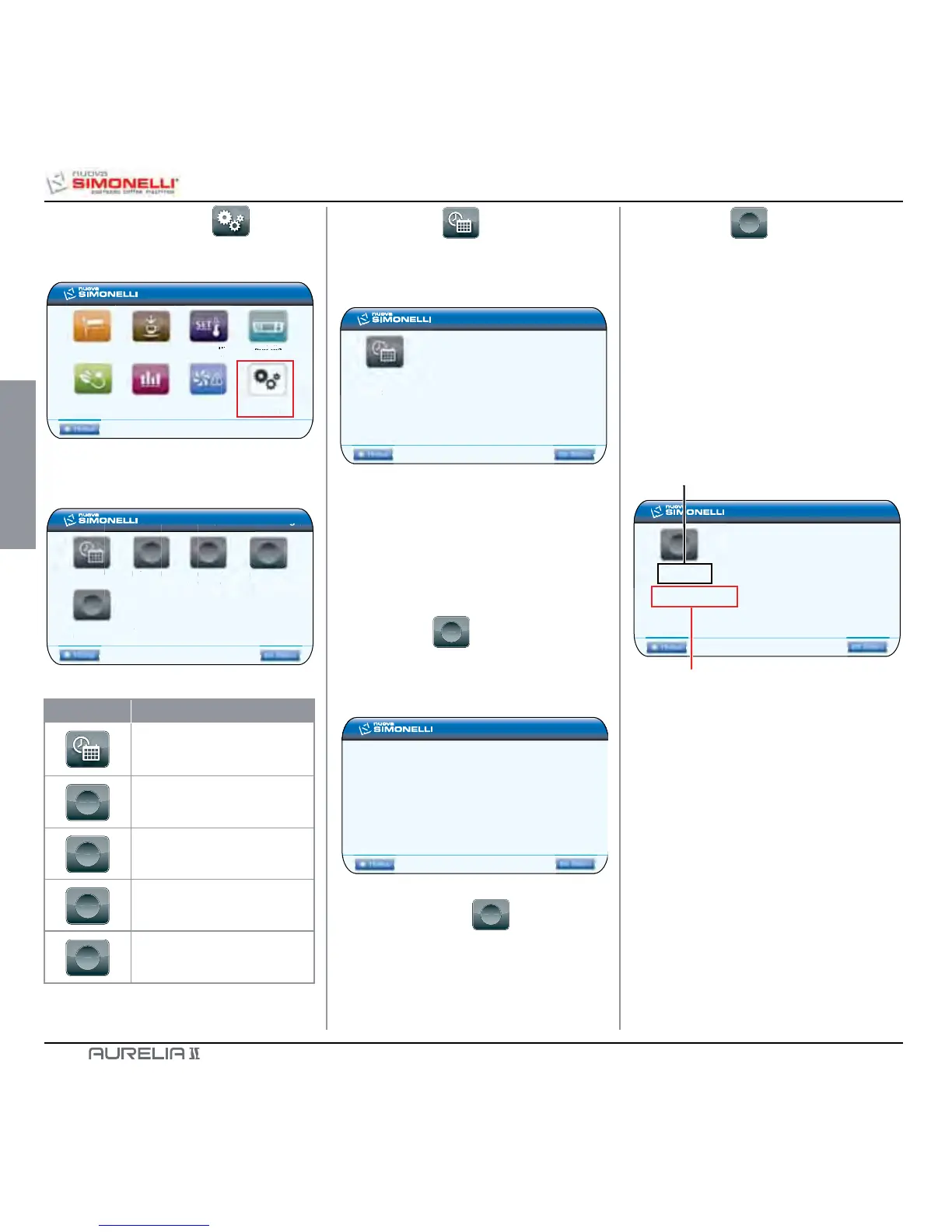DATE AND TIME :
This function serves to change the date and
time setting for the machine and it is viewed
from the "Home Page".
INFORMATION
:
This function serves to view the main informa-
tion about the machine and the software.
FIRMWARE UPDATE:
:
his screen is used to update the firmware inside
the machine.
Follow the procedures described on the display
and use the special USB socket in the control
panel
.
Date and time
March
Friday
2013
14:59
8
201
TFT display
Release firmware: 0.23
Aurelia TFT V
Release firmware: 0.23
Internal temperature: 28°C
MAINTENANCE :
This function serves to set scheduled mainte-
nance.
It is possible to programme the number of deliv-
eries and the date after which the maintenance
alarm will be enabled.
The alarm is triggered when the hour counter or
date is reached.
The machine will continue to operate as normal.
Select the icon with the rotary switch and press
it. The number of deliveries will start to flash.
Change the number of deliveries with the rotary
switch and press to confirm.
Use the same method to change the day, month
and year for the maintenance date.
Once the year has been changed, the machine
will return to the main menu.
One the changes have been made, to make
them effective, it is necessary to exit the pro-
gramming mode, and the switch the machine off
and then on again from the main home page.
Once the icon has been selected with the rotary
switch, press it to access the change mode for
the year, month, day, hour and minutes.
After the minutes have been set, the machine
returns to the main menu.
12000
9 March 2013
12000
Maintenance date
Number of deliveries
