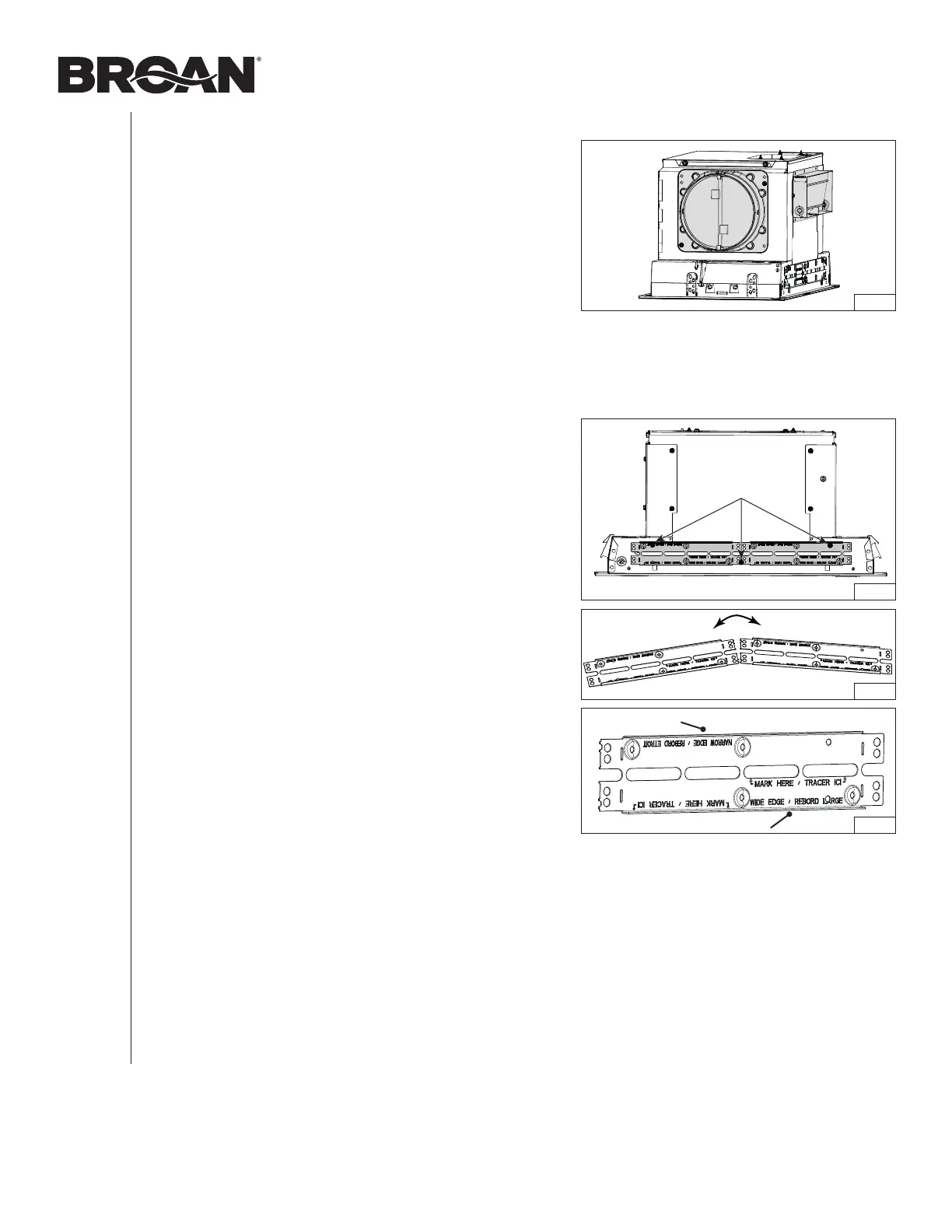INSTALLATION, USE & CARE INSTRUCTIONS
INSTALLATION
6
REMOVE THE CABINET BRACKETS
Detach the cabinet brackets (grey part in FIG. 3) from the back
of the powerpack insert by removing its 3 retaining screws.
Discard the screws.
Fold up and down the bracket until it is split in two separate
parts (FIG. 4). Keep the brackets for possible further use.
NOTE: Both cabinet brackets have one wide edge and one
narrrow edge (FIG. 5), to cover all installation
configurations depending on cabinet widths.
FIG. 3
SCREWS
FIG. 4
Wide edge
Narrow edge
FIG. 5
REMOVE THE ADAPTER/DAMPER
AND 6-IN. ROUND DAMPER
Detach and set aside the 3¼” x 10” adapter/damper and the
6-in.-round damper (grey parts in FIG. 2) from back and side
of the powerpack insert by removing their 2 retaining screws.
Discard the screws.
FIG. 2