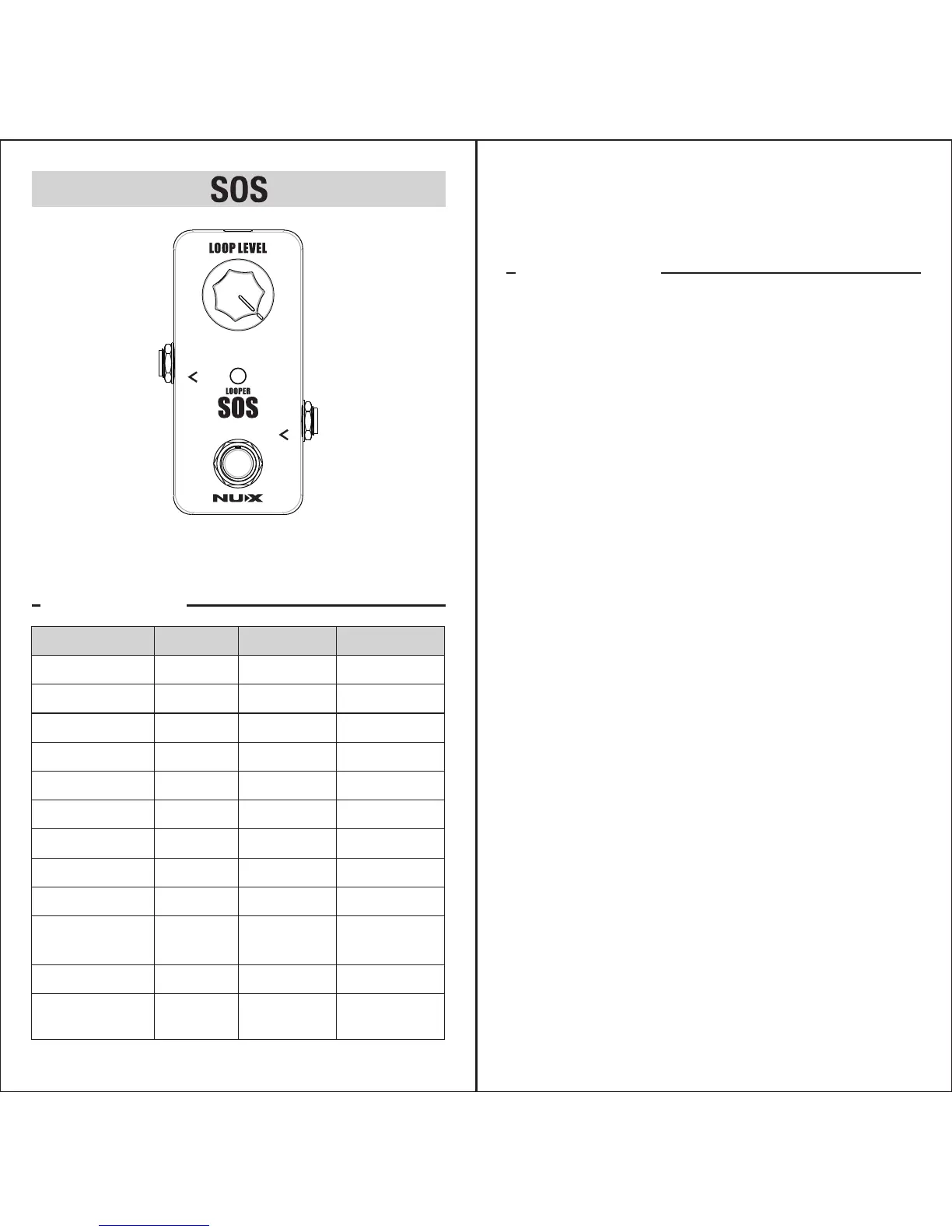LOOP LEVEL
Use this knob to control the volume level for the loop playback.
KNOB
5
6
QUICK GUIDE
Operation
Power on (no loop)
Power on (with loop)
Single press
Single press
Single press
Single press
Double press
Double press
and hold
Status
Ready for Rec
Ready for Play
Ready for Rec
Record
Pause
Playback
Play/Rec
Play/Rec
Pause
Play/Rec
Record
Playback
Function
Signal true bypass
Signal true bypass
Recording
Playback
Playback
Overdub
Stop
Undo/redo
Erase loop
Stop & erase
loop
Running out
Of memory
Loop to the
beginning
Indicator
N/A
Green flash
Red
Green
Green
Green flash
Green fast flash
Green fast flash
Green fast flash
Red flash flash
Green and
lights Off once
red
While recording, the indicator will flash red before running out of
the memory. After running out of the memory, the loop will stop
and start to playback from the beginning automatically.
EASE TO USE
-Record
l
l
l
Press the footswitch once. LED indicator shows red it means
SOS looper is in rec status.
Hit the footswitch again when you finish your riff. LED indicator
shows green, it means SOS looper is in playback status. The riff
start to loop continuously. LED indicator flashes every time
when reaching the beginning of the loop.
The maximum loop time is 5 mins.
,
-OVERDUB
l
Once you have your first loop SOS looper would let you
overdub your new riff infinitely.
l
To overdub over the riff, single press the footswitch when
playbacking the loop. Now the LED will turn from green to red,
that means SOS looper is in the recording status again and you
are good to go.
l
Press again when you finishing your loop and SOS Looper goes
back to playback status.
l
SOS looper plays all the overdub riff when In playback status.
The new overdubbed riff doesn’t affect the length of the original
loop and the layers for overdubbing is unlimited.
,
-UNDO THE LOOP
l
Press and hold the footswitch longer than 1.5s to undo the last
riff. There is only one last layer that is able to be undo.
l
When undoing the loop, LED indicator will flash quickly.
Press and hold
Press and hold
Green