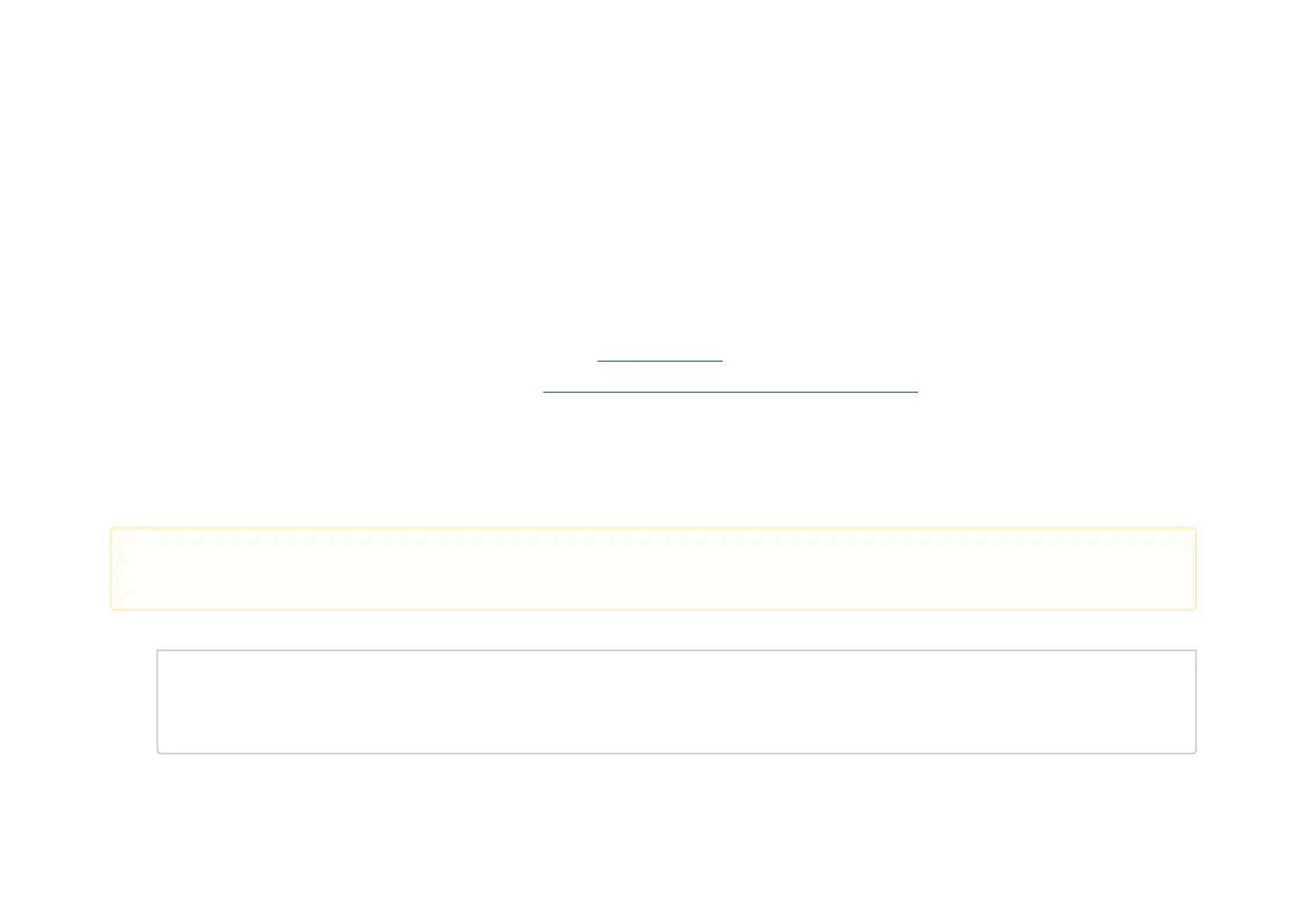1.
The following sections demonstrate CentOS 7 installation, however, installation in other environments should be relatively similar.
Step 1: Set up RShim Interface
The RShim driver communicates with the RShim device on the BlueField DPU. The RShim is in charge of many miscellaneous functions of the DPU, including
resetting the Arm cores, providing the initial bootstream, and using the TMFIFO and the RShim network, to exchange network and console data with the
host.
The RShim device can be reached by the host via the USB connector.
Step 2: Install RShim Drivers
To install the kernel modules, please follow the instruction in sectionRShim Host Driver
.
To install the kernel modules, please follow the instruction in NVIDIA BlueField DPU Family Software Documentation
under BlueField Software Overview >
Installation and Initialization > RShim Host Driver.
Step3: Configure TFTP Server
The host should be configured to act as a TFTP server to the BlueField Controller Card via the USB RShim network. This server provides the required files
by the BlueField Controller Card to perform the PXE boot for installing the preferred OS.
Extract the OS image and copy the required PXE boot components:
mount -t iso9660 -o loop CentOS-7-aarch64-Everything.iso /mnt
mkdir -p /var/lib/tftpboot/centos/7.4
cp /mnt/EFI/BOOT/BOOTAA64.EFI /var/lib/tftpboot/ cp /mnt/EFI/BOOT/grubaa64.efi /var/lib/tftpboot/
cp /mnt/images/pxeboot/vmlinuz /var/lib/tftpboot/centos/7.4
cp /mnt/images/pxeboot/initrd.img /var/lib/tftpboot/centos/7.4/initrd-orig.img
Configuring the TFTP server requires a TFTP package. If it is not installed, install it via “yum install tftp” or “apt-get tftp”, depending on your
Linux distribution.
Note: On some versions, the TFTP package cannot be found. In such cases, install “xinetd”.
