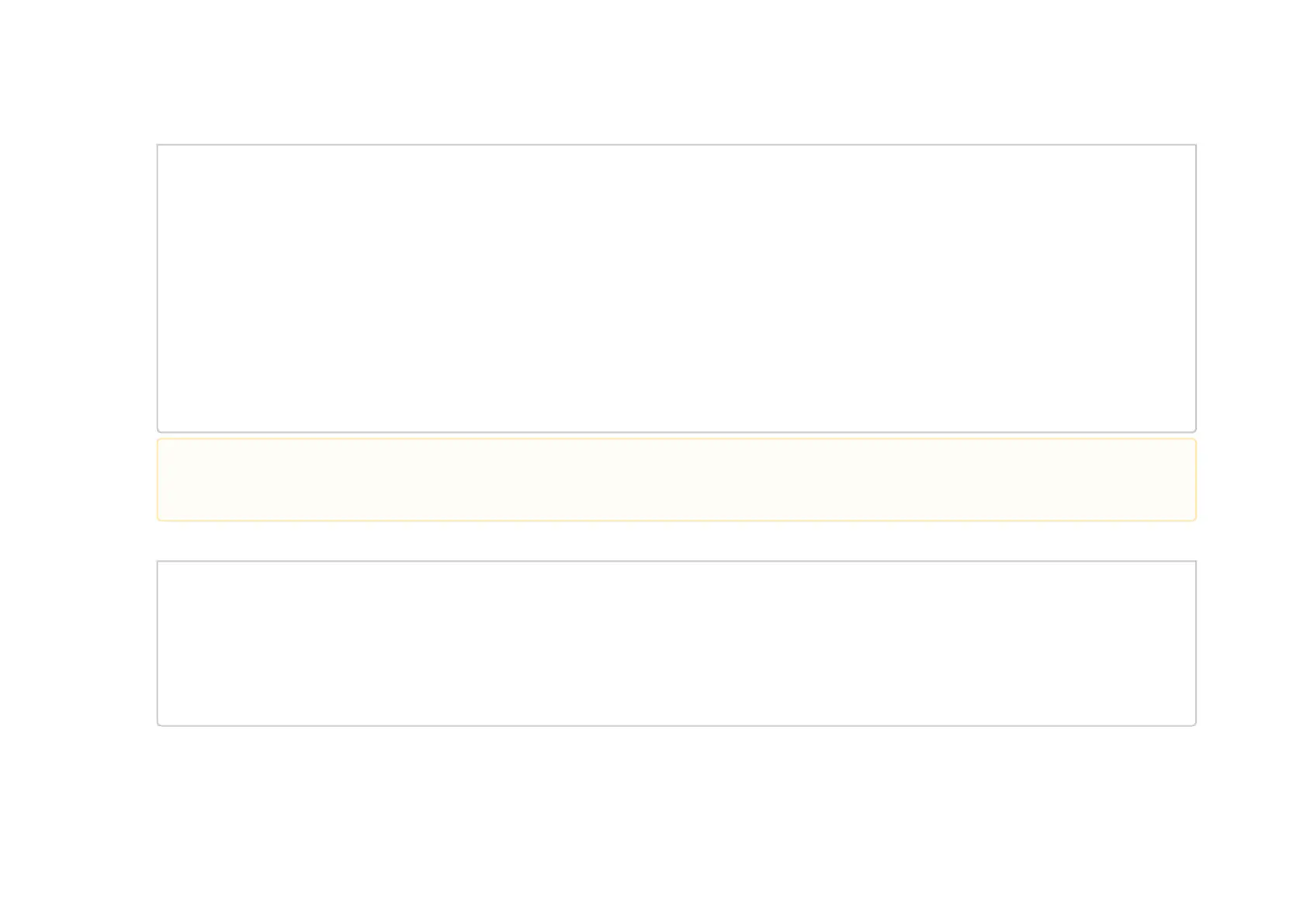2.
3.
4.
Patch the initrd with the eMMC driver and TMFIFO (RShim network) driver:
mkdir -p /tmp/.bfcentos mkdir -p $/tmp/.bfinstdd cd /tmp/.bfcentos
xzcat /var/lib/tftpboot/centos/7.4/initrd-orig.img | cpio -idm mount
/root/BlueField-1.0.alpha3.10409/distro/rhel/bluefield_dd/bluefield_dd-4.11.0- 22.el7a.aarch64.iso
/tmp/.bfinstddmkdir -p usr/lib/modules/4.11.0-22.el7a.aarch64/updates/cp
/tmp/.bfinstdd/lib/modules/4.11.0-22.el7a.aarch64/updates/dw_mmc*.ko usr/lib/mod- ules/
4.11.0-22.el7a.aarch64/updates/cp
/tmp/.bfinstdd/lib/modules/4.11.0-22.el7a.aarch64/updates/tmfifo.ko usr/lib/mod- ules/4.11.0-22.el7a.aarch64/
updates/cp
/root/BlueField-1.0.alpha3.10409/distro/rhel/bluefield_dd/bluefield_dd-4.11.0- 22.el7a.aarch64.iso ./
bluefield_dd.iso
umount /tmp/.bfinstdd; rmdir /tmp/.bfinstdd chown root:root
* -R
depmod -b
/tmp/.bfcentos 4.11.0-22.el7a.aarch64
find . | cpio
-oc | xz --check=crc32 --lzma2=dict=32MiB >
/var/lib/tftpboot/centos/7.4/ initrd.img
Change the grub configuration to PXE boot over the right location:
cat >/var/lib/tftpboot/grub.cfg <<EOF
menuentry 'Install centos/7.4 AArch64 - BlueField'
--class red --class
gnu-linux
--class gnu --class os {
linux (tftp)/centos/7.4/vmlinuz ro ip=dhcp method=http://192.168.100.1/centos7 inst.dd=/bluefield_dd.iso
console=ttyAMA0
initrd (tftp)/centos/7.4/initrd.img
} EOF
Start the TFTP server:
These commands assume that you are using kernel version “4.11.0-22.el7a.aarch64”. If you are using a different version, utilize the
corresponding bluefield_dd.iso. If none is found, compile one by running the following: source /path/to/SDK/environment-setup-aarch64-
poky-linux; unset LDFLAGS; ./build- dd.sh /path/to/kernel-devel-4.11.0-44.el7a.aarch64.rpm