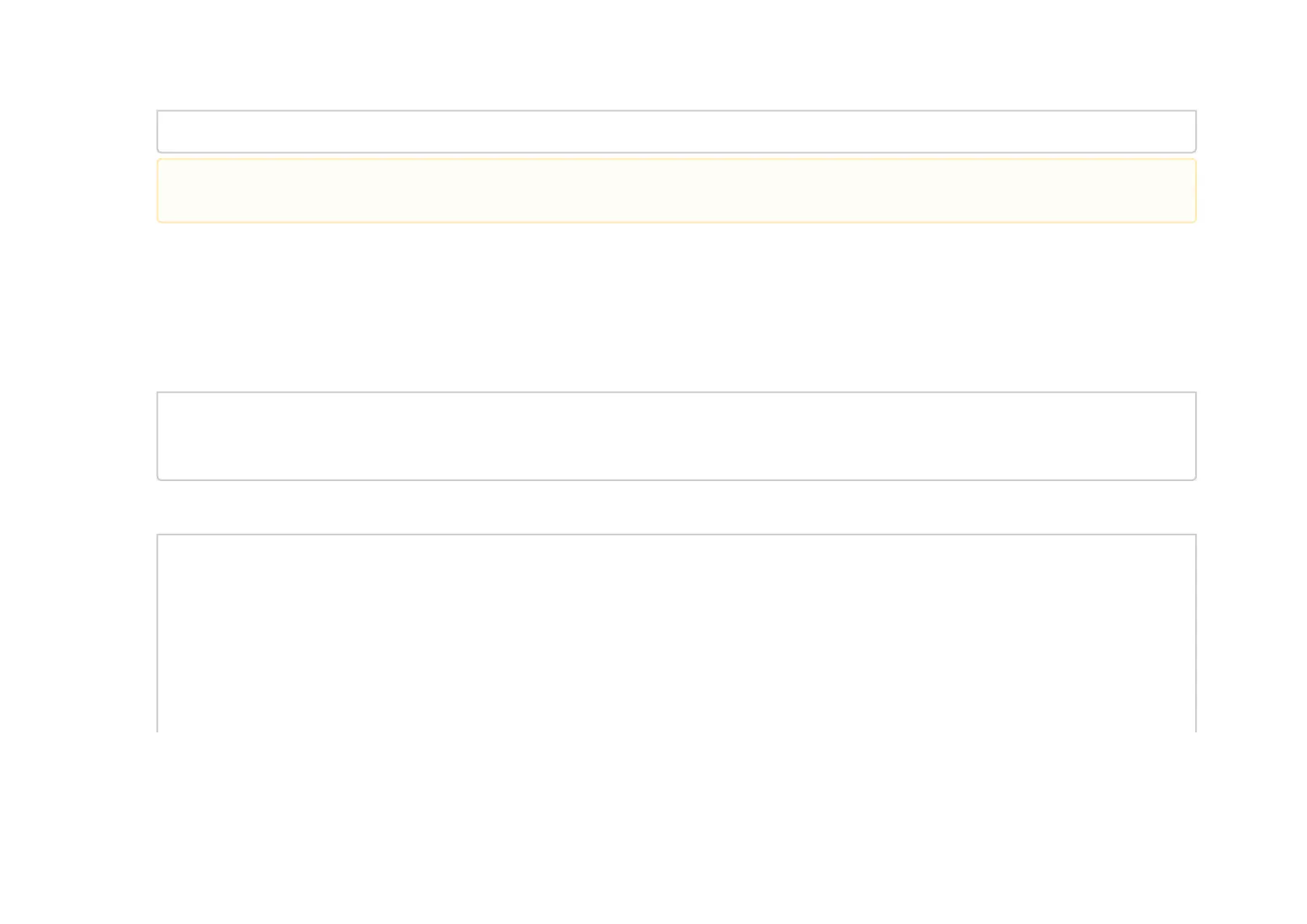1.
2.
Step4: Set Up the DHCP Server
DHCP server set up on the host is required for BlueField Controller Card to get a private IP from the host for PXE boot process completion. Configure the
correct server names and domain names so that the BlueField Controller Card can connect to the network via the host later on.
Get the server/domain names on the host:
bash-4.2$ cat /etc/resolv.conf
# Generated by NetworkManager search internal.mlnx.com labs.mlnx
nameserver 10.15.2.29
nameserver 10.15.2.16
This example shows that the domains are internal.mlnx.com and labs.mlnx, and the names of the servers are 10.15.2.29 and 10.15.2.16.
Set up the DHCP config file accordingly:
cat >/etc/dhcp/dhcpd.conf <<EOF
allow booting;
allow bootp;
subnet 192.168.100.0 netmask 255.255.255.0 {
range 192.168.100.10 192.168.100.20;
option broadcast-address 192.168.100.255;
option routers 192.168.100.1;
option domain-name-servers 10.15.2.29 10.15.2.16;
# Set the domain search according to the network configuration option domain-search "internal.tilera.com"
"mtbu.labs.mlnx"; next-server 192.168.100.1;
filename "/BOOTAA64.EFI";
}
Based on the system, the user may need to use “system TFTP restart” instead. Also, if required, the user might need to switch use “xinetd”
instead of “TFTP”.
