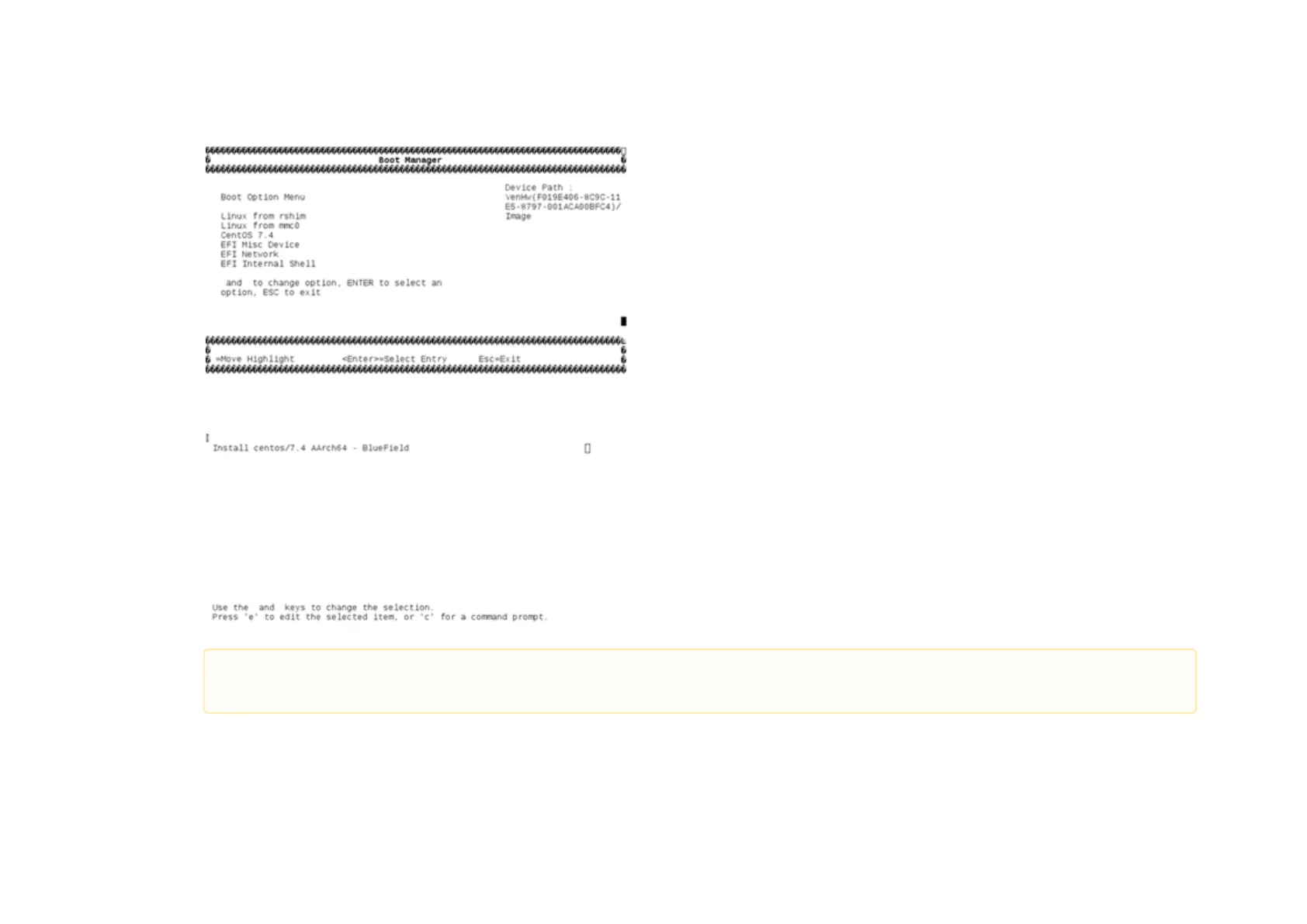d.
e.
f.
g.
Navigate to the Boot Manager.
UEFI Boot Manager
Select EFI Network, it will then use the TFTP service on the host to discover all available PXE boot options. Shortly after, a “..Fetching
Netboot Image” message will appear enabling CentOS installation.
Option to Install CentOS
Select CentOS download.
Follow the installation instructions in the configuration menu. Recommended settings are included.
This process may take few minutes as it fetches data over the USB network. Running “ifconfig” on the host and monitoring the RX/TX
packets on the “tmfifo_net0” network indicates that the fetching data process is not complete.
